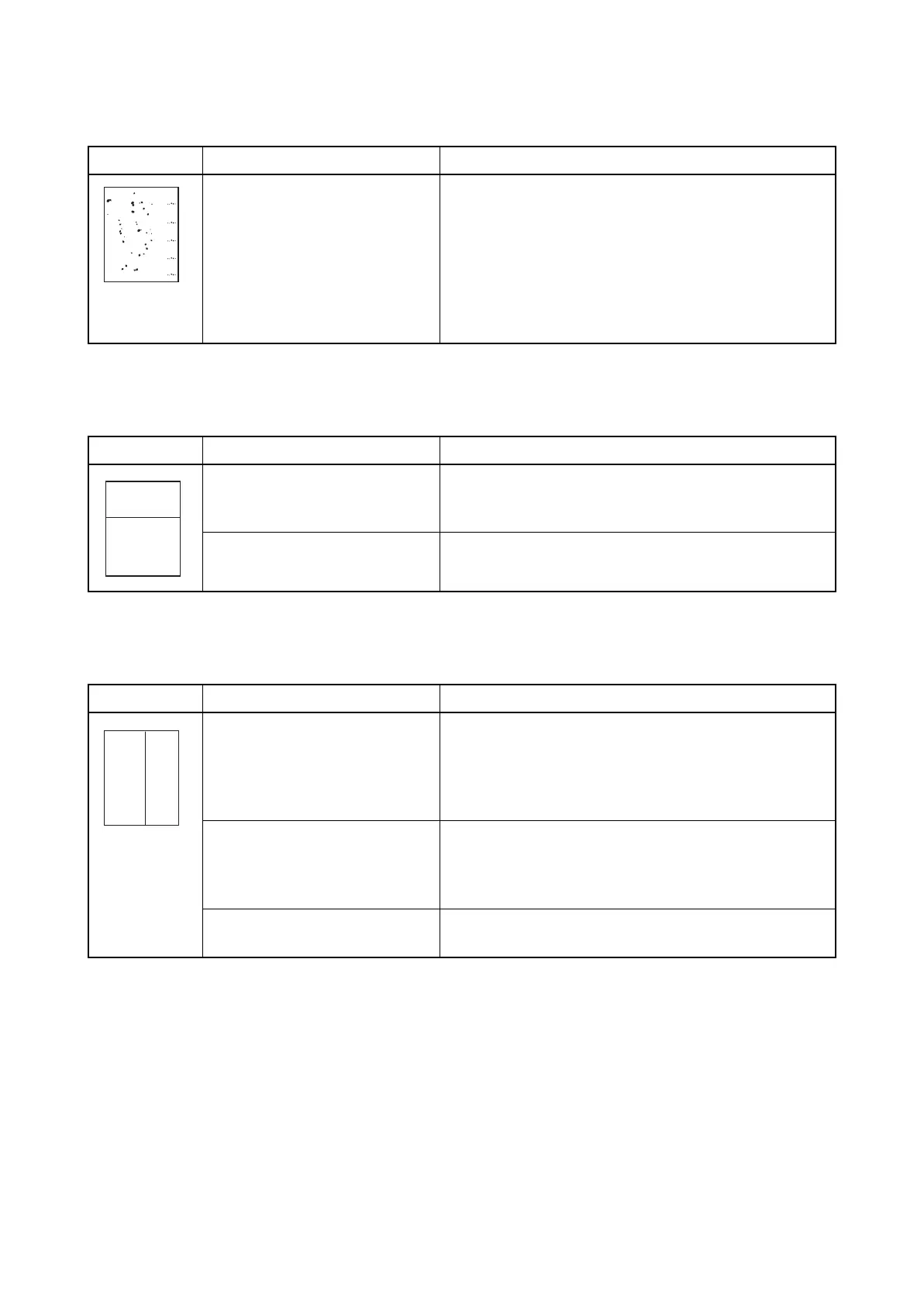2PK/2PL/2PM/2PN
1-4-20
(4) Black dots.
(5) Black horizontal streaks.
(6) Black vertical streaks.
Print example Causes Check procedures/corrective measures
Defective drum unit or developer
unit.
If the defects occur at regular intervals of 94 mm/3
11/16"
(See page 2-4-3), the problem may be the damaged
drum (in the drum unit). Replace drum unit (See page 1-
5-28).
If the defects occur at random intervals, the toner may
be leaking from the developer unit or drum unit. Replace
the developer unit or drum unit (See page 1-5-27 or 1-5-
28).
Print example Causes Check procedures/corrective measures
Defective drum unit's ground. Check that the drum shaft and the grounding tab
(machine) are in good contact. Apply the grounding tab
a small amount of electroconductive grease as required.
Defective drum unit. Replace the drum unit (See page 1-5-28).
Print example Causes Check procedures/corrective measures
Adhesion of oxide to main char-
ger wire.
Remove the drum unit (See page 1-5-28). Slide the
charger cleaner (green) left and right 2 or 3 times to
clean the charger wire, then return it to its original posi-
tion (CLEANER HOME POSITION). Refer to the opera-
tion guide.
Defective drum unit. A streak of toner remaining on drum after printing
means that the cleaning blade (in the drum unit) is not
working properly. Replace the drum unit (See page 1-5-
28).
Defective developer roller
(developer unit).
Replace the developer unit (See page 1-5-27).
ABC
123
ABC
123
ABC
123
