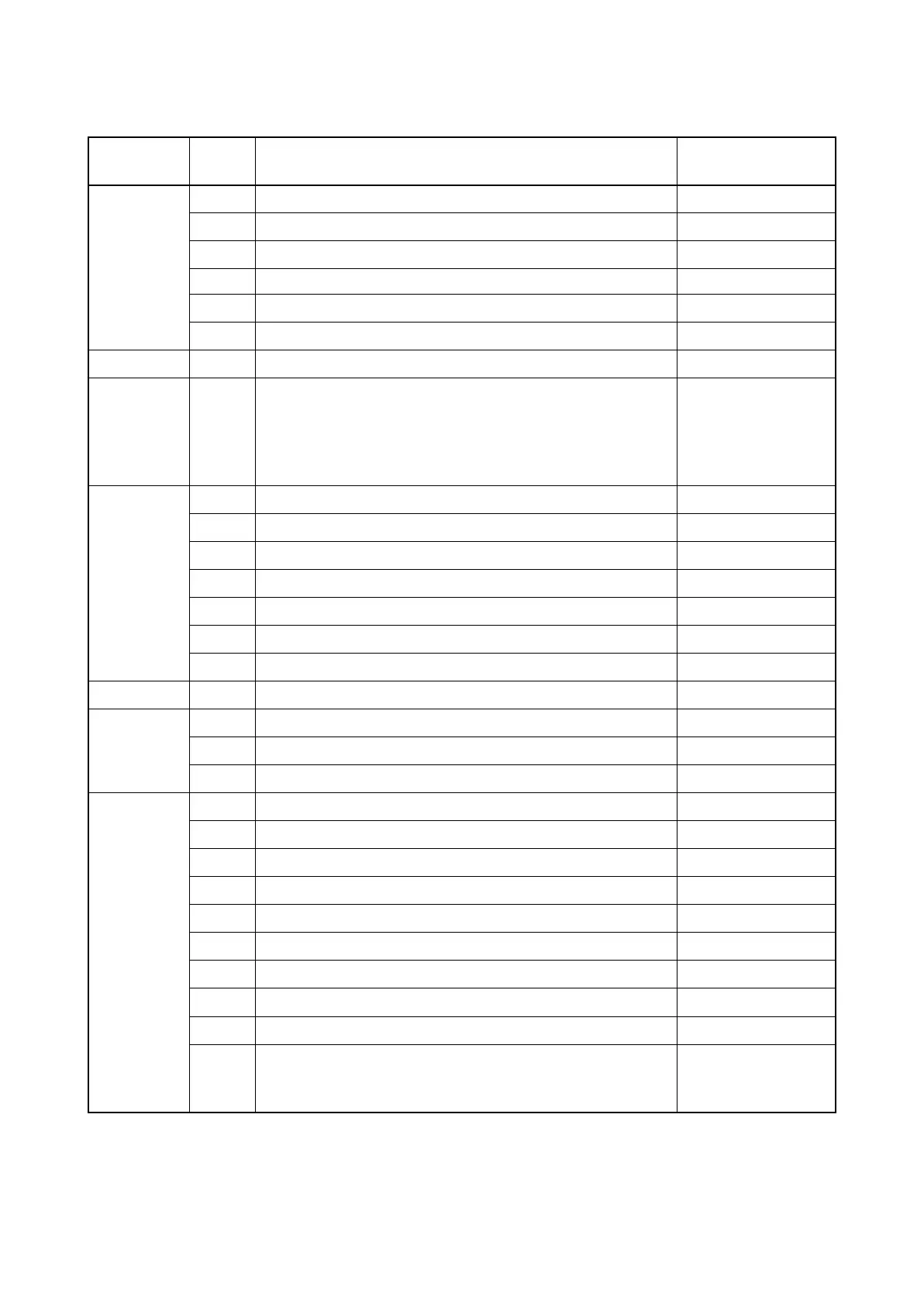2PK/2PL/2PM/2PN-8
1-3-2
(2) Maintenance modes item list
Section
Item
No.
Content of maintenance item
Initial
setting
General U000 Outputting an maintenance report -
U001 Exit Maintenance Mode -
U002 Setting the factory default data -
U004 Setting the machine number -
U010
Set Mainte ID
-
U019
Firmware Version
-
Initialization
U021
Memory initializing
-
Drive,
paper feed
and paper
conveying
system
U034
Adjust Paper Timing Data
LSU Out Top
LSU Out Left
600/0/0/0
600/0/0/0/0/0
Optical
U065 Adjust Scanner Motor Speed 0/0
U066 Adjust Table Leading Edge Timing 0/0
U067 Adjust Table Center 0/0
U068 Adjust DP Scan Position 0/0
U070 Adjust DP Motor Speed 0
U071 Adjust DP Leading Edge Timing 0/0/0/0/0
U072 Adjust DP Original Center -/-/0
Developer
U130 Set Toner Install -
Operation
panel and
support
equipment
U203 Checking DP operation -
U207 Checking the operation panel keys -
U222 Setting the IC card type Other
Mode setting U250 Setting the maintenance cycle 100000
U251 Checking/clearing the maintenance count 0
U252 Setting the destination -
U253 Switching between double and single counts Double count
U260 Selecting the timing for copy counting EJECT
U265 Setting OEM purchaser code -
U285 Setting service status page ON
U332 Setting the size conversion factor 1.0
U345 Setting the value for maintenance due indication 0
U346 Selecting Sleep Mode
Timer/Sleep Level
Auto Sleep
More Energy Save
ON
