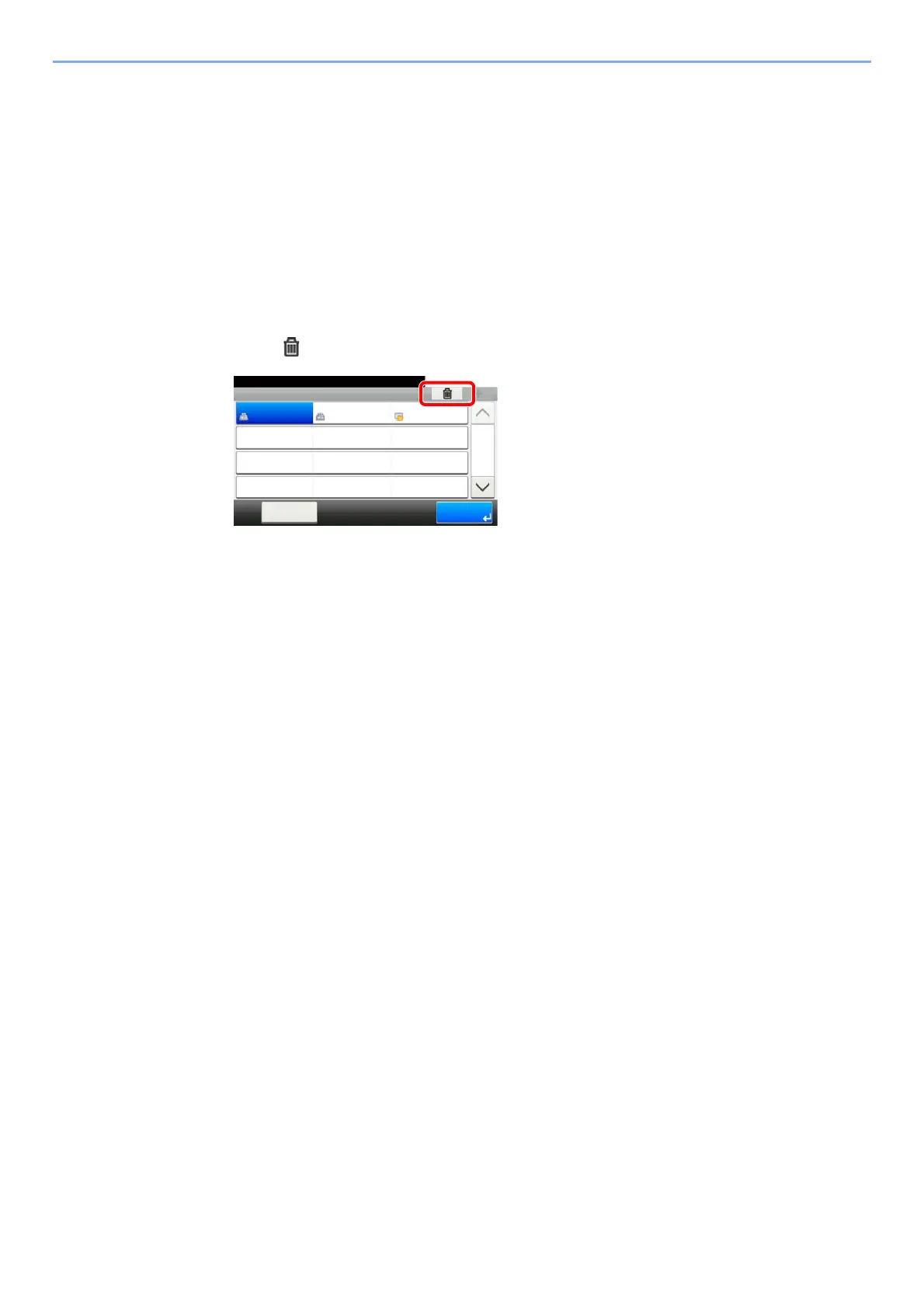3-26
Preparation before Use > Registering Destinations in the Address Book
Deleting One Touch Key
1
Display the screen.
1 [System Menu/Counter] key > [Address Book/One Touch] > [One Touch Key]
2 Select a One Touch Key number (001 to 100) to edit. Selecting the [Quick No. Search] key
enables direct entry of a One Touch Key number.
The procedure differs depending on the details to be edited.
2
Delete the registered information.
Select [] > [Yes]
Deletion of the data registered in the One Touch Key.
Address Book/One Touch - One Touch Key
10:10System Menu/Counter.
None
None
None
AAA
Menu
None
None
None
BBB
None
None
None
CCC
1/9
End
001
004
007
010 011
008
005
002
012
009
006
003
