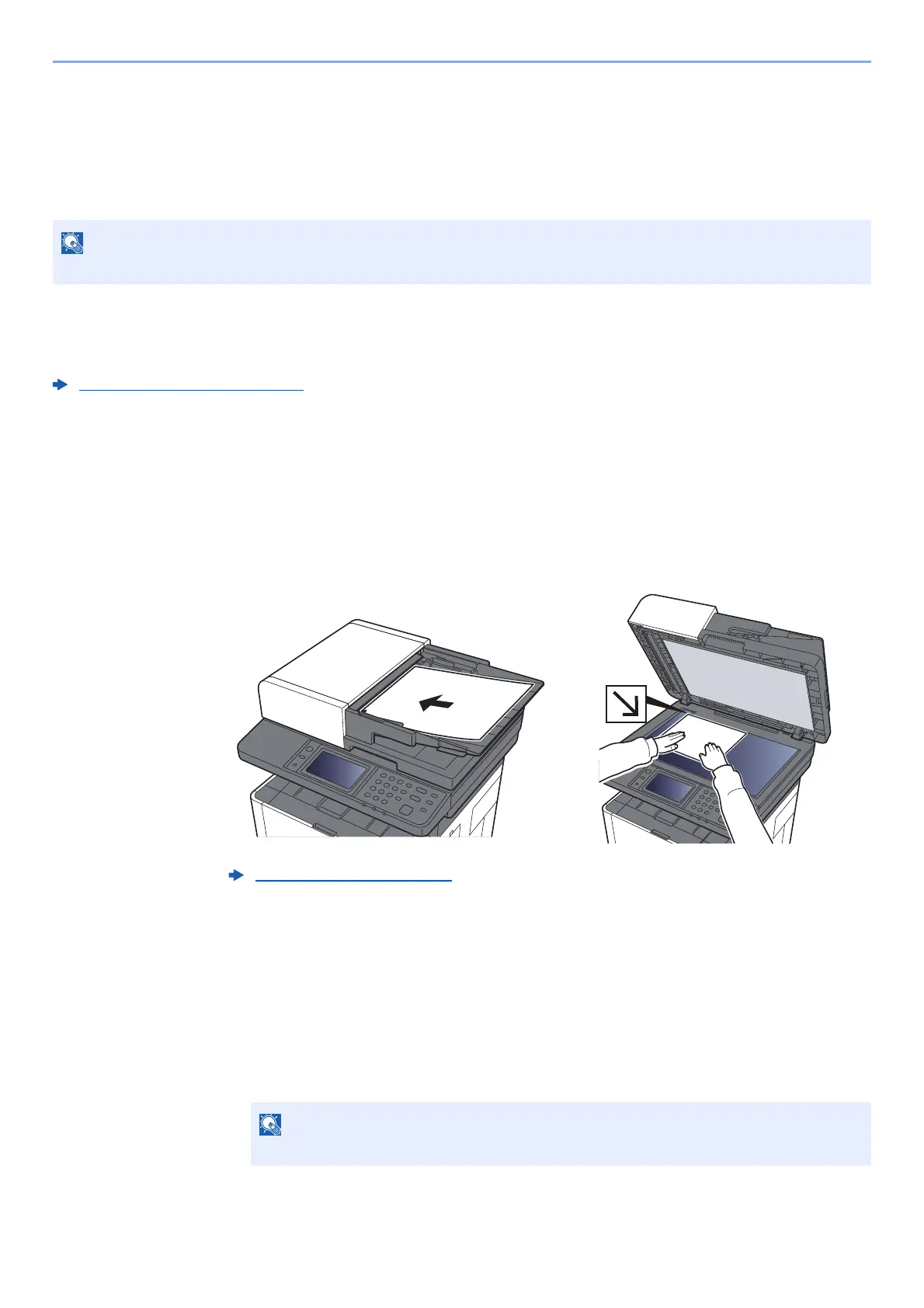5-33
Operation on the Machine > Using fax server to send a fax (fax server transmission)
Using fax server to send a fax (fax server
transmission)
You can send a scanned document through a fax server.
Configuring Settings before Sending
Before sending a fax, the following setting is required.
FAX Server Settings (page 8-39)
Command Center RX User Guide
Using fax server to send a fax
1
[Home] key > [Send]
2
Place the originals.
3
In the basic screen for sending, select [FAX Server].
4
Specifying destination.
Entering the destination fax number with the numeric keys
1 Select [FAX Number Entry].
2 Enter the fax number.
To use this function, you must have a fax server. For information on your fax server, ask your administrator.
Loading Originals (page 5-2)
Use the numeric keys to enter a number.
