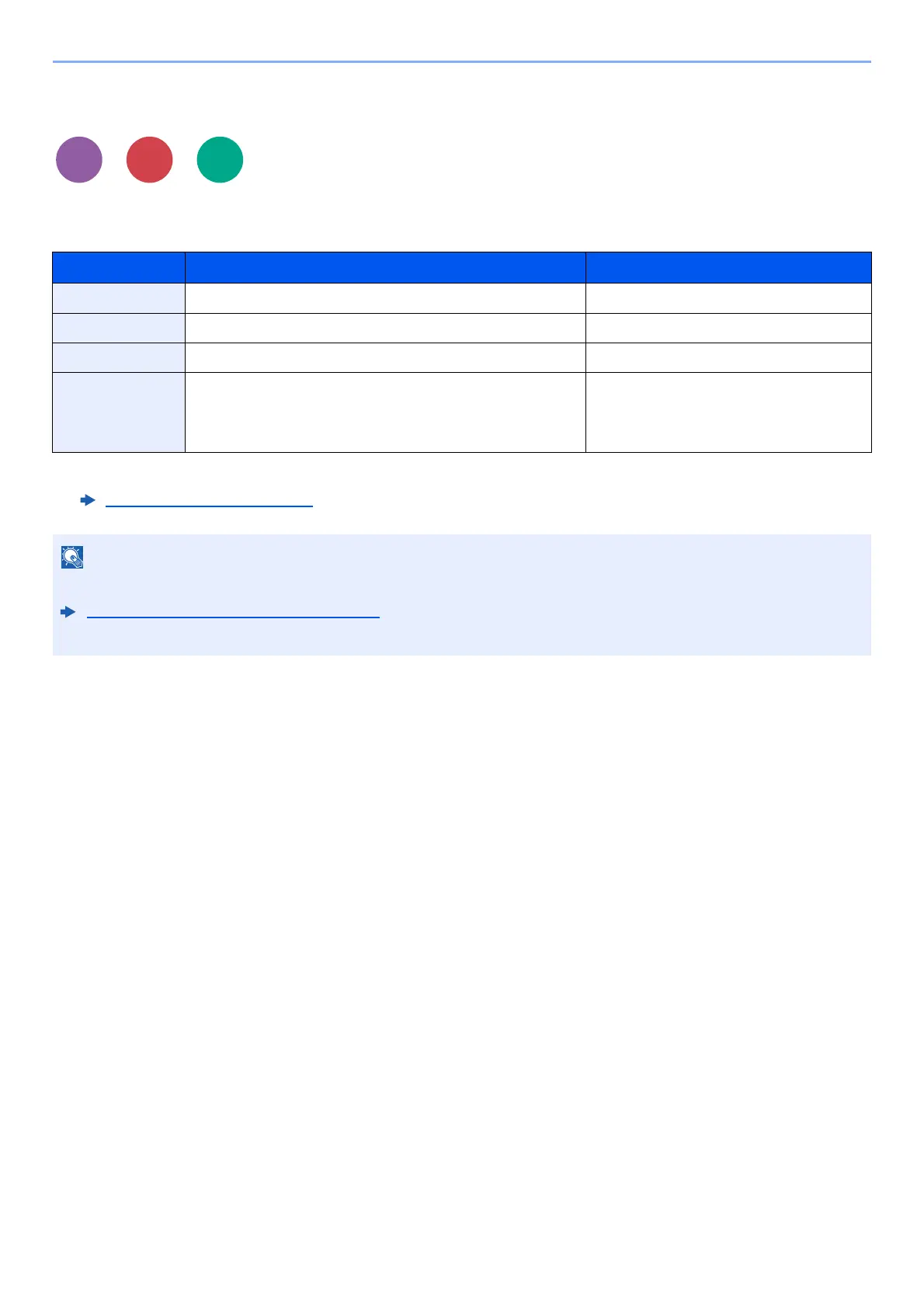6-17
Using Various Functions > Functions
Original Size
Specify the original size to be scanned.
Select [Auto (DP)], [Metric], [Inch], or [Others] to select the original size.
Item Value Description
Auto (DP) ― Automatically detect the original size.
Metric A4, A5, A6, B5, B6, Folio, 216 × 340 mm Select from the Metric standard sizes.
Inch Letter, Legal
*1
, Statement, Executive, Oficio II
*1 In regions other than North America, the original can only be placed in the document feeder.
Select from the Inch series standard sizes.
Others 16K, ISO B5, Envelope #10, Envelope #9, Envelope #6,
Envelope Monarch, Envelope DL, Envelope C5,
Hagaki (Cardstock), Oufuku Hagaki (Return postcard),
Youkei 4, Youkei 2, Custom
*2
*2 For instructions on how to specify the custom original size, refer to the following:
Custom Original Size (page 8-11)
Select from special standard sizes and
custom sizes.
Select whether to automatically detect originals of the document processor.
Auto Detect Original Size (DP) (page 8-11)
Be sure to always specify the original size when using custom size original.
Send
