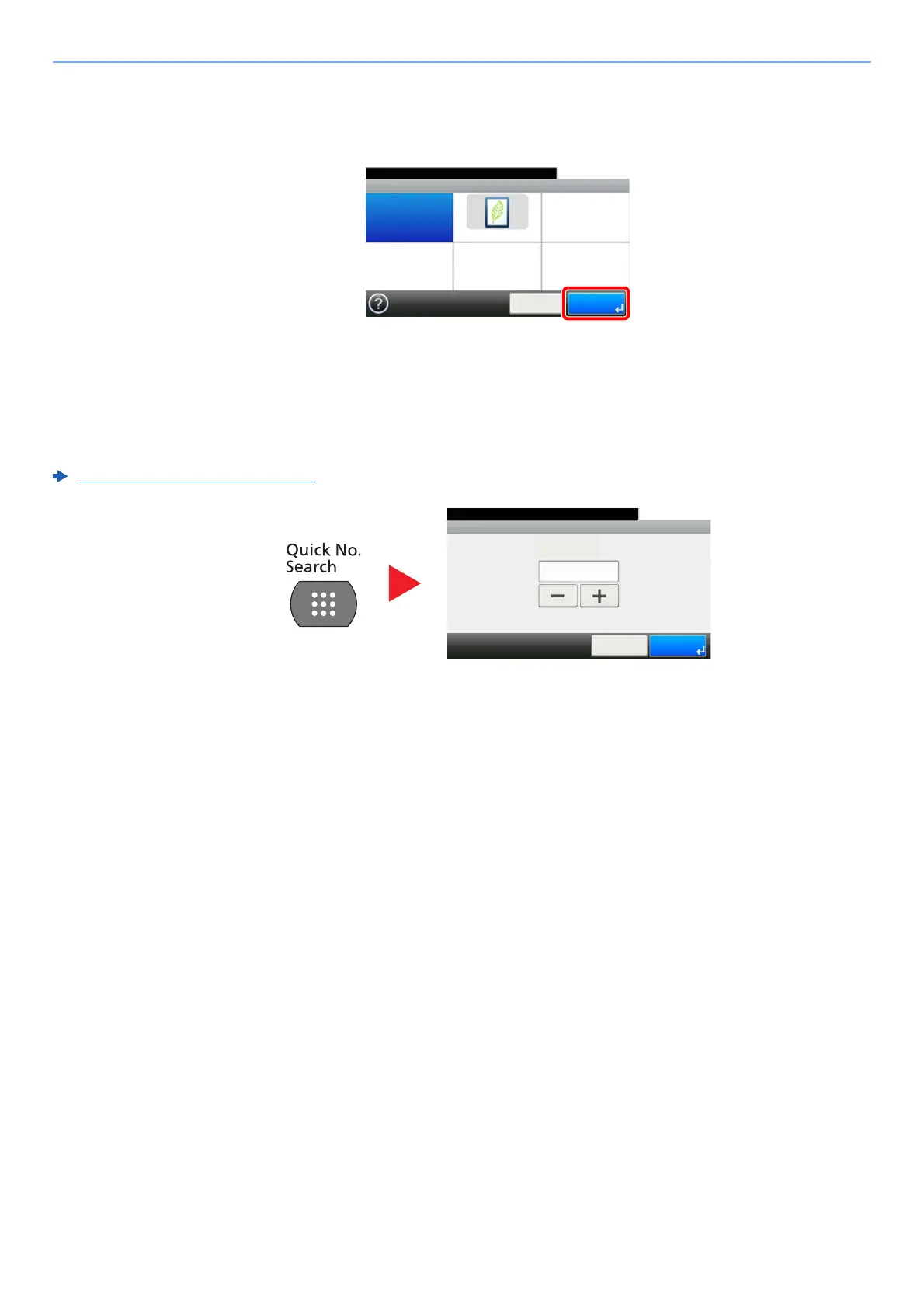2-19
Installing and Setting up the Machine > Touch Panel
Using the [Enter] key
The [Enter] key has the same function as the key with the Enter mark (
), such as the [OK ] key and the [Close ].
Using the [Quick No. Search] key
The [Quick No. Search] key is used when using the numeric keys to directly enter the number, for example, when
specifying the destination for the transmission using a speed-dial number.
For more information on speed dialing, refer to the following:
Specifying Destination (page 5-38)
EcoPrint
Off On
10:10
Cancel OK
Ready to copy.
One Touch Key No. Entry
10:10
(001 - 100)
Cancel OK
