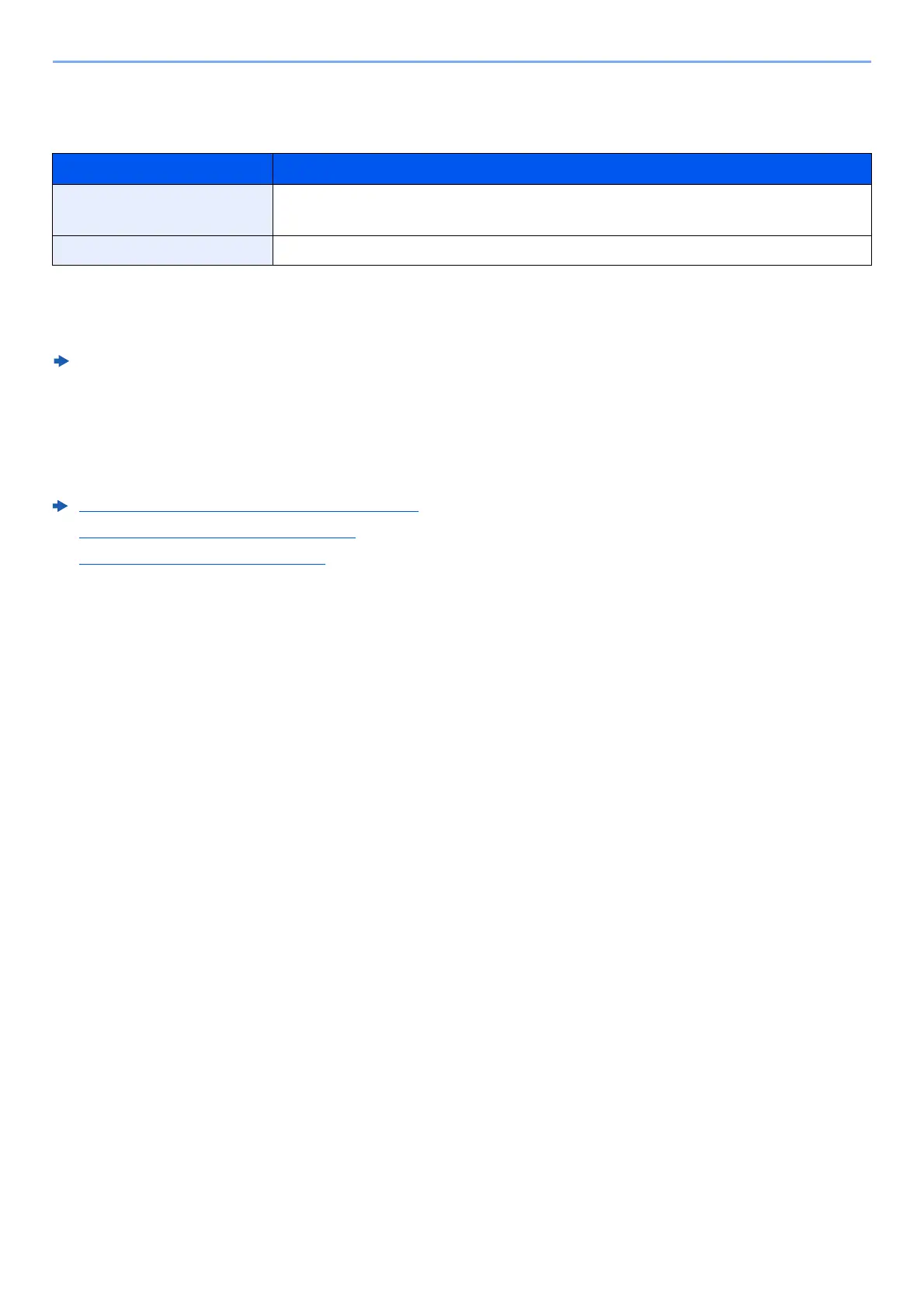8-24
Setup and Registration (System Menu) > System Menu
Address Book Defaults
[System Menu/Counter] key > [Address Book/One Touch] > [Address Book Defaults]
Print list
[System Menu/Counter] key > [Address Book/One Touch] > [Print list]
FAX Operation Guide
User Login/Job Accounting
[System Menu/Counter] key > [User Login/Job Accounting]
Configure settings related to machine management.
Overview of User Login Administration (page 9-2)
Overview of Job Accounting (page 9-29)
Unknown User Settings (page 9-43)
Item Description
Sort Select the default sort setting of the address for the address book.
Value: No., Name
Address Book Specify the default sort setting of the external address book.
