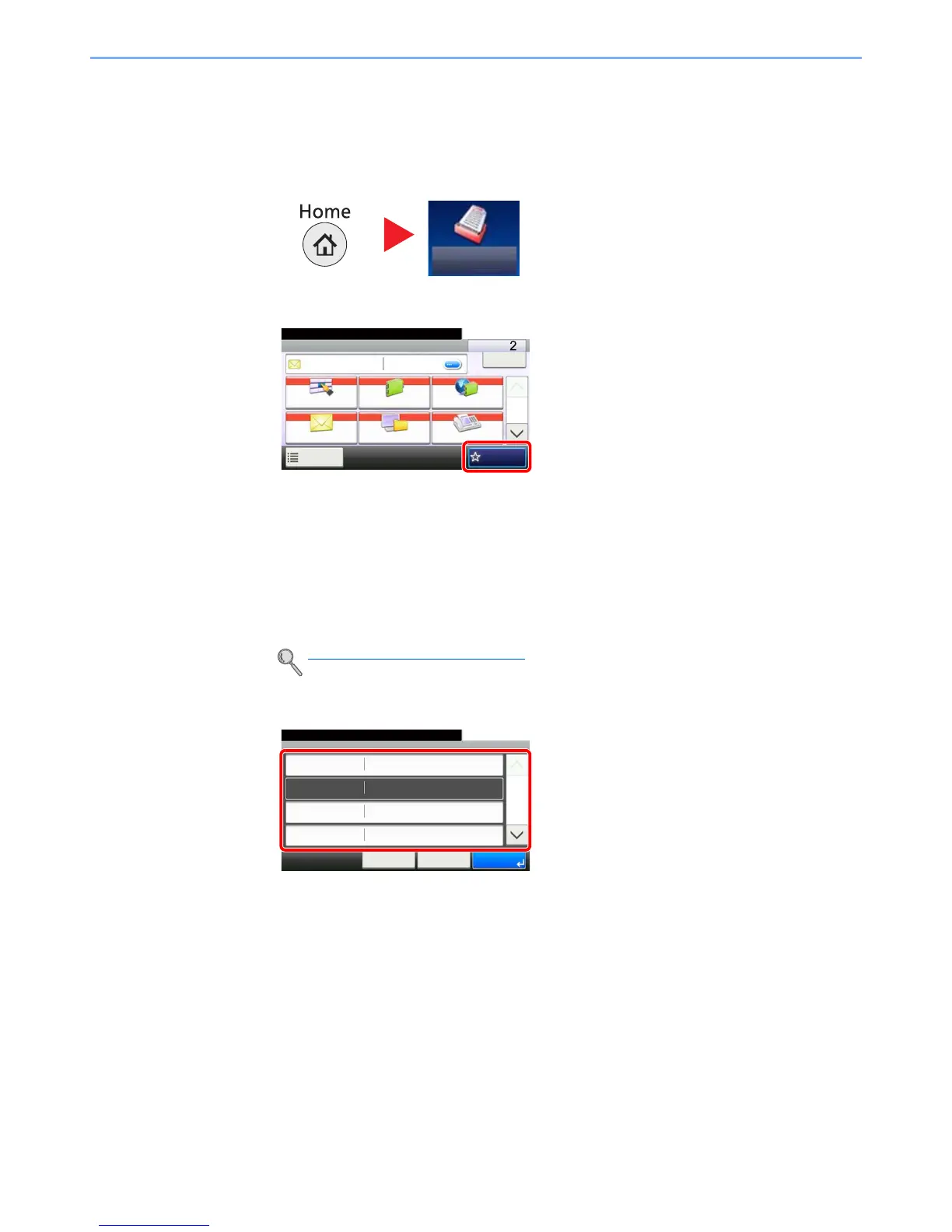5-8
Operation on the Machine > Favorites
Program Mode
1
Display the screen.
1 Press [Send] on the Home screen.
2 Set the send function and press [Favorites].
2
Register the favorite.
1 Press [Menu] and then [Add].
2 Select the job type.
3 Press [Program].
4 Enter the new favorite name and press [Next].
5 Check the settings and change or add information as needed.
Character Entry Method (page 11-12)