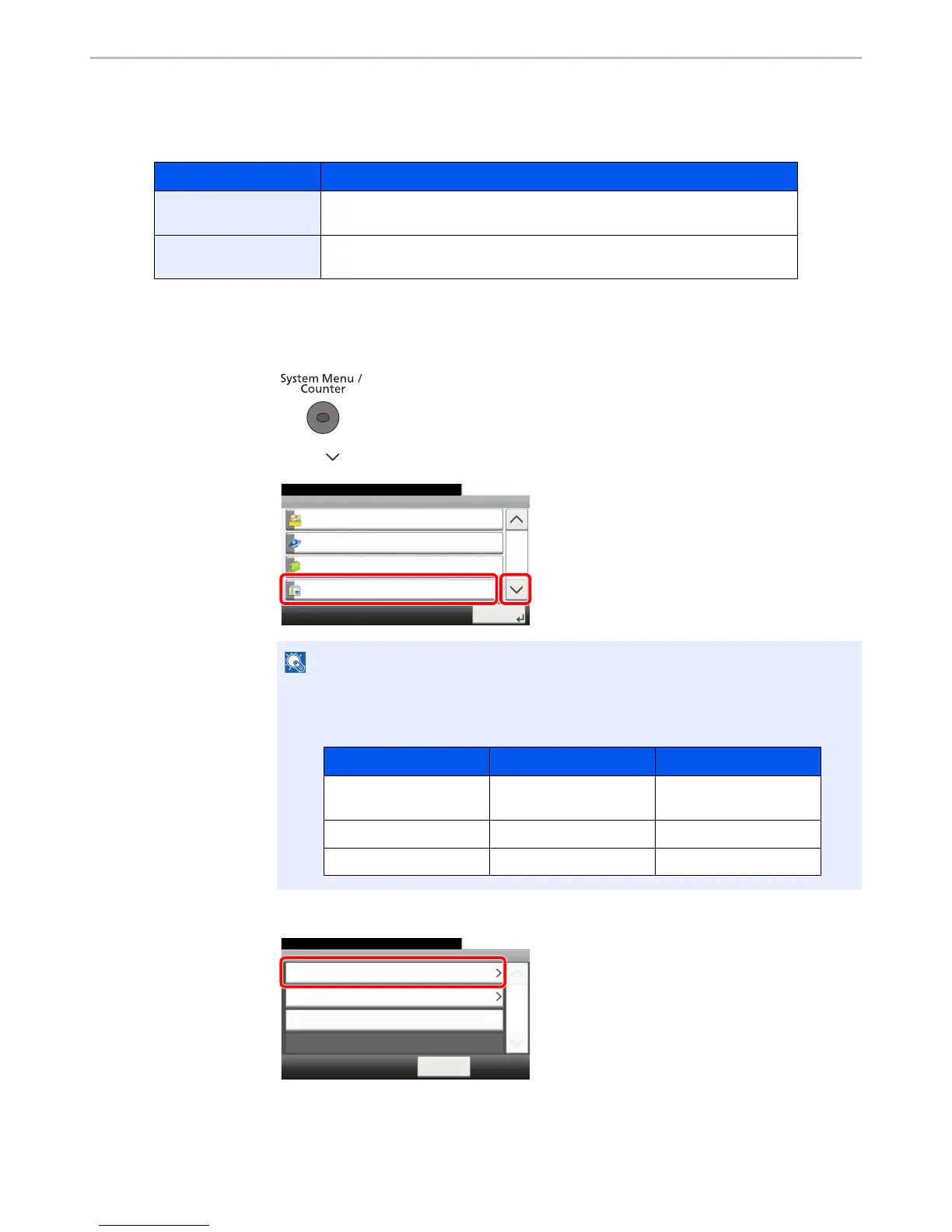9-3
User Authentication and Accounting (User Login, Job Accounting) > Enabling User Login Administration
Enabling User Login Administration
This enables user login administration. Select one of the following authentication methods:
1
Display the screen.
1 Press the [System Menu/Counter] key.
2 Press [ ] and then [User Login/Job Accounting].
3 Press [User Login Setting].
Item Descriptions
Local Authentication User authentication based on user properties on the local user list stored in the
machine.
Network Authentication
User authentication based on Authentication Server. Use a user property stored
in Authentication Server to access the network authentication login page.
If the login user name entry screen appears during operations, enter a login user name
and password, and press [Login].
The factory default login user name and login password are set as shown below.
Model Name Login User Name Login Password
ECOSYS M3040idn/
ECOSYS M3540idn
4000 4000
ECOSYS M3550idn 5000 5000
ECOSYS M3560idn 6000 6000