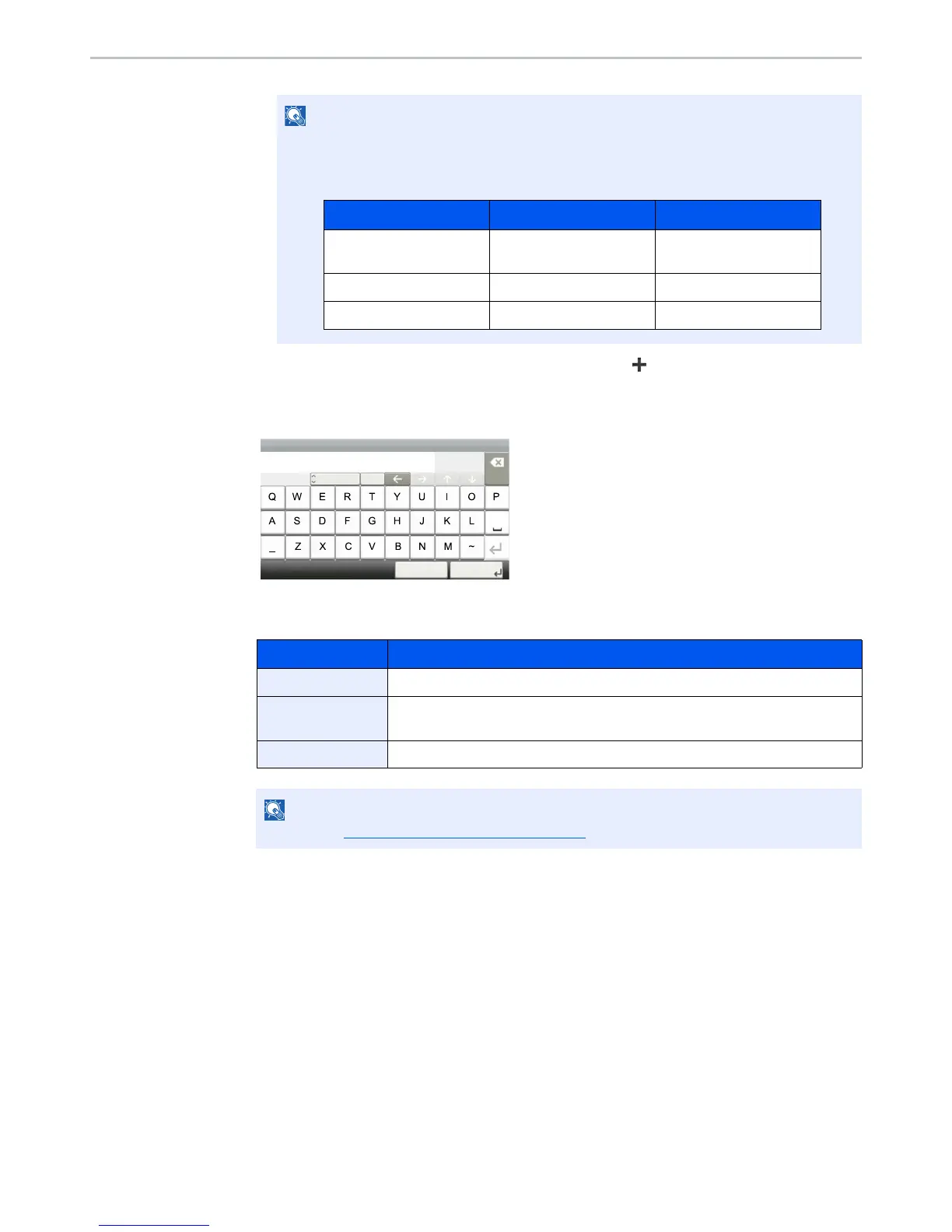9-6
User Authentication and Accounting (User Login, Job Accounting) > Setting User Login Administration
3 Press [User Login Setting], [Local User List] and then [].
2
Enter the user information.
When the entry is complete, press [Next] and proceed to the next step. The table below
explains the user information to be registered.
If the login user name entry screen appears during operations, enter a login user name
and password, and press [Login].
The factory default login user name and login password are set as shown below.
Item Descriptions
User Name Enter the name displayed on the user list (up to 32 characters).
Login User Name Enter the login user name to login (up to 64 characters). The same login user
name cannot be registered.
Access Level Select "Administrator" or "User" for user access privileges.
Refer to the Character Entry Method (page 11-12) for details on entering characters.
Model Name Login User Name Login Password
ECOSYS M3040idn/
ECOSYS M3540idn
4000 4000
ECOSYS M3550idn 5000 5000
ECOSYS M3560idn 6000 6000
Input:
Limit:
Next >Cancel
Add - User Name
User A
Del.
6
32
ABC
A/a
