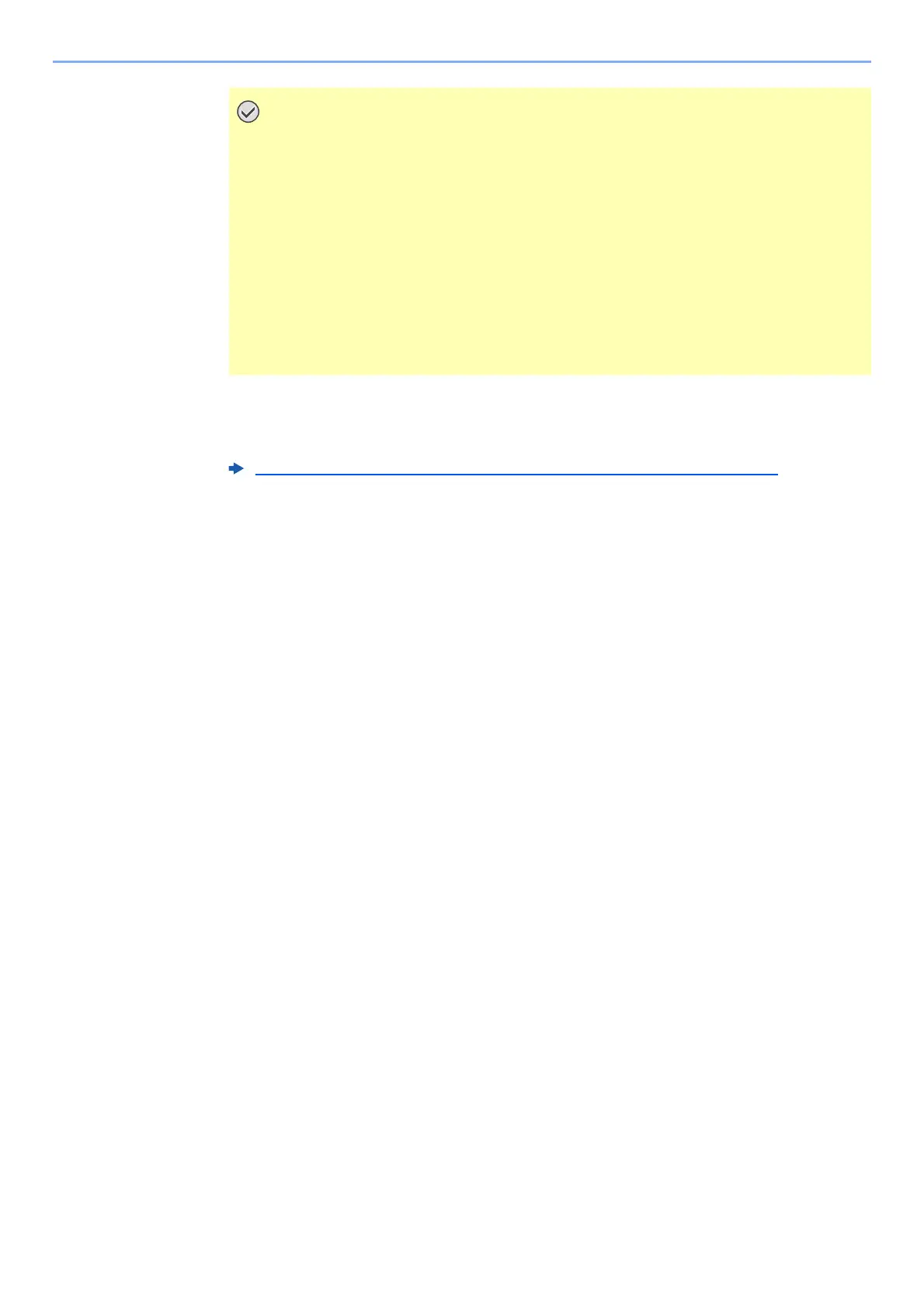3-13
Preparation before Use > Loading Paper
5
Specify the type of paper loaded in the multi purpose tray using
the operation panel.
• When loading the paper, keep the print side facing up.
• Curled paper must be uncurled before use.
• When loading paper into the multi purpose tray, check that there is no paper left
over in the tray from a previous job before loading the paper. If there is just a small
amount of paper left over in the multi purpose tray and you want to add more, first
remove the left-over paper from the tray and include it with the new paper before
loading the paper back into the tray.
• If there is a gap between the paper and the paper width guides, readjust the guides
to fit the paper in order to prevent skewed feeding and paper jams.
• Ensure that the loaded paper does not exceed the level indicator (see illustration
above).
Paper Size and Media Type for the Multi Purpose Tray (MP Tray Setting) (page 3-16)
