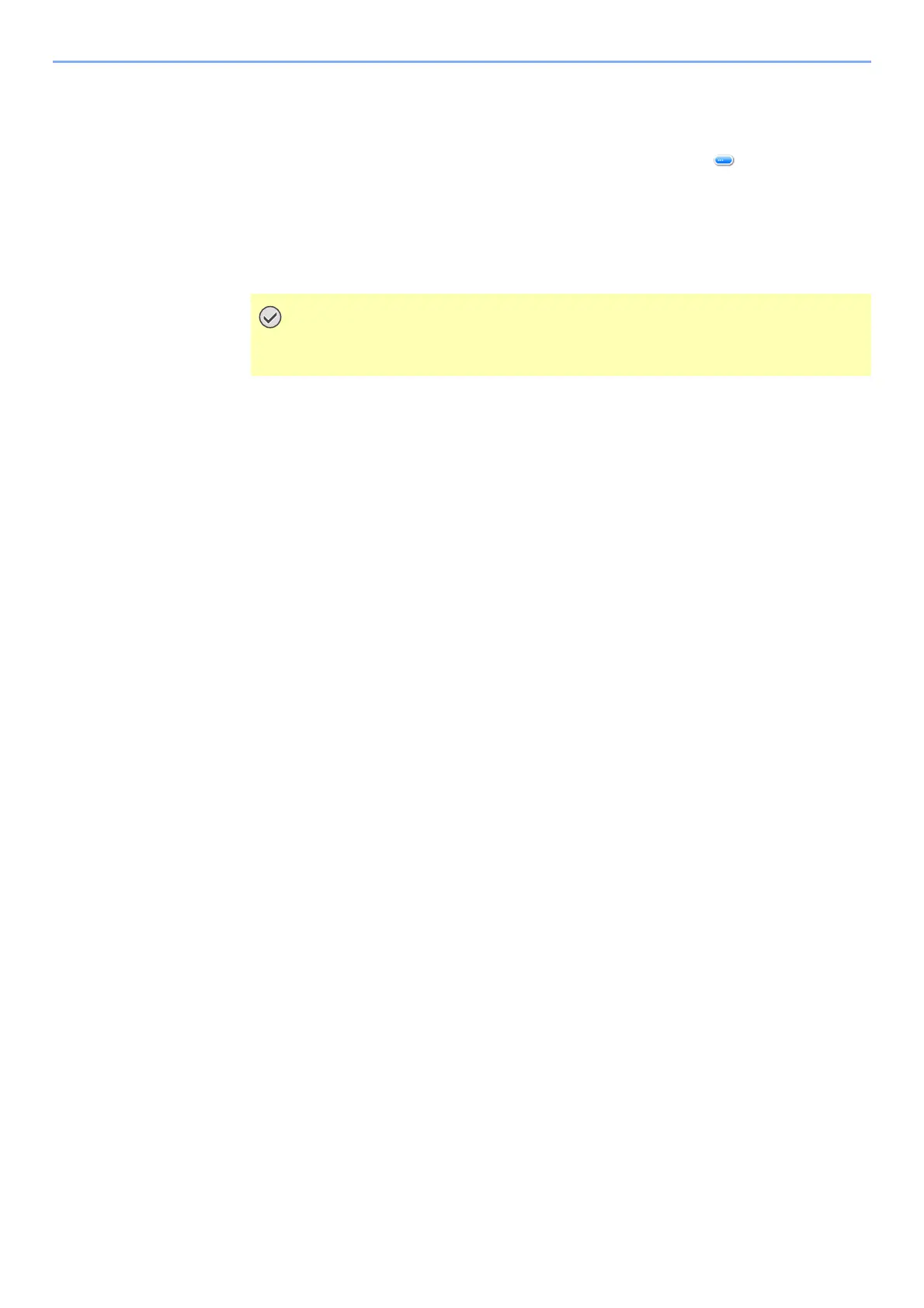5-12
Operation on the Machine > Application
3
Activate the application.
1 Select the desired application > [Menu] > [Activate]
You can view detailed information on the selected application by selecting [ ].
2 [Official] > Enter the license key > [OK]
Some applications do not require you to enter a license key. If the license key entry screen does not
appear, go to step 3-3. To use the application as a trial, select [Trial] without entering the license key.
3 Select [Yes].
Using Applications
Icons of activated application are displayed in the Home screen. Select the application icon in the Home screen.
The application will start up.
If you change the date/time while using the trial version of an application, you will
no longer be able to use the application.
