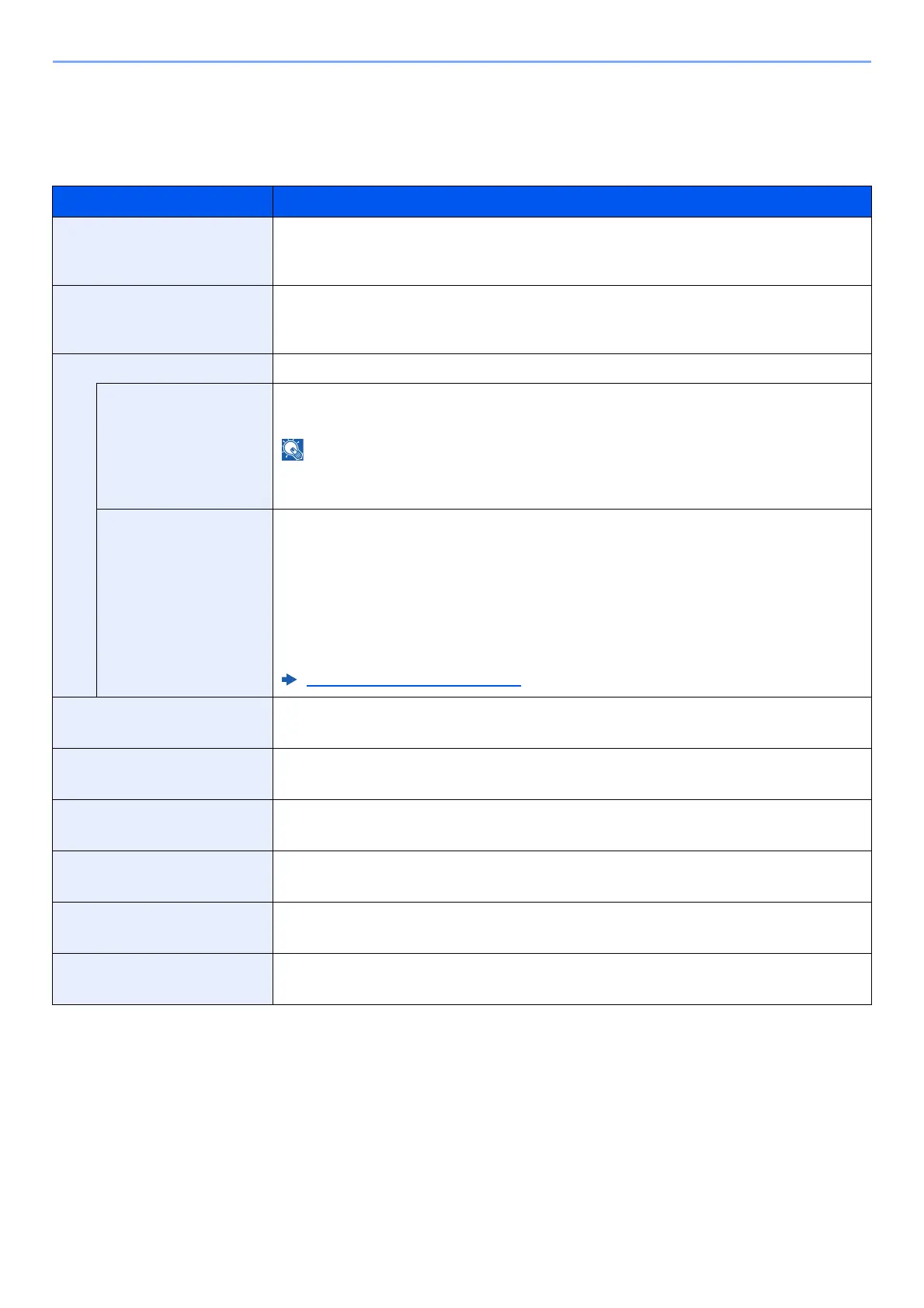8-22
Setup and Registration (System Menu) > System Menu
Send
[System Menu/Counter] key > [Send]
Configures settings for sending functions.
Item Description
Dest. Check before Send When performing sending jobs, display the confirmation screen of destinations after pressing
the [Start] key.
*1
Value: Off, On
*1 Also applies when sending the fax.
Entry Check for New Dest. When adding new destination, display the entry check screen to check the entered
destination.
*1
Value: Off, On
Send and Forward Set whether to send the original to another destination and store it when sending images.
Forward Set the rule to send the original.
Value: Off, On
When selecting [On], select rules to forward from [FAX], [E-mail], [Folder (SMB)] and
[Folder (FTP)].
Destination Set the destination to which the original is forwarded. One destination can be set. You can
check and edit the set address.
Follow the steps below to register the destination.
• Address Book
• Ext. Address Book
• Address Entry (E-mail)
• Address Entry (folder)
Specifying Destination (page 5-20)
Color TIFF Compression Select the compression method for TIFF images handled on this machine.
Value: TIFF V6, TTN2
Default Screen Use this procedure to set the default screen displayed when you select the [Send] key.
Value: Destination, Address Book, Ext. Address Book, One Touch
New Destination Entry Select whether to permit direct entry of destination.
*1
Value: Permit, Prohibit
Recall Destination Select whether to permit usage of [Recall] on the Send screen.
*1
Value: Permit, Prohibit
Broadcast Set whether to enable broadcast.
Value: Permit, Prohibit
OCR Text Recognition Action
*2
*2 This appears when the optional OCR Scan Activation Kit is installed.
Configure settings for OCR Text Recognition Action.
Value: Speed Priority, Quality Priority
