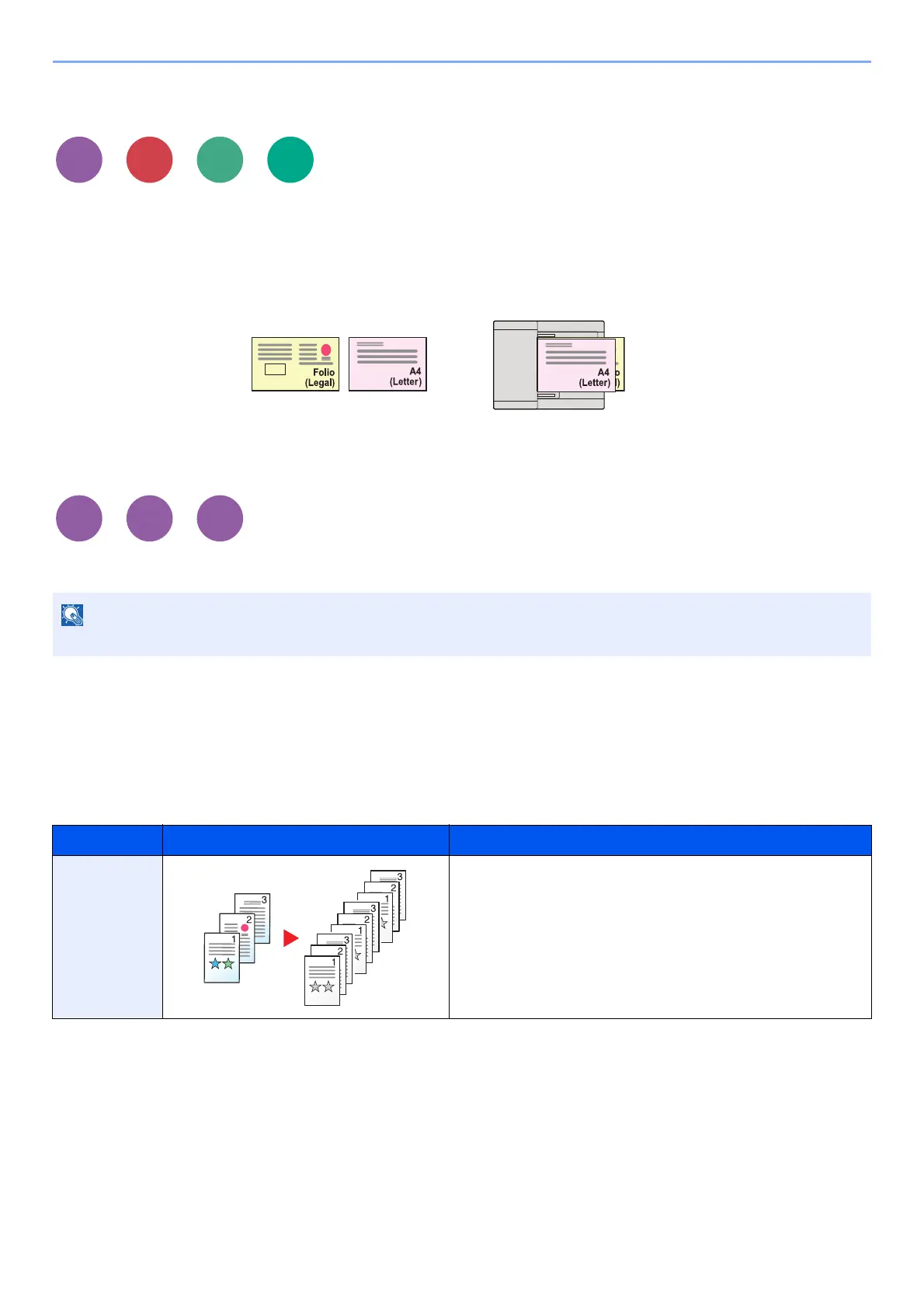6-13
Using Various Functions > Functions
Mixed Size Originals
Scans all sheets in the document processor, even if they are of different sizes.
(Value: [Off] / [On])
Supported Combinations of Originals
Legal and Letter (Folio and A4)
Collate/Offset
Offsets the output by page or set.
Except for the finisher models
*
(Value: [Off] / [On])
* Collate Only
For the finisher models
(Value: [Off] / [Collate Only] / [Offset Each Page] / [Offset Each Set])
This function is displayed for the finisher models.
Item Image Description
Collate Only Scans multiple originals and delivers complete sets of copies as
required according to page number.
Send
Print from
Box
