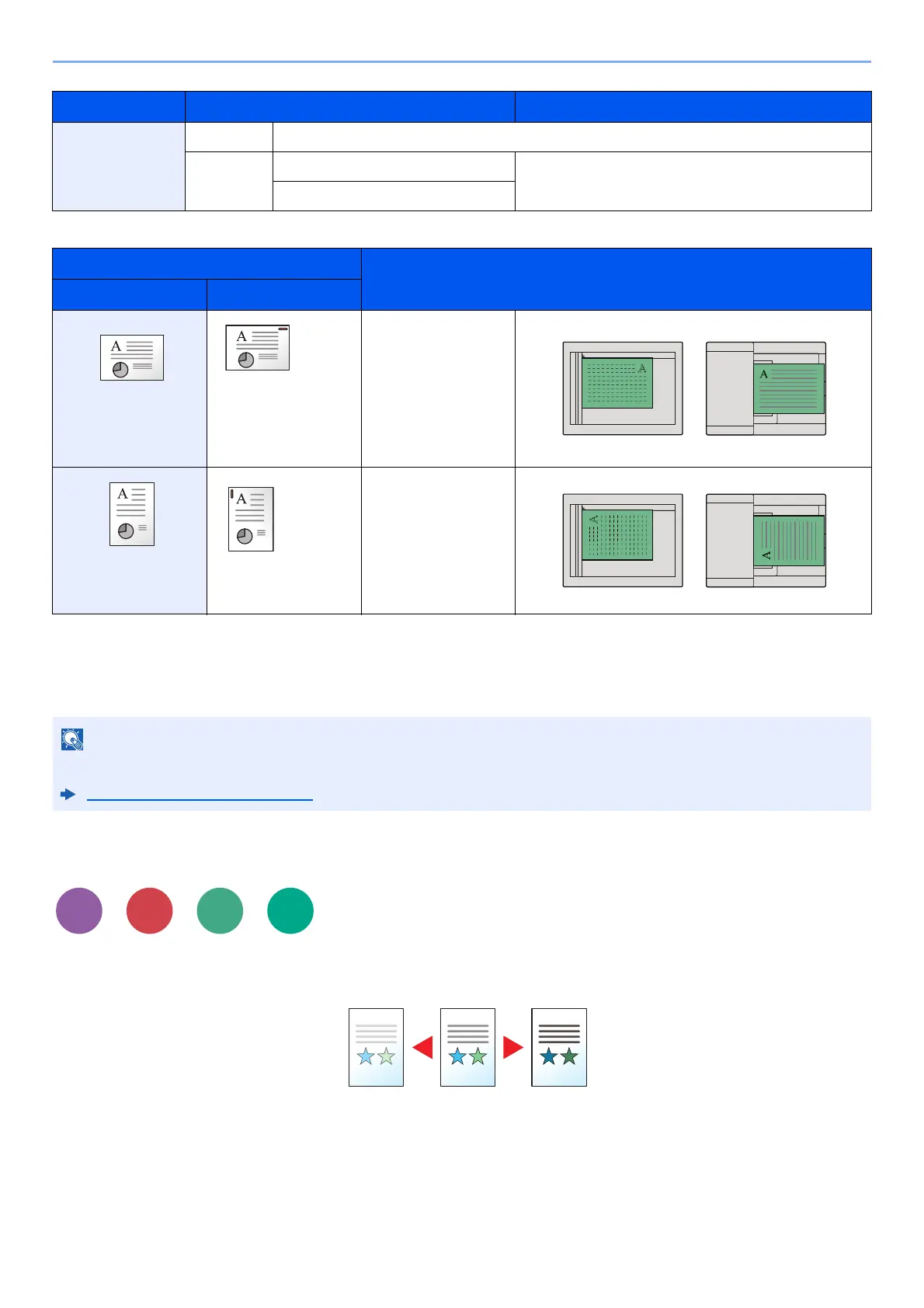6-15
Using Various Functions > Functions
Original Orientation and Staple Position
Mixed Size Stapling
Even with mixed paper sizes, if the sizes have the same width, the output can be stapled. The size of sheets that can be
stapled together is Letter and Legal. Up to 30 sheets can be stapled.
Density
Adjust density.
Adjust density selecting [-4] (Lighter) to [+4] (Darker).
Item Value Description
Staple Off
On Top Edge on Top Select the original orientation as either [Top Edge on
Top], [Top Edge on Left] or [Auto]. Next, select [OK].
Top Edge on Left
Image Original Orientation
Original Print results
Top Edge on Top
Top Edge on Left
When performing Mixed Size Stapling, refer to the following:
Mixed Size Originals (page 6-13)
Send
