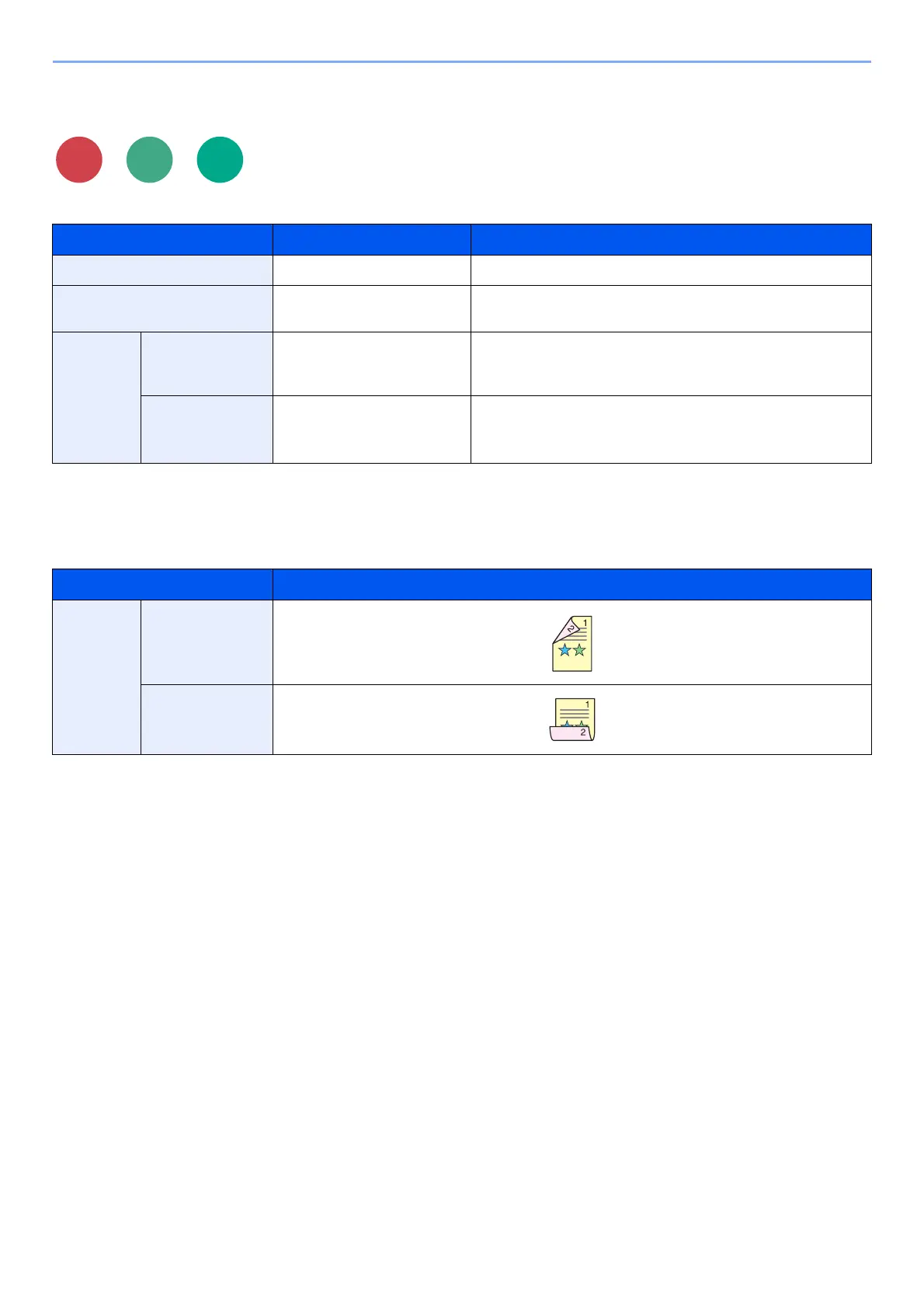6-29
Using Various Functions > Functions
Duplex (2-sided Original)
Select the type and orientation of the binding based on the original.
Sample image
Item Value Description
1-sided ― Disables the function.
2-sided ― Set when using a 2-sided sheet original that will be bound on
the left or right.
Others Duplex 1-sided,
2-sided (Binding Left/Right),
2-sided (Binding Top)
Select the binding orientation of originals.
Original
Orientation
*1
*1 Displayed when [2-sided (Binding Left/Right)] or [2-sided (Binding Top)] is selected in "Duplex".
Top Edge on Top,
Top Edge on Left
Auto
*2
*2 This does not appear if the optional OCR Scan Activation Kit is installed but expansion memory is not installed.
Select the orientation of the original document top edge to
scan correct direction.
Value Image
2-sided Binding Left/
Right
Binding Top
Scan to
Box
