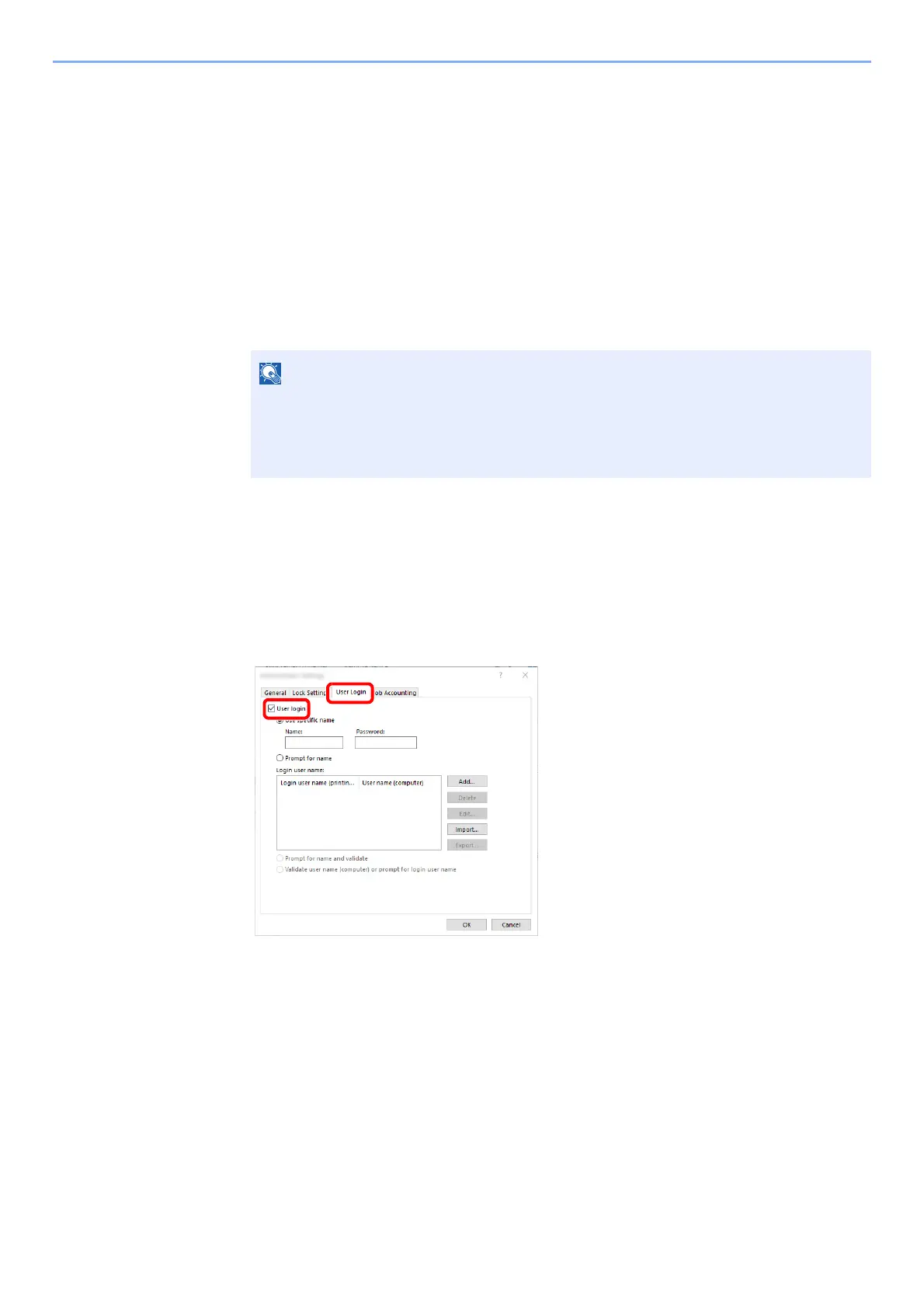9-13
User Authentication and Accounting (User Login, Job Accounting) > Setting User Login Administration
User Login Administration for Printing
It is possible to manage the users that print on this machine from a PC.
Setting Printer Driver
To manage the users that print on this machine from a PC, the following settings are necessary in the printer driver.
Instructions are based on interface elements as they appear in Windows 10.
1
Display the screen.
1 Click [Start] button on the Windows and then select [Windows System], [Control Panel],
and [View devices and printers].
2 Right-click the printer driver icon of the machine, and click the [Printer properties] menu of
the printer driver.
3 Click [Administrator] on the [Device Settings] tab.
2
Configure the settings.
1 Select [User Login] on the [User Login] tab.
• In Windows 8.1, select [Settings] in charms on Desktop, and select [Control Panel],
and then [Devices and Printers].
• In Windows 7, click [Start] button on the Windows, and then click [Devices and
Printers].
