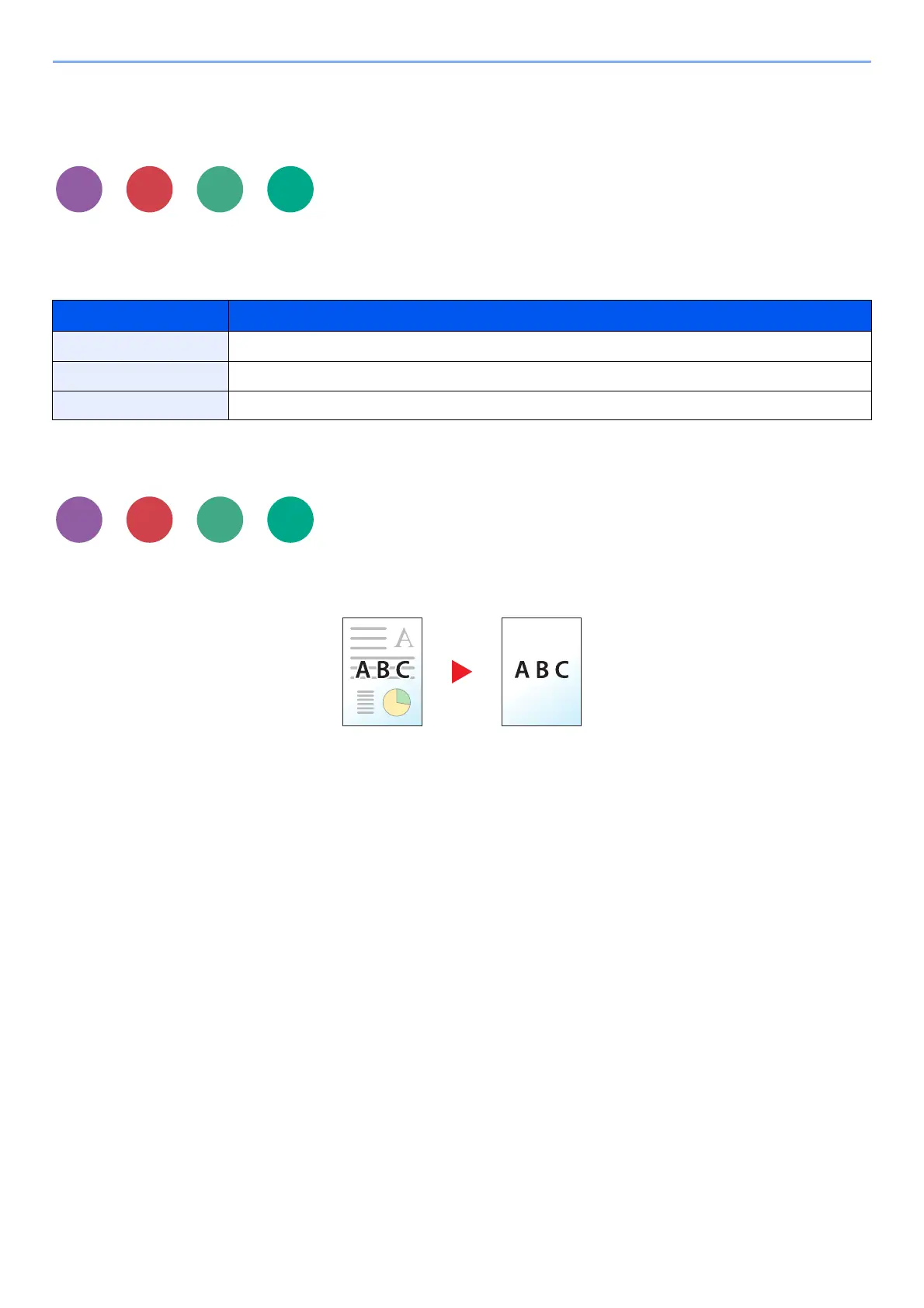6-19
Using Various Functions > Functions
Background Density Adj. (Background Density
Adjustment)
Removes dark background from originals, such as newspapers.
If the ground color is obtrusive, select [Auto]. If [Auto] does not remove the ground color, select [Manual] and adjust the
density of the ground color.
Prevent Bleed-thrugh
Hides background colors and image bleed-through when scanning thin original.
(Value: [Off] / [On])
Item Description
Off Does not adjust the ground color.
Auto Automatically adjusts the background density based on the original.
Manual Select [1] to [5] (Lighter - Darker) to adjust the background density manually.
Send
Send
