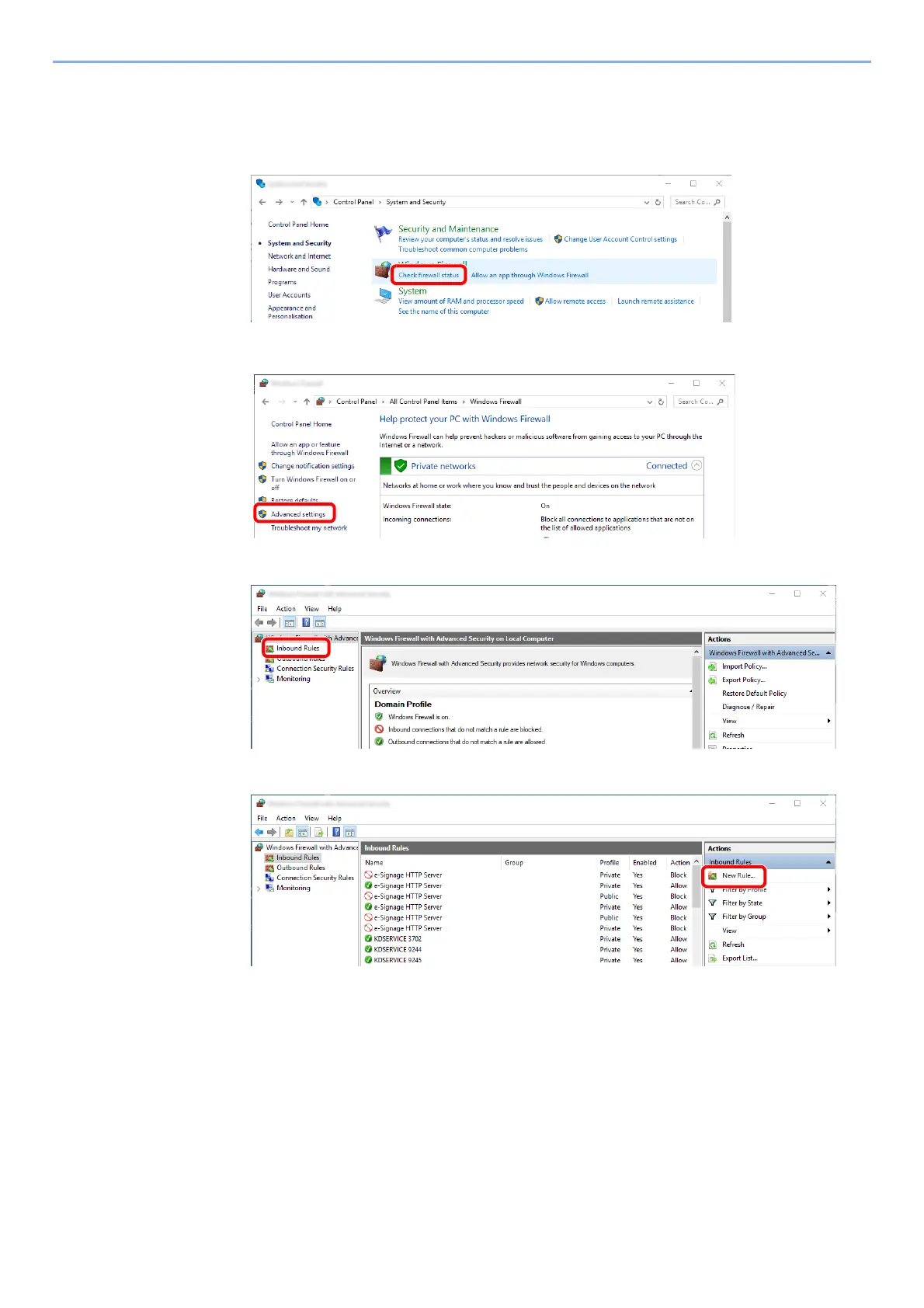3-25
Preparation before Use > Preparation for Sending a Document to a Shared Folder in a PC
2
Add a port.
1 Click [Start] button on the Windows and then select [Windows System], [Control Panel],
[System and Security], and [Check firewall status].
2 Select [Advanced settings].
3 Select [Inbound Rules].
4 Select [New Rule].
