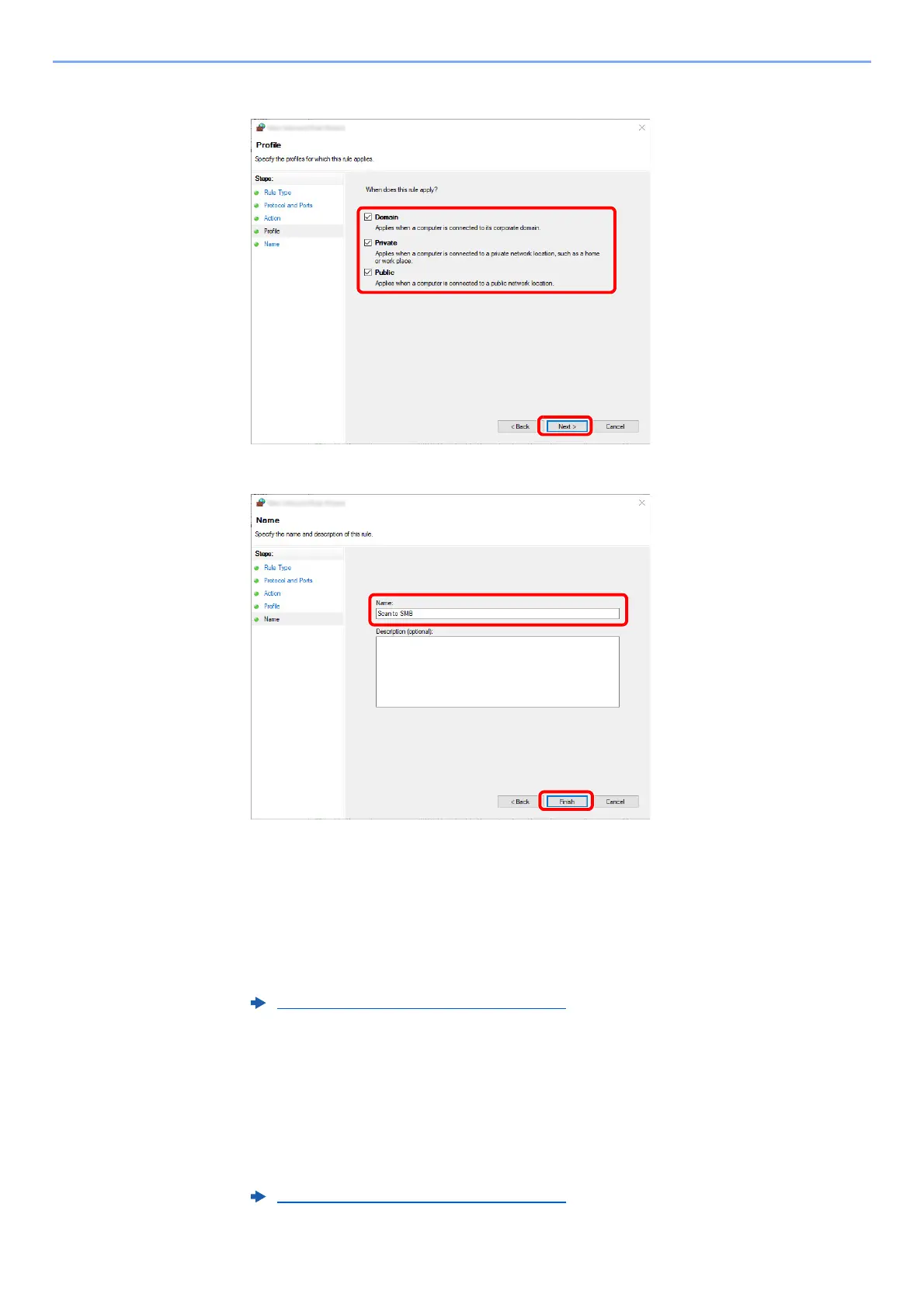3-27
Preparation before Use > Preparation for Sending a Document to a Shared Folder in a PC
8 Make sure all checkboxes are selected and click the [Next] button.
9 Enter "Scan to SMB" in "Name" and click [Finish].
In Windows 8.1
1 In Windows 8.1, select [Settings] in charms on Desktop, and select [Control Panel],
[System and Security], and then [Windows Firewall].
If the User Account Control dialog box appears, click the [Continue] button.
2 Configure the settings.
In Windows 7
1 In Windows 7, from [Start] button on the Windows, select [Control Panel], [System and
Security], and then [Allow a program through Windows Firewall].
If the User Account Control dialog box appears, click the [Continue] button.
2 Configure the settings.
Configuring Windows Firewall (page 3-24)
Configuring Windows Firewall (page 3-24)
