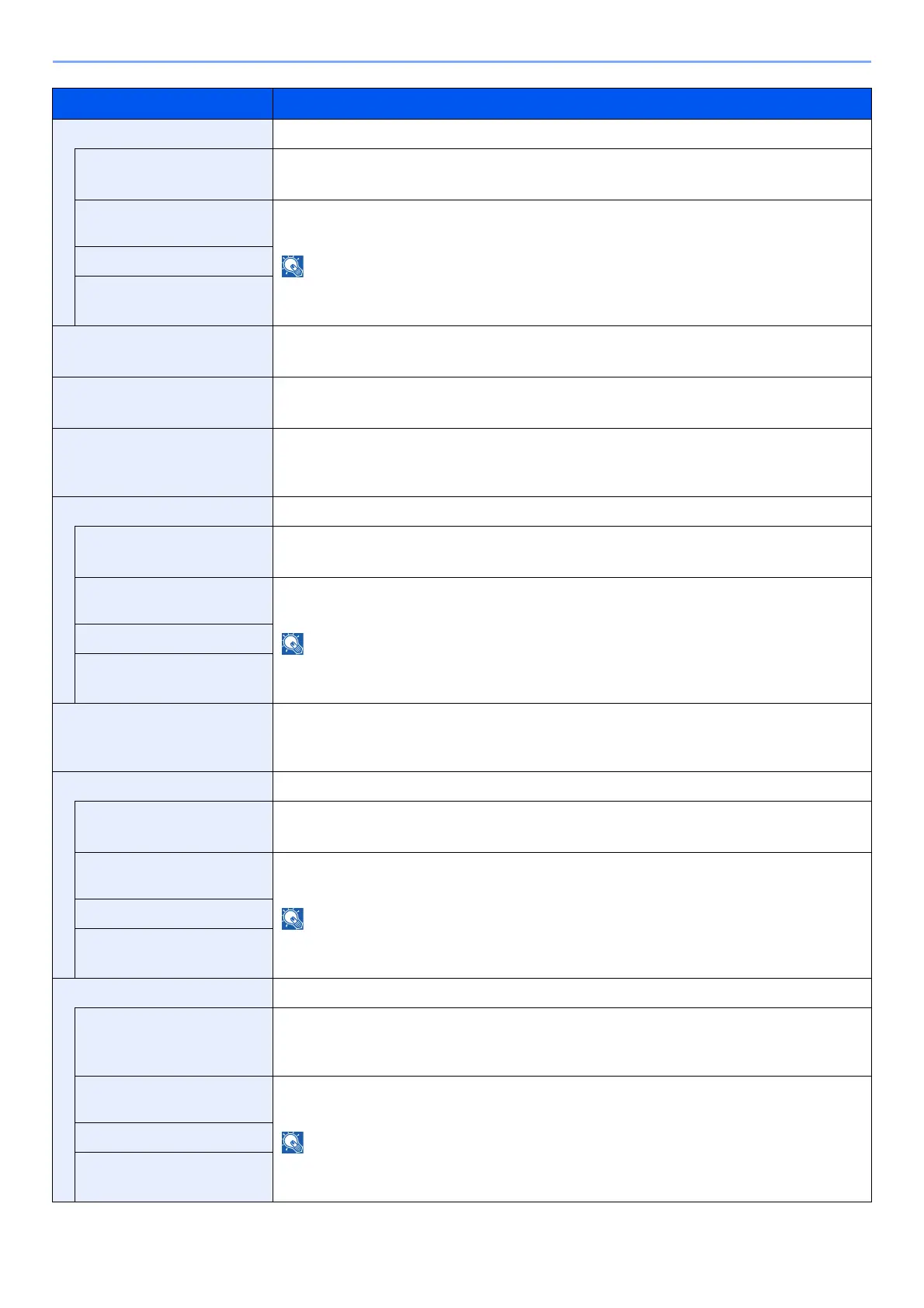8-33
Setup and Registration (System Menu) > System Menu
LPD -
Protocol Setting Selects whether to receive documents using LPD.
*1
Value: Off, On
Available Network
(Wi-Fi Direct)
*2
Set whether to enable this function for each network.
Value: Disable, Enable
This function is displayed when [Protocol Setting] is [On] and the optional Wireless Network
Interface Kit is installed.
Available Network (Wi-Fi)
*2
Available Network
(Wired Network)
SMTP (E-mail TX) Select whether to send E-mail using SMTP.
Value: Off, On
POP3 (E-mail RX) Select whether to receive E-mail using POP3.
Value: Off, On
FTP Client (Transmission) Select whether to send documents using FTP. When selecting [On], set the FTP Port Number.
The default port number is 21.
Value: Off, On (Port Number: 1-65535)
FTP Server (Reception) -
Protocol Setting Select whether to receive documents using FTP.
*1
Value: Off, On
Available Network
(Wi-Fi Direct)
*2
Set whether to enable this function for each network.
Value: Disable, Enable
This function is displayed when [Protocol Setting] is [On] and the optional Wireless Network
Interface Kit is installed.
Available Network (Wi-Fi)
*2
Available Network
(Wired Network)
SMB Client (Transmission): Select whether to send documents using SMB. When selecting [On], set the SMB default Port
Number. The default port number is 445.
Value: Off, On (Port Number: 1-65535)
WSD Scan -
Protocol Setting Select whether to use WSD Scan.
*1
Value: Off, On
Available Network
(Wi-Fi Direct)
*2
Set whether to enable this function for each network.
Value: Disable, Enable
This function is displayed when [Protocol Setting] is [On] and the optional Wireless Network
Interface Kit is installed.
Available Network (Wi-Fi)
*2
Available Network
(Wired Network)
WSD Print -
Protocol Setting Set whether to use our proprietary web services. WIA driver, TWAIN driver and Network FAX
driver use this Enhanced WSD web service.
*1
Value: Off, On
Available Network
(Wi-Fi Direct)
*2
Set whether to enable this function for each network.
Value: Disable, Enable
This function is displayed when [Protocol Setting] is [On] and the optional Wireless Network
Interface Kit is installed.
Available Network (Wi-Fi)
*2
Available Network
(Wired Network)
Item Description
