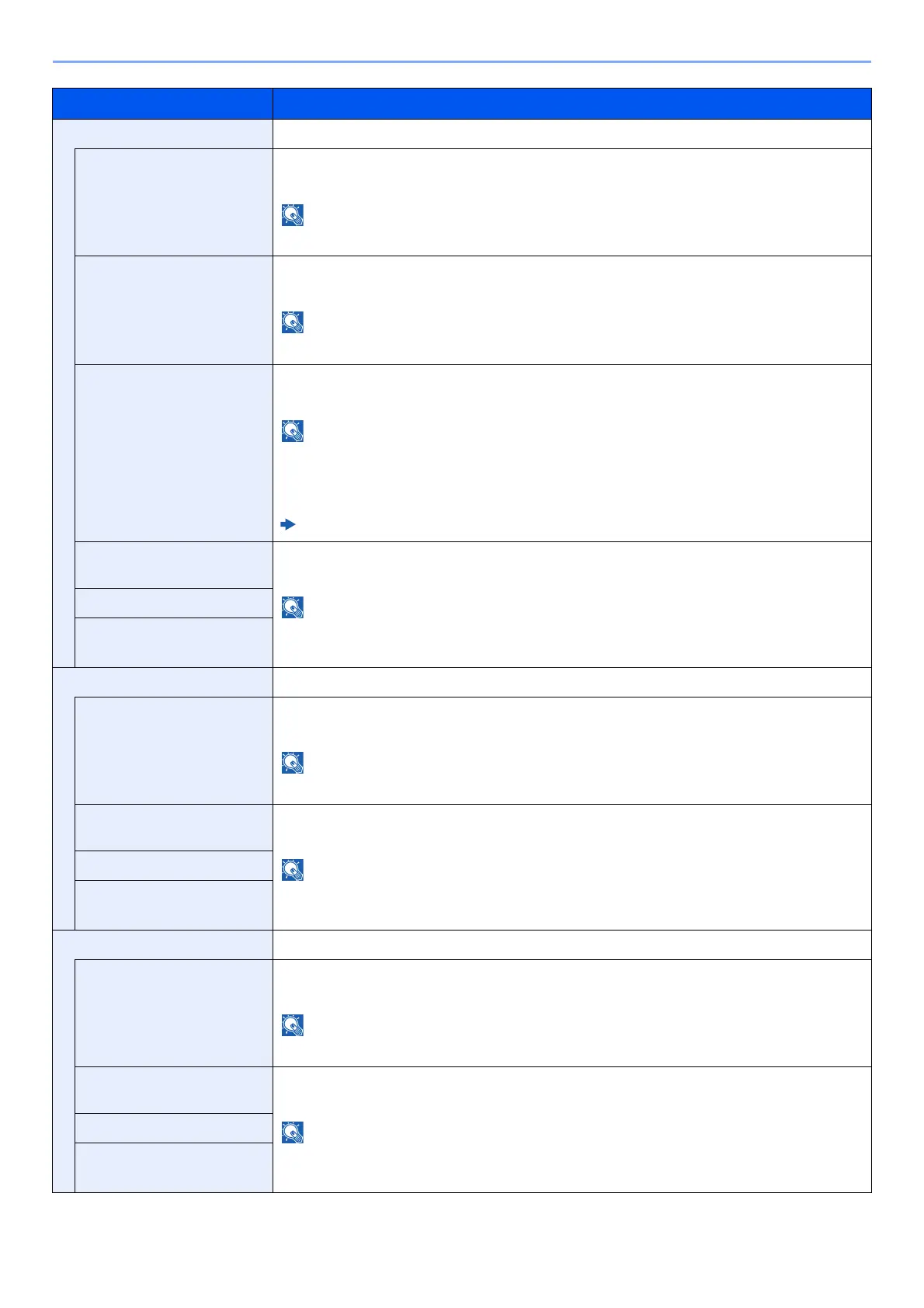8-36
Setup and Registration (System Menu) > System Menu
ThinPrint -
Protocol Setting Select whether to use ThinPrint.
*1, *3
Value: Off, On
This function is displayed only when the optional ThinPrint Option is activated.
Port Number Set the ThinPrint default Port Number. The default port number is 4000.
Value: 1-32767
This function is displayed when [Protocol Setting] is set to [On].
ThinPrint over SSL To use the ThinPrint over SSL protocol, set [ThinPrint Over SSL] to [On].
*1, *3
Value: Off, On
• This function is displayed when [Protocol Setting] is set to [On].
• When selecting [On], it also requires a certificate for SSL. The default certificate is the self-
certificate of the machine.
Command Center RX User Guide
Available Network
(Wi-Fi Direct)
*2
Set whether to enable this function for each network.
Value: Disable, Enable
This function is displayed when [Protocol Setting] is [On] and the optional Wireless Network
Interface Kit is installed.
Available Network (Wi-Fi)
*2
Available Network
(Wired Network)
Enhanced WSD -
Protocol Setting Set whether to use our proprietary web services.
*1
Value: Off, On
Selecting [Off] will disable the functionality of WIA, TWAIN, and Network FAX driver.
Available Network
(Wi-Fi Direct)
*2
Set whether to enable this function for each network.
Value: Disable, Enable
This function is displayed when [Protocol Setting] is [On] and the optional Wireless Network
Interface Kit is installed.
Available Network (Wi-Fi)
*2
Available Network
(Wired Network)
Enhanced WSD over SSL -
Protocol Setting Set whether to use our proprietary web services over SSL.
*1, *3
Value: Off, On
Selecting [Off] will disable the functionality of WIA, TWAIN and Network FAX drivers.
Available Network
(Wi-Fi Direct)
*2
Set whether to enable this function for each network.
Value: Disable, Enable
This function is displayed when [Protocol Setting] is [On] and the optional Wireless Network
Interface Kit is installed.
Available Network (Wi-Fi)
*2
Available Network
(Wired Network)
Item Description
