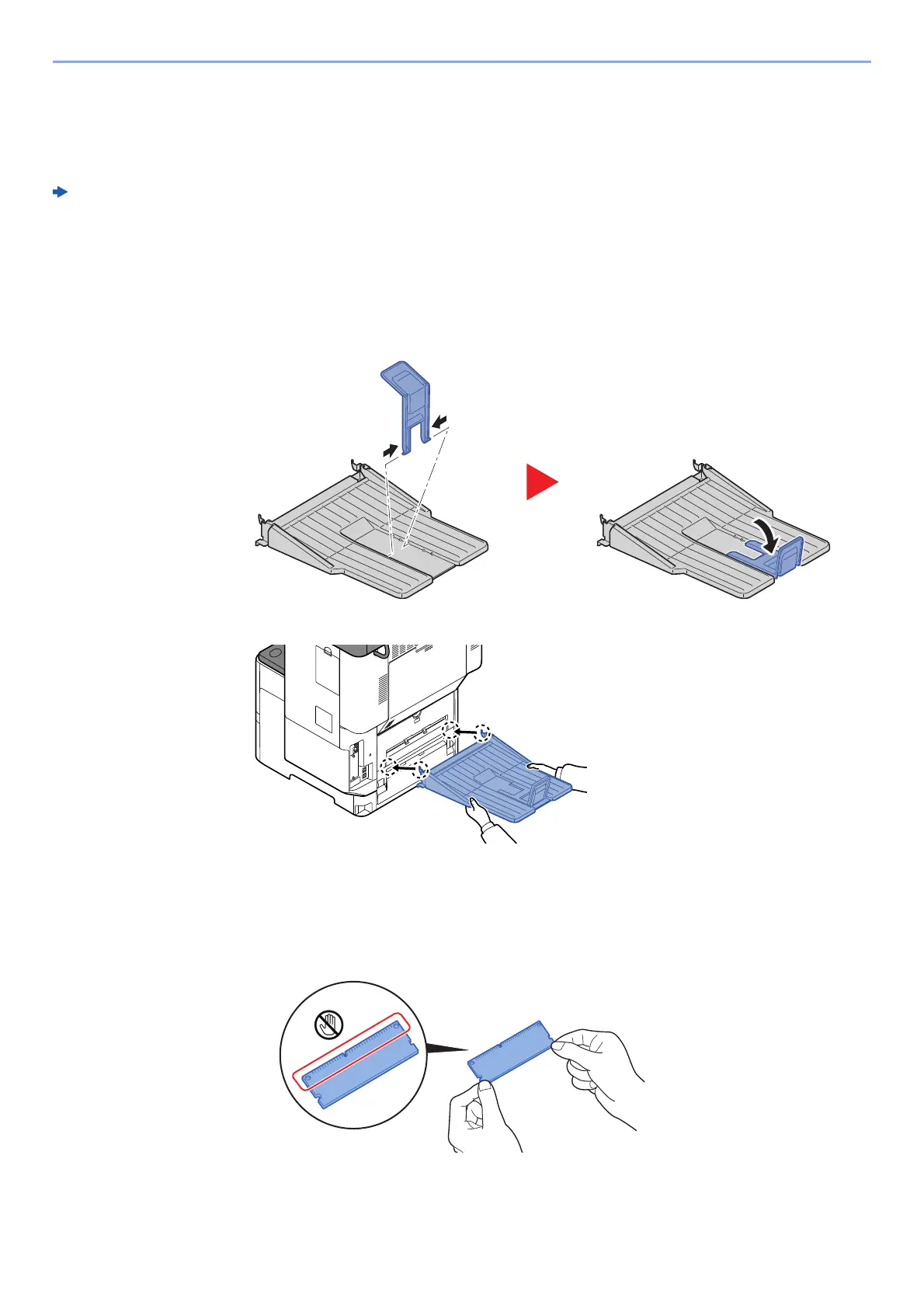11-6
Appendix > Optional Equipment
(8) IB-51 "Wireless Network Interface Kit"
This is a wireless LAN interface card which supports the wireless LAN specifications IEEE802.11n (Max 300 Mbps) and
11 g/b.
With the utilities supplied, settings are possible for a variety of OS and network protocols.
IB-51 User's Manual
(9) PT-320 "Rear Tray"
Use the faceup output tray when you wish paper to be stacked with the printed side facing up (reverse order). The rear
tray can only be used for printing from a PC.
Installing the Rear Tray
1 Install the paper stopper according to the size of paper to be used.
2 Install the rear tray on the rear of the machine.
(10) "Expansion Memory"
The machine can perform the more multiple jobs simultaneously by adding more memories. You can increase the
machine's memory up to 3,072 MB by plugging in the optional memory modules.
Precautions for Handling the Memory Modules
To protect electronic parts, discharge static electricity from your body by touching a water pipe (faucet) or other large
metal object before handling the memory modules. Or, wear an antistatic wrist strap, if possible, when you install the
memory modules.
