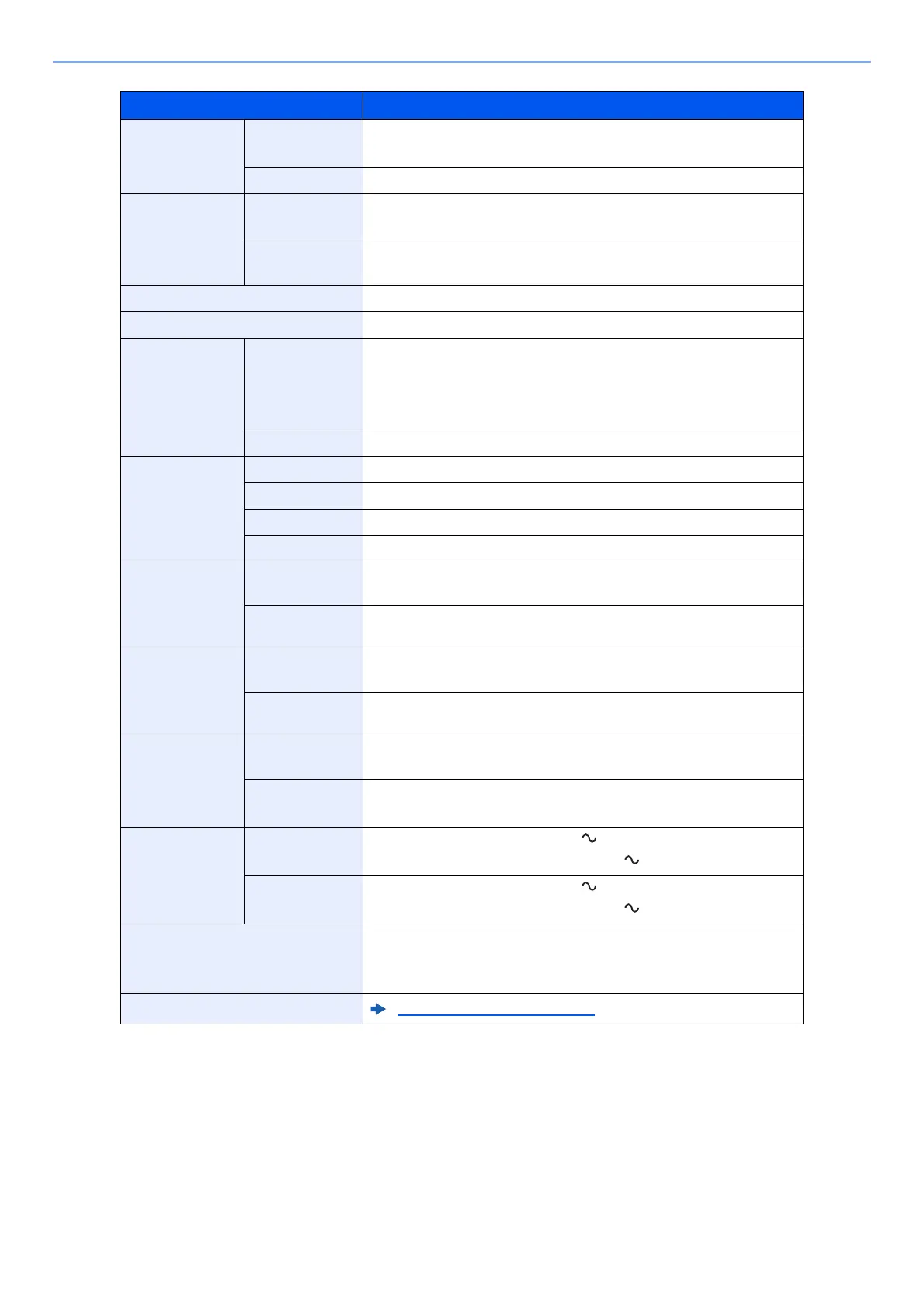11-22
Appendix > Specifications
Item Description
Output Tray
Capacity
Inner tray ECOSYS M3860idnf: 250 sheets (80 g/m
2
)
ECOSYS M3860idn: 500 sheets (80 g/m
2
)
Finisher Tray 250 sheets (80 g/m2)
Stapling
(For ECOSYS
M3860idnf)
Number of
Sheets
A4/Letter: 50 sheets (80 g/m
2
)
Mixed Size Stapling (Legal, Foolscap, Letter): 30 sheets (80 g/m
2
)
Media types (60
- 90g/m
2
)
Plain, Preprinted, Labels, Bond, Recycled, Vellum, Rough,
Letterhead, Color, Prepunched, High Quality, Custom
Image Write System Semiconductor laser and electrophotography
Memory 1024 MB
Interface Standard USB Interface Connector: 1 (Hi-Speed USB)
Network interface: 1 (10 BASE-T/100 BASE-TX/1000 BASE-T)
USB Port: 2 (Hi-Speed USB)
Fax: 1
Option eKUIO: 1
Operating
Environment
Temperature 10 to 32.5°C/50 to 90.5°F
Humidity 15 to 80 %
Altitude 3,500 m/11,482 ft maximum
Brightness 1,500 lux maximum
Dimension
(W × D × H)
ECOSYS
M3860idn
18.9" × 19.49" × 24.02"
480 × 495 × 610 mm
ECOSYS
M3860idnf
18.9" × 21.46" × 29.14"
480 × 545 × 740 mm
Weight
(without toner
container)
ECOSYS
M3860idn
Approx. 61.8 lb/Approx. 28 kg
ECOSYS
M3860idn
Approx. 86.0 lb/Approx. 39 kg
Space Required
(W × D)
(Using multi
purpose tray)
ECOSYS
M3860idn
18.9" × 26.97"
480 × 685 mm
ECOSYS
M3860idnf
18.9" × 26.97"
480 × 685 mm
Power Source ECOSYS
M3860idn
120 V Specification Model: 120 V 60 Hz 10.0 A
230 V Specification Model: 220 to 240 V 50/60 Hz 5.6 A
ECOSYS
M3860idnf
120 V Specification Model: 120 V 60 Hz 11.3 A
230 V Specification Model: 220 to 240 V 50/60 Hz 5.9 A
The power consumption of the
product in networked standby (If
all network ports are connected.)
The information is available at the website below.
http://www.kyoceradocumentsolutions.eu/index/environment/
green_products/low_power_consumption.html
Options
Optional Equipment (page 11-2)
