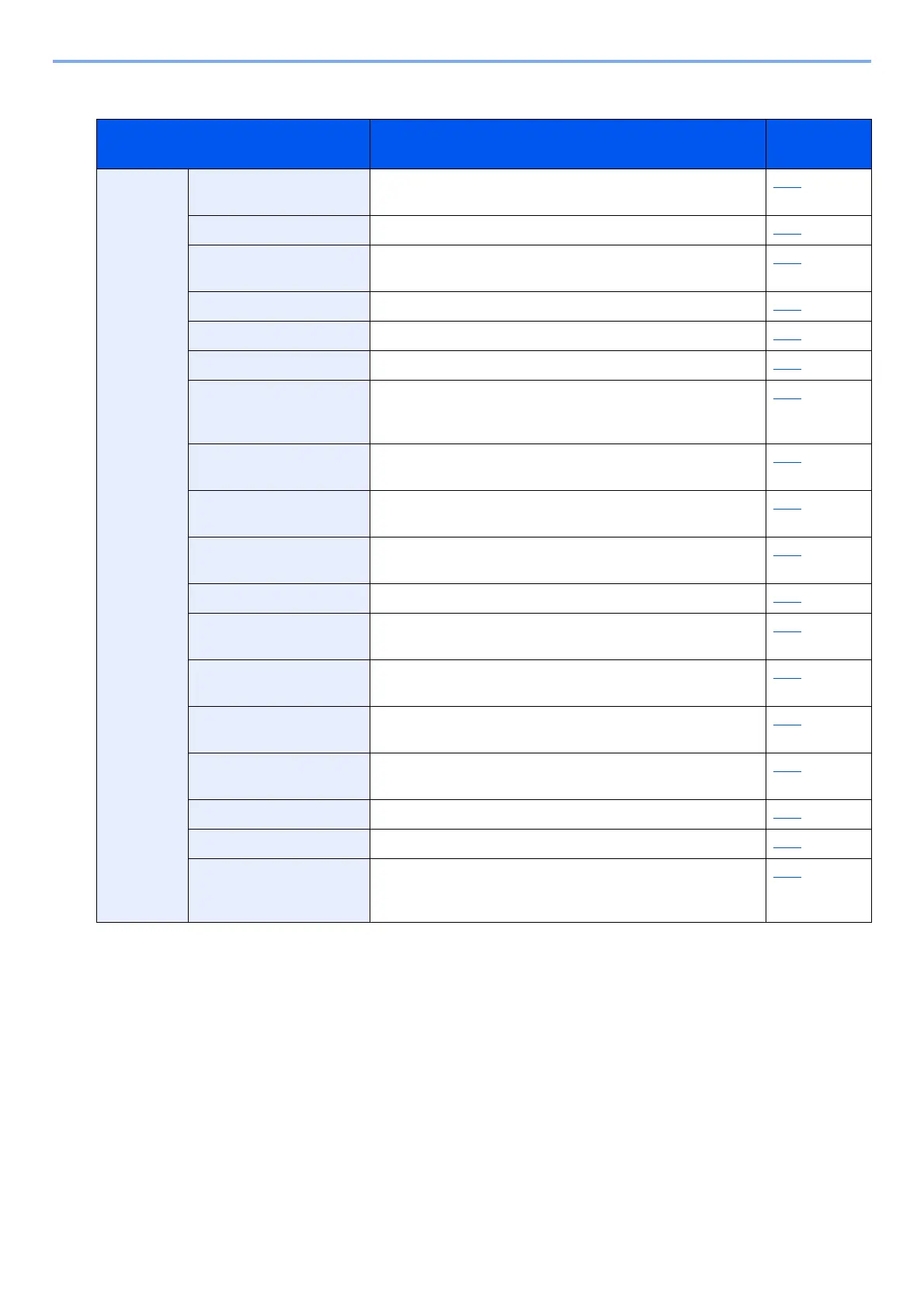xxxiv
> Menu Map
Printer
System Menu Settings Description Reference
Page
Printer Emulation Select the emulation for operating this machine by commands
oriented to other types of printers.
8-29
EcoPrint EcoPrint saves toner when printing. 8-29
Override A4/Letter Select whether to treat A4 size and Letter, which are similar in
size, as the same size when printing.
8-29
Duplex Printing Select binding orientation for duplex mode. 8-29
Copies Set the default number of copies, from 1 to 999. 8-29
Print Orientation Set the default orientation, [Portrait] or [Landscape]. 8-29
Wide A4 Turn this to on to increase the maximum number of characters
that can be printed in a line for an A4 page (80 characters at
10 pitch) and Letter size page (80 characters at 10 pitch).
8-29
Form Feed Timeout When the preset timeout passes, the machine automatically
prints paper. You can specify the timeout time.
8-29
LF Action Set the line feed action when the machine receives the line
feed code (character code 0AH).
8-29
CR Action Set the character return action when the machine receives the
character return code (character code 0DH).
8-29
Job name Set whether the job name set in the printer driver is displayed. 8-30
User Name Set whether the user name set in the printer driver is
displayed.
8-30
MP Tray Priority If paper is set in the MP Tray then it is possible for priority to
be given to that MP tray in the paper feed.
8-30
Paper Feed Mode While printing from the computer, select how to feed paper
when the paper source and type are specified.
8-30
Auto Cassette Change Select the following actions when the paper runs out in the
paper source while printing.
8-30
Resolution Set the resolution used for printing. 8-30
KIR Select the default KIR (smoothing) setting. 8-31
Printing Job Terminator Job terminator conditions can be specified in cases where
print jobs are not processed to the end due to the usage
environment or some other reason.
8-31
