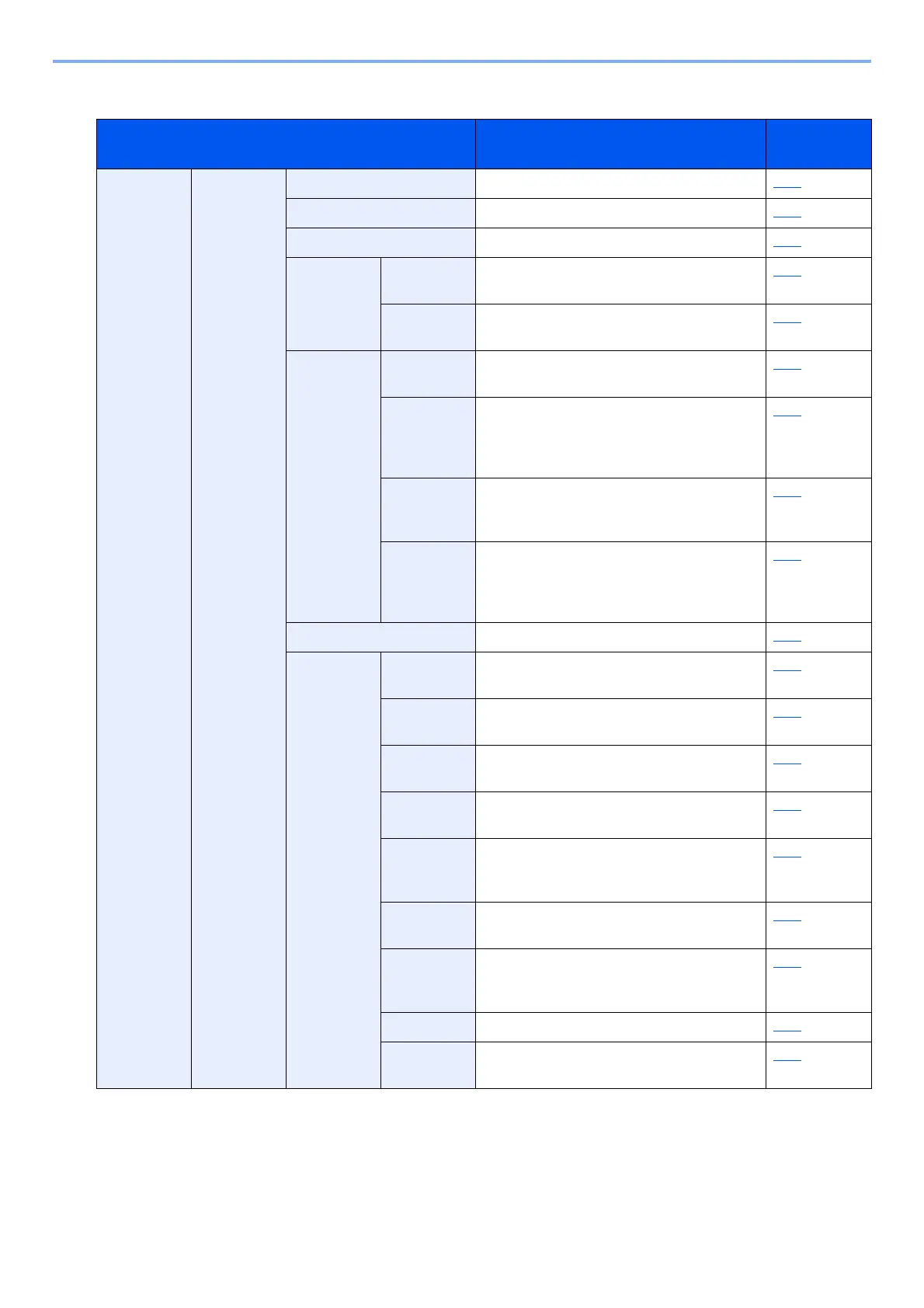xxxv
> Menu Map
System/Network
System Menu Settings Description Reference
Page
System/
Network
Network Host Name Check the host name of the machine. 8-32
Wi-Fi Direct Settings Select whether to use Wi-Fi Direct. 8-32
Wi-Fi Settings Select whether to use Wi-Fi Settings. 8-33
Wired
Network
Settings
TCP/IP
Setting
Select whether to use TCP/IP Protocol. 8-37
LAN
Interface
Specify the settings for the LAN interface to
be used.
8-38
Bonjour Protocol
Settings
Select whether to use Bonjour. 8-39
Available
Network
(Wi-F
iDirect)
Select whether or not Wi-Fi Direct is
enabled.
8-39
Available
Network
(Wi-Fi)
Select whether or not Wi-Fi is enabled. 8-39
Available
Network
(Wired
Network)
Select whether or not Wired Network is
enabled.
8-39
IPSec Select whether to use IPSec. 8-39
Protocol
Settings
NetBEUI Selects whether to receive documents using
NetBEUI.
*1
8-40
LPD Selects whether to receive documents using
LPD.
*1
8-40
SMTP (E-
mail TX)
Select whether to send E-mail using SMTP. 8-40
POP3 (E-
mail RX)
Select whether to receive E-mail using
POP3.
8-40
FTP Client
(Transmissi
on)
Select whether to send documents using
FTP.
8-40
FTP Server
(Reception)
Select whether to receive documents using
FTP.
*1
8-40
SMB Client
(Transmissi
on)
Select whether to send documents using
SMB.
8-40
WSD Scan Select whether to use WSD Scan.
*1
8-41
WSD Print Set whether to use our proprietary web
services.
*1
8-41
