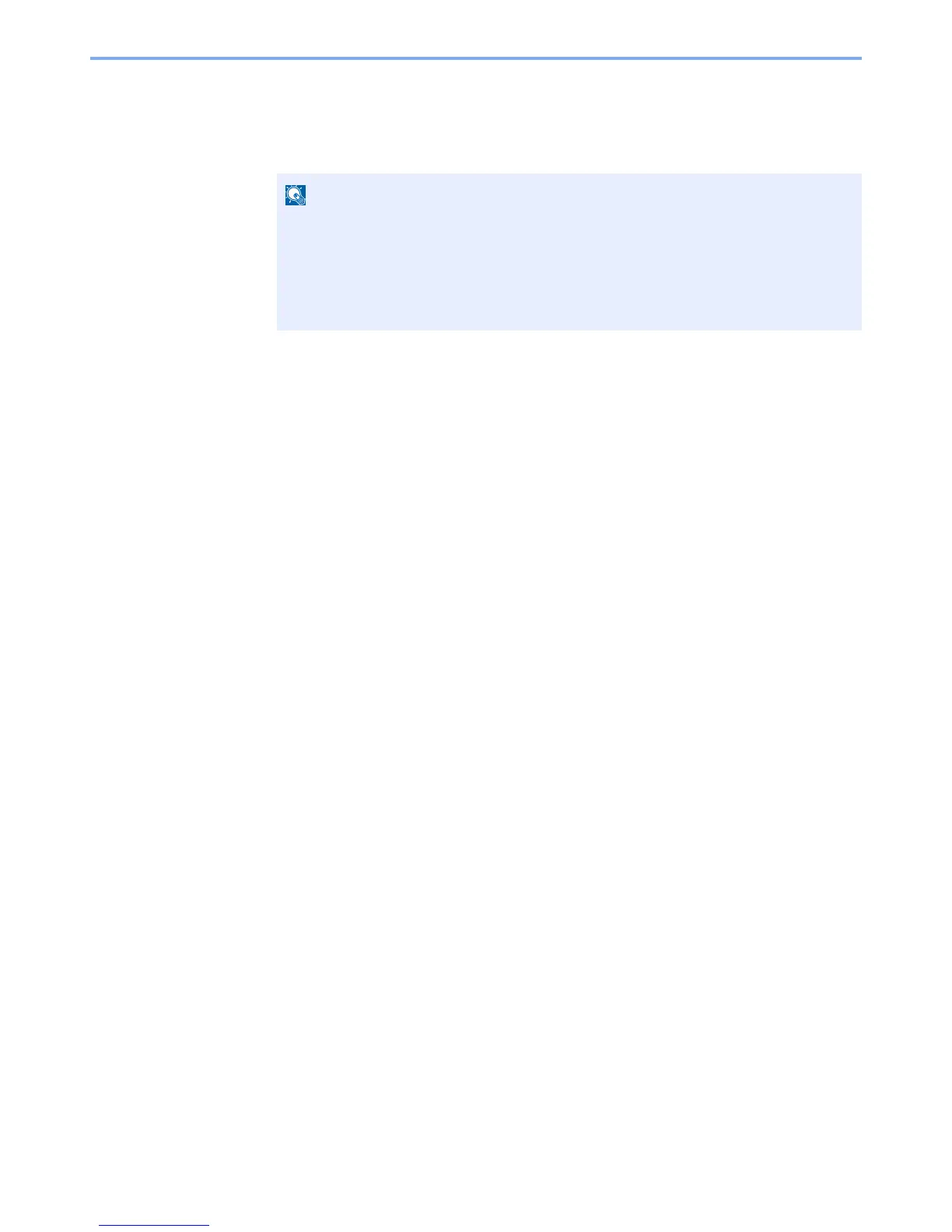3-27
Preparation before Use > Registering Destinations in the Address Book
4
Specify the address number.
1
[◄] [►] key > [
Address Number
] > [
Edit
]
2
Enter an address number.
3
Select the [
OK
] key.
5
Select the [OK] key.
The group is added to the Address Book.
• You can set any value between 1 and 250.
• Use the numeric keys or select the [▲] or [▼] key to enter a number.
• Address Number is an ID for a destination. A free number can be selected.
• If you specify an address number that is already in use, an error message appears
when you select the [
OK
] key and the number cannot be registered.
