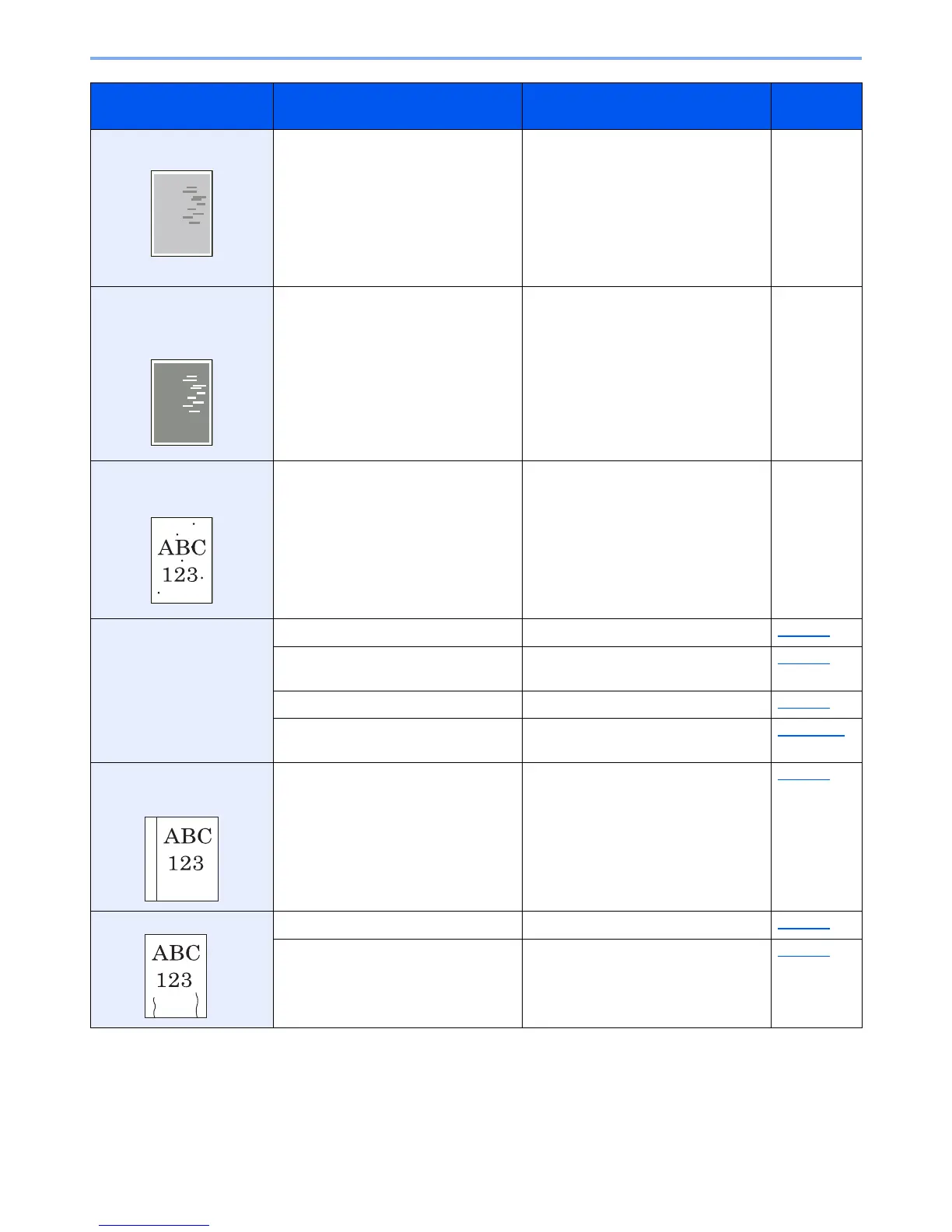10-13
Troubleshooting > Troubleshooting
Irregular horizontal lines
appear in the image.
― Select the [
System Menu/Counter
] key
> [
Adjust/Maint.
] > [
Service Setting
] >
[
MC
] and increase the adjustment value.
Increase the adjustment value 1 level at
a time from the current value. If there is
no improvement after the value is
increased by 1 level, increase by 1 level
again. If there is still no improvement,
return the setting to the original value.
―
The altitude is 1000 m or
higher and irregular
horizontal white lines appear
in the image.
― Select the [
System Menu/Counter
] key
> [
Adjust/Maint.
] > [
Service Setting
] >
[
Altitude Adj.
], and set to an elevation
one level higher than the current setting.
―
The altitude is 1000 m or
higher and dots appear in
the image.
― Select the [
System Menu/Counter
] key
> [
Adjust/Maint.
] > [
Service Setting
] >
[
Altitude Adj.
], and set to an elevation
one level higher than the current setting.
―
Paper often jams. Is the paper loaded correctly? Load the paper correctly. page 3-2
Is the paper of the supported type? Is it
in good condition?
Remove the paper, turn it over, and
reload it.
page 3-4
Is the paper curled, folded or wrinkled? Replace the paper with new paper. page 3-4
Are there any loose scraps or jammed
paper in the machine?
Remove any jammed paper. page 10-34
2 or more sheets are
overlaps when ejected.
(multi feed)
― Load the paper correctly. page 3-2
Printouts are wrinkled. Is the paper loaded correctly? Load the paper correctly. page 3-2
Is the paper damp? Replace the paper with new paper. page 3-2
Symptom Checkpoints Corrective Actions
Reference
Page
