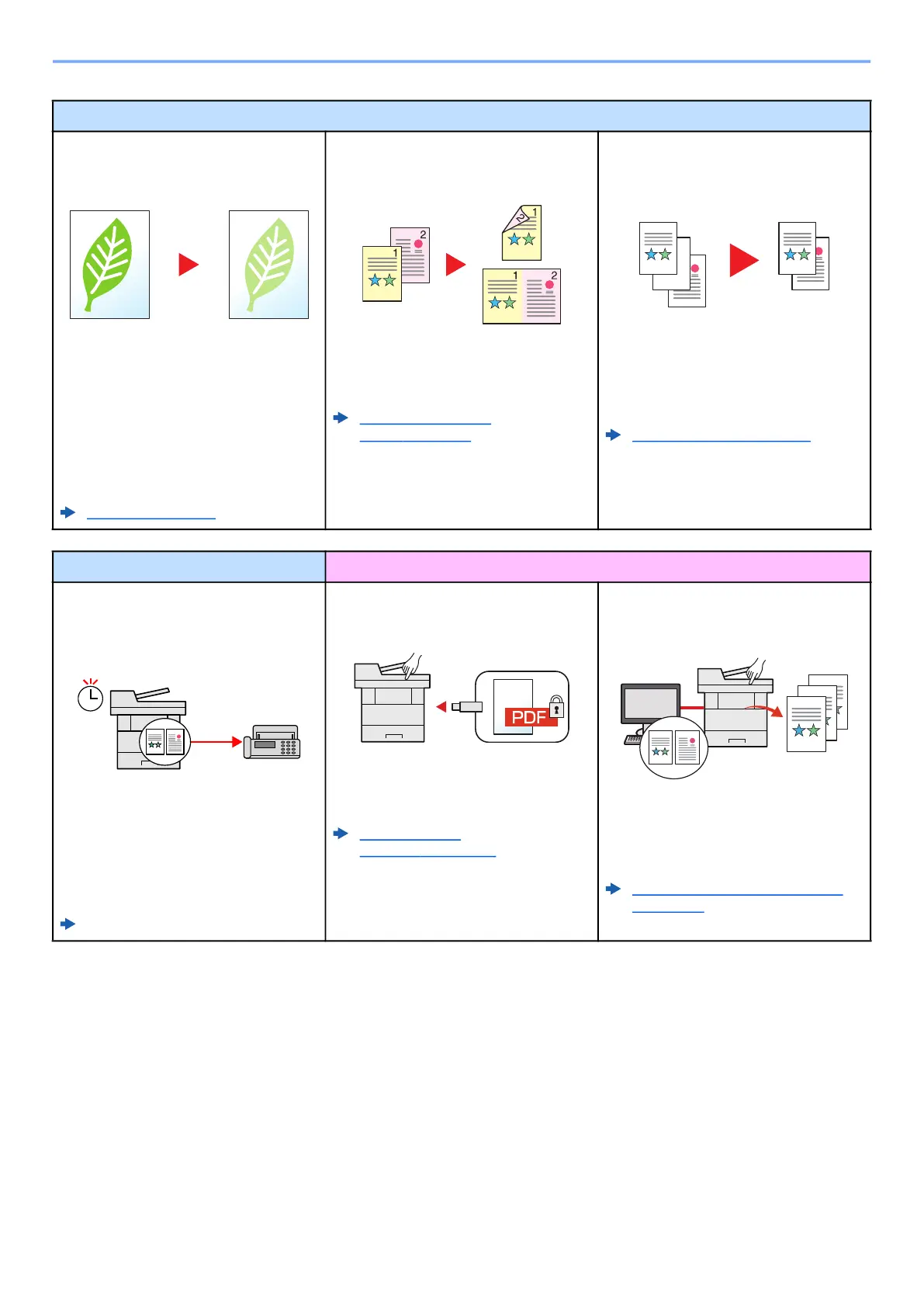xi
> Machine Features
Save energy and cost
Use less toner for printing
(EcoPrint)
You can save toner consumption with this
function.
When you only need to check the printed
content, such as a trial print run or
documents for internal confirmation, use
this function to save toner.
Use this function when a high-quality print
is not required.
EcoPrint
(page 6-17)
Reduce paper use
(Paper Saving Printing)
You can print originals on both sides of
the paper. You can also print multiple
originals onto one sheet.
Combine
(page 6-13)
Duplex (page 6-9)
Skip blank pages when printing
(Skip Blank Page)
When there are blank pages in a scanned
document, this function skips the blank
pages and prints only pages that are not
blank.
Skip Blank Page
(page 6-22)
Save energy and cost Strengthen security
Send a FAX to reduce the
communication cost
(FAX Delayed Transmission)
You can reduce the communication cost
with this function.
The communication cost can be reduced
by setting the timer to the time period
during which the communication cost is
low.
FAX Operation Guide
Password-protect a PDF file
(PDF Encryption Functions)
Use the PDF format's password security
options to restrict document viewing,
printing and editing.
PDF Encryption
Functions (page 6-26)
Prevent loss of finished documents
(Private Print)
Temporarily saving print jobs in the main
unit document box and outputting them
when in front of the device can prevent
documents from being taken by others.
Printing Data Saved in the Printer
(page 4-10)
