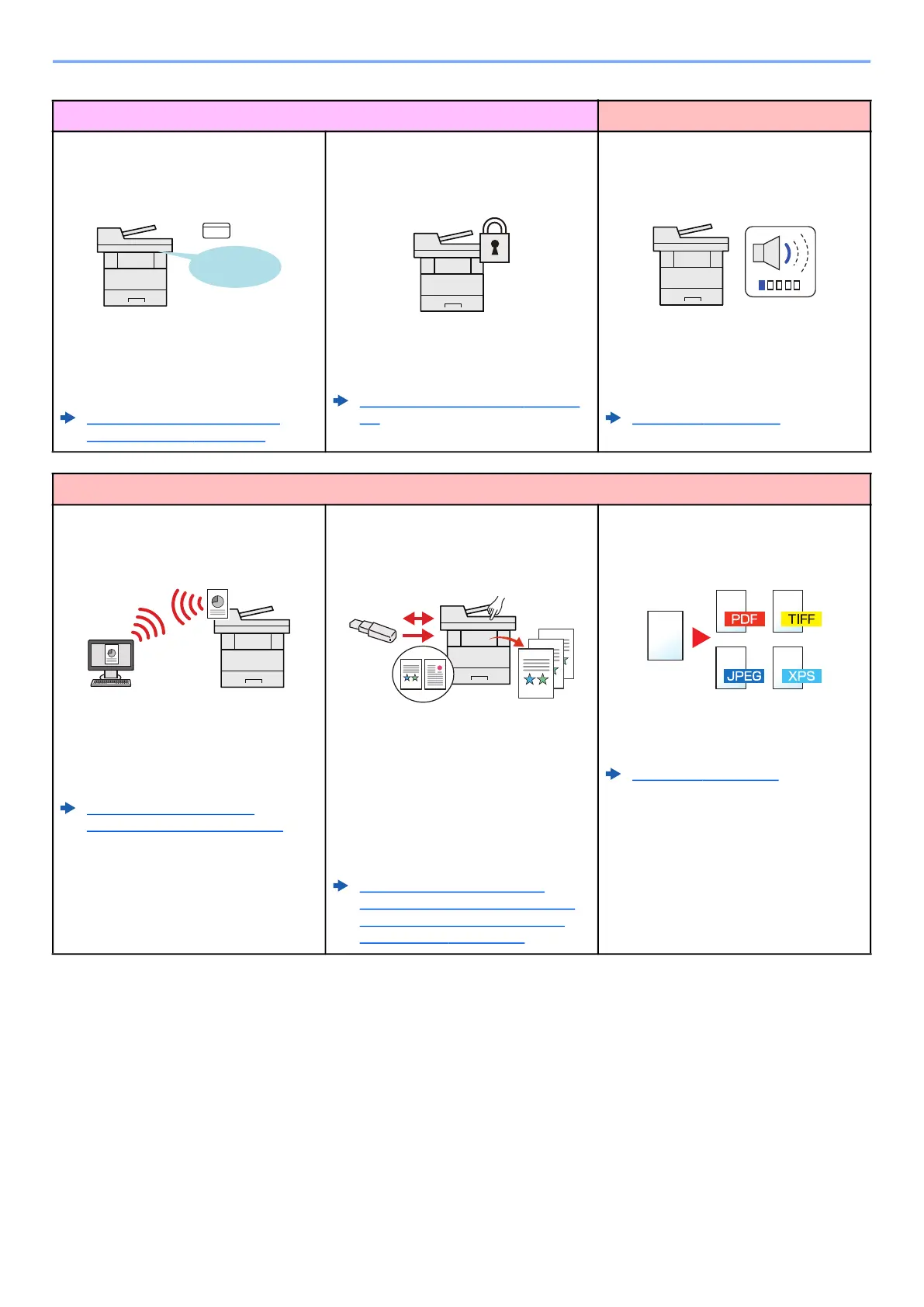xii
> Machine Features
Strengthen security Use functions more efficiently
Log in by ID card
(Card Authentication)
You can log in simply by touching an ID
card. You don't need to enter your user
name and password.
Card Authentication Kit(B) "Card
Authentication Kit" (page 11-4)
Strengthen security
(Settings for Administrator)
Various functions are available for
administrators to strengthen security.
Strengthening the Security
(page 2-
47)
Make the machine quiet
(Quiet Mode)
You can make the machine quiet by
reducing its running noise.ON/OFF
switching by one-touch is possible.
Quiet Mode
(page 2-32)
Use functions more efficiently
Install the machine without concerning
the network cables (Wireless Network)
If there is a wireless LAN environment, it
is possible to install the unit without
worrying about the network wiring. In
addition, Wi-Fi Direct, etc. are supported.
Network Setup
(page 2-18)
Setting Wi-Fi Direct (page 2-27)
Use USB drive
(USB Drive)
It is useful when you need to print
documents outside your office or you
cannot print documents from your PC.
You can print the document from the USB
drive by plugging it directly into the
machine.
Original scanned at the machine can be
saved in the USB drive also.
Printing Documents Stored in
Removable USB Drive (page 5-39)
Saving Documents to USB Drive
(Scan to USB) (page 5-41)
Specify image file format
(File Format)
You can select the various file formats
when sending/storing images.
File Format
(page 6-24)
