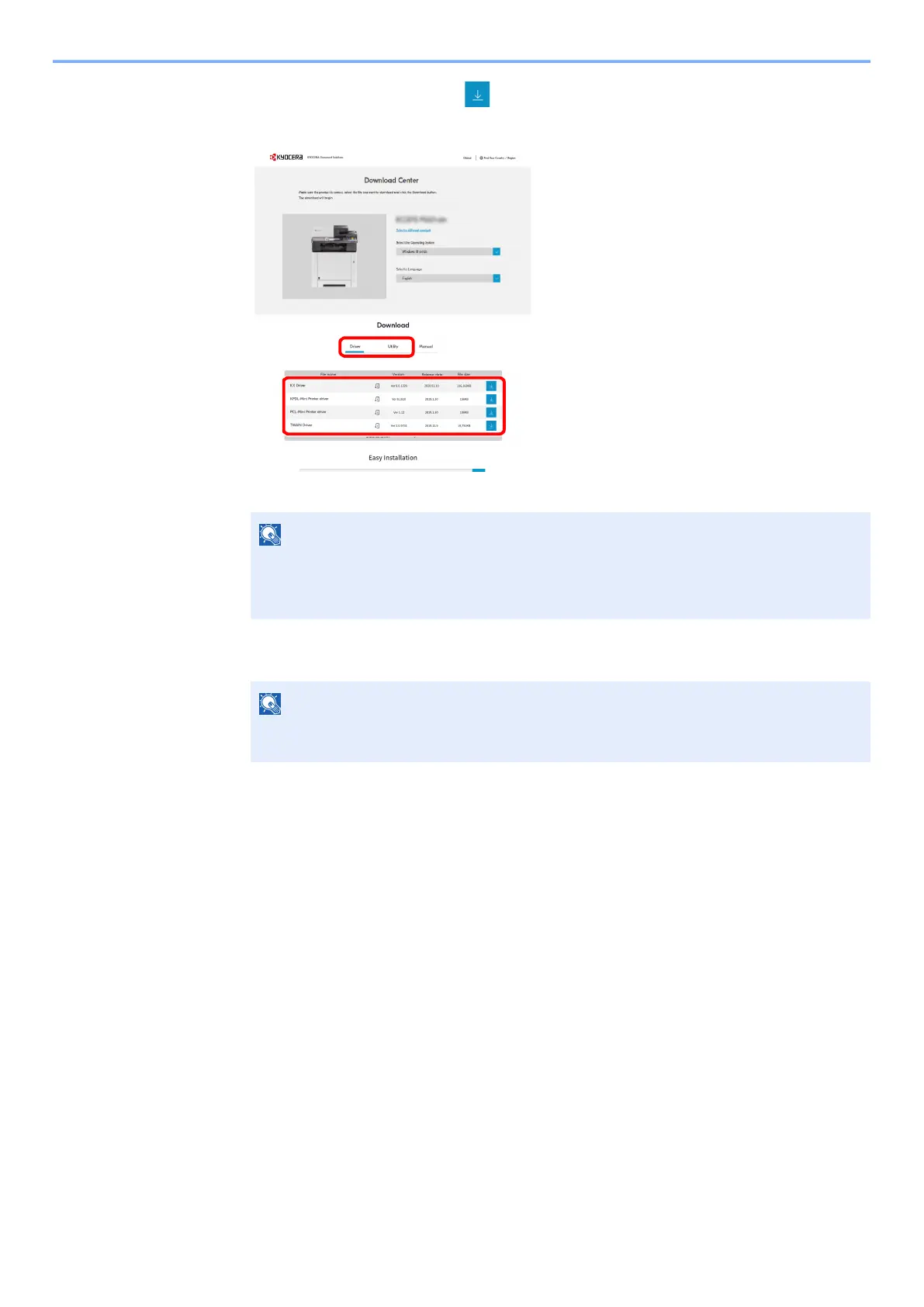2-24
Installing and Setting up the Machine > Network Setup
5 Utility tab > "Wi-Fi Setup Tool"
The Wi-Fi Setup Tool will be downloaded.
6 Double-click the downloaded installer to launch.
7 Click [Search] in charms, and enter "Wi-Fi Setup Tool" in the search box. Select [Wi-Fi
Setup Tool] in the search list
6
Configure the settings.
Follow the on-screen instructions that appear in the tool.
The network is configured.
Configuring Network Connection Using the Push Button
If your router supports WPS, you can configure network connection using the push button.
1
Configure the network between the computer and the router
(access point).
2
Turn on the printer.
3
[System Menu/Counter] key > [▲] [▼] key > [System/Network] >
[OK] key > [▲] [▼] key > [Network Setting] > [OK] key > [▲] [▼]
NOTE
• Installation on Windows must be done by a user logged on with administrator
privileges.
• If the user account management window appears, click [Yes] ([Allow]).
NOTE
In Windows 8.1, click [Search] in charms, and enter "Wi-Fi Setup Tool" in the search box.
Select [Wi-Fi Setup Tool] in the search list
1
2