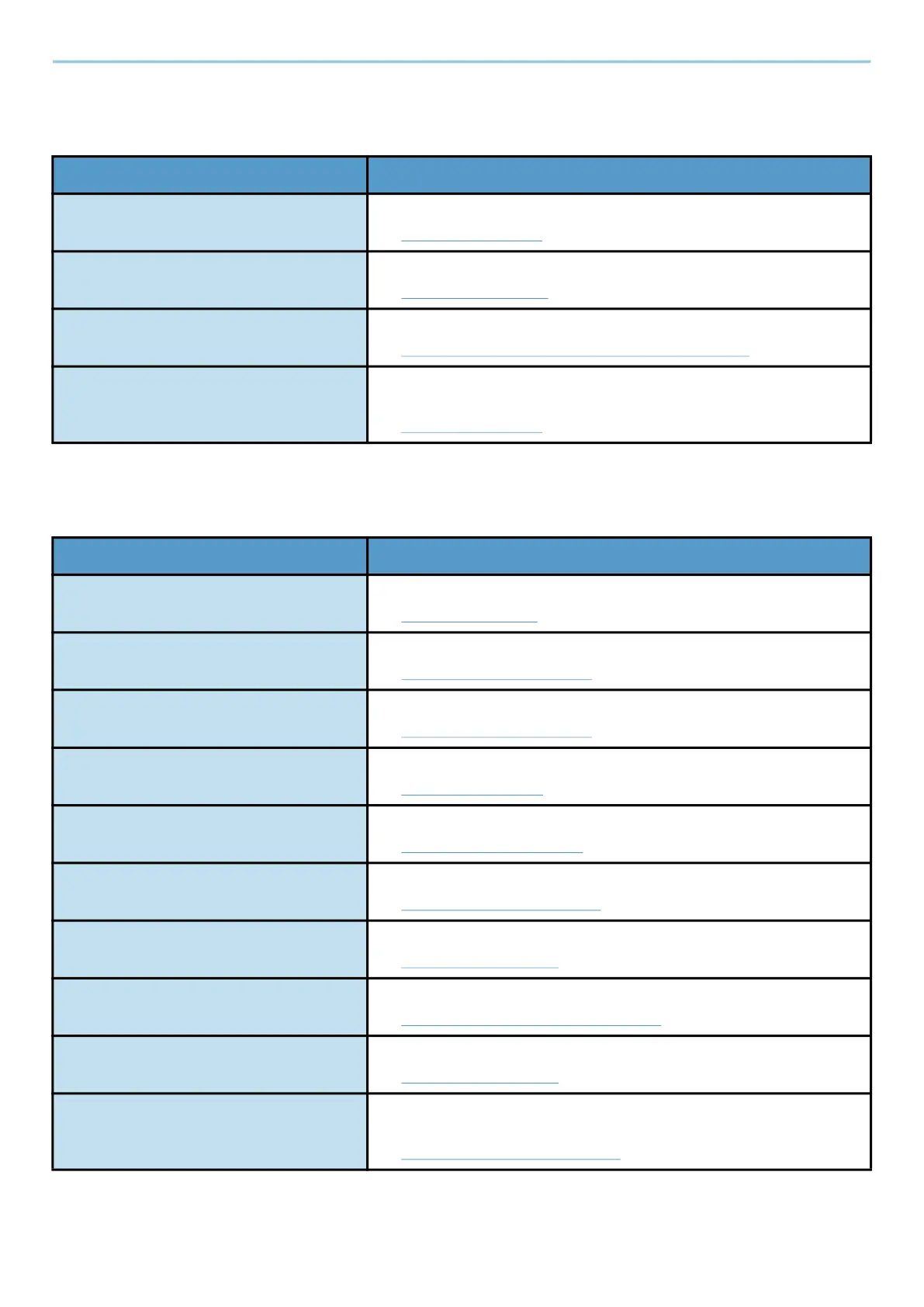Using Various Functions > About Functions Available on the Machine
299
[Layout/Edit]
Configure the settings for duplex printing.
[Color/ImageQuality]
Configure the settings for density, quality of copies, and color balance.
Function Description
[Zoom] Adjust the zoom to reduce or enlarge the image.
➡ Copying (page 342)
[Combine] Combines 2 or 4 original sheets into 1 printed page.
➡ Combine (page 344)
[Border Erase] Erases the black border that forms around the image.
➡ Border Erase, Border Erase/Full Scan (page 347)
[Duplex] Produces two-sided copies. You can also create single-sided copies
from two-sided originals.
➡ Copying (page 353)
Function Description
[Density] Adjust density.
➡ Density (page 327)
[Original Image] Select original image type for best results.
➡ Original Image (page 328)
[Color Selection] Select the color setting.
➡ Color Selection (page 332)
[EcoPrint] EcoPrint saves toner when printing.
➡ EcoPrint (page 331)
[Color Balance] Adjust the strength of cyan, magenta, yellow, and black.
➡ Color Balance (page 333)
[Hue Adjustment] Adjust the color (hue) of images.
➡ Hue Adjustment (page 334)
[Sharpness] Adjusts the sharpness of image outlines.
➡ Sharpness (page 336)
[Background Density Adj.] Removes dark background from originals, such as newspapers.
➡ Background Density Adj. (page 337)
[Saturation] Adjust the color saturation of the image.
➡ Saturation (page 338)
[Prevent Bleed-thru] Hides background colors and image bleed-through when scanning
thin originals.
➡ Prevent Bleed-thru (page 339)
