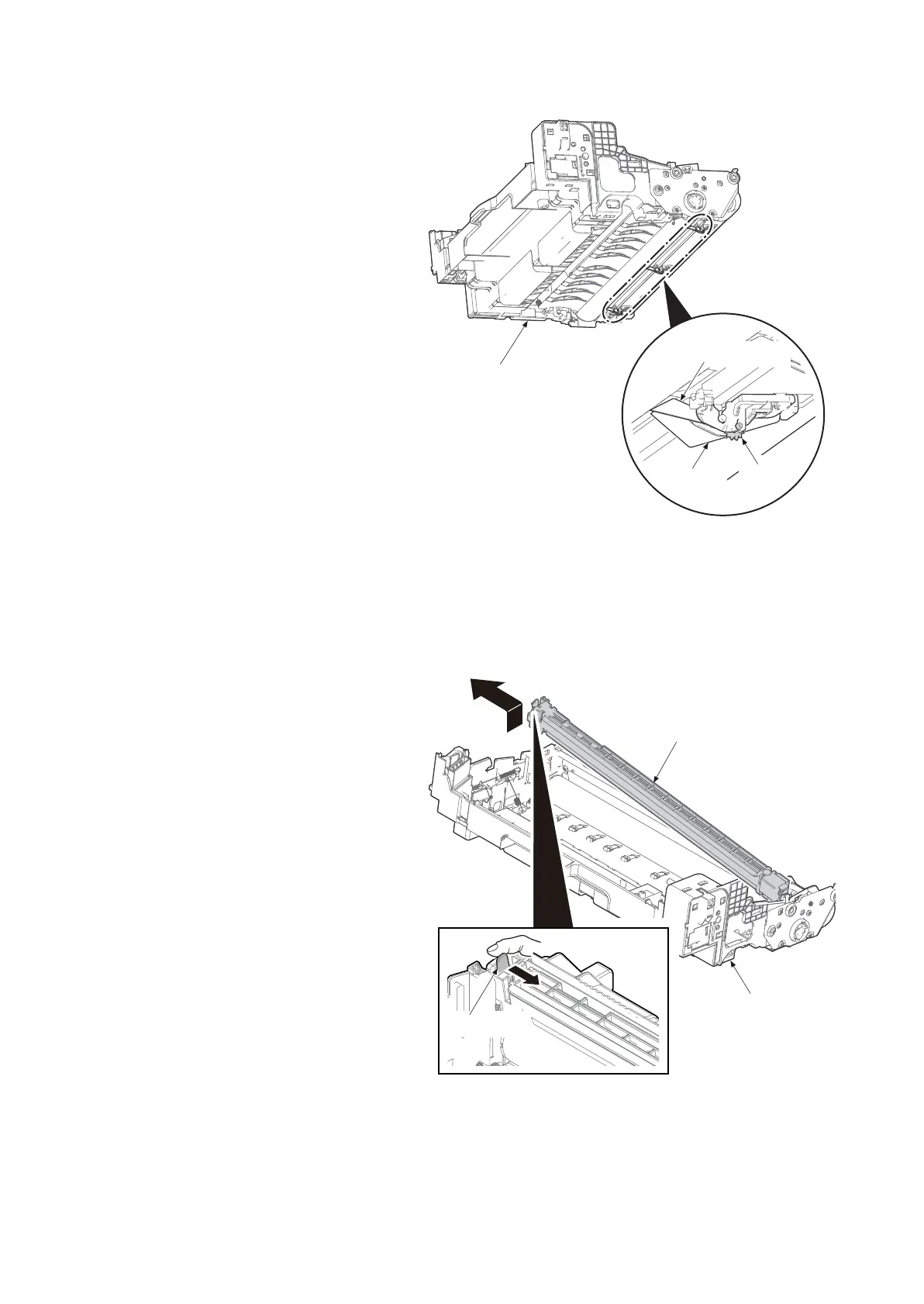2P7/2R0/3PN
1-5-20
*: When you place the drum unit removed
from the printer, be careful of handling not
to change the guides and the pulleys.
Figure 1-5-35
(2) Detaching and refitting the charger roller unit
Procedure
1. Release the lock lever and then remove
the charger roller unit.
2. Check or replace the charger roller unit
and refit all the removed parts.
Figure 1-5-36
Drum unit
Separation needle
Guide film
Pulley
Drum unit
Lock lever
Charger roller unit
