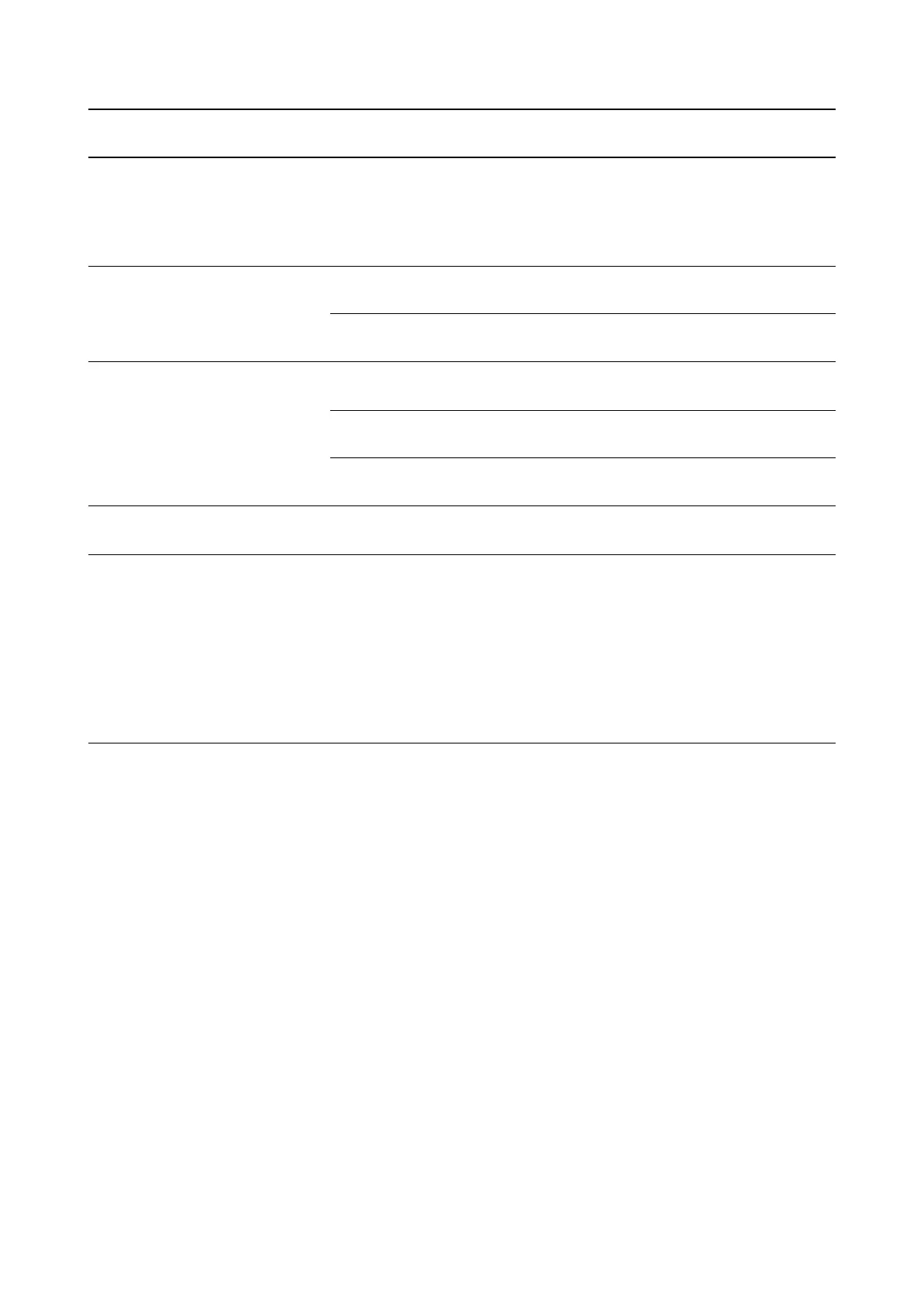2P7/2R0/3PN
2-4-7
Code set at power up in daisy-
wheel emulation
U7 0: Same as the default emulation mode (P1)
1: IBM
6: IBM PC-8
50: US ASCII (U6 = 21 SET)
52: HP Roman-8 (U6 = 77 SET)
53
Font pitch for fixed pitch scalable
font
U8 Integer value in cpi: 0 to 99 10
U9 Fraction value in 1/100 cpi: 0 to 99 0
Font height for the default scal-
able font
V0 Integer value in 100 points: 0 to 9 0
V1 Integer value in points: 0 to 99 12
V2 Fraction value in 1/100 points: 0, 25, 50, 75 0
Default scalable font V3 Name of typeface of up to 32 characters,
enclosed with single or double quotation marks
Courier
Default weight
(courier and letter Gothic)
V9 0: Courier = darkness
Letter Gothic = darkness
1: Courier = regular
Letter Gothic = darkness
4: Courier = darkness
Letter Gothic = regular
5: Courier = regular
Letter Gothic = regular
5
Item FRPO Setting values
Factory
setting