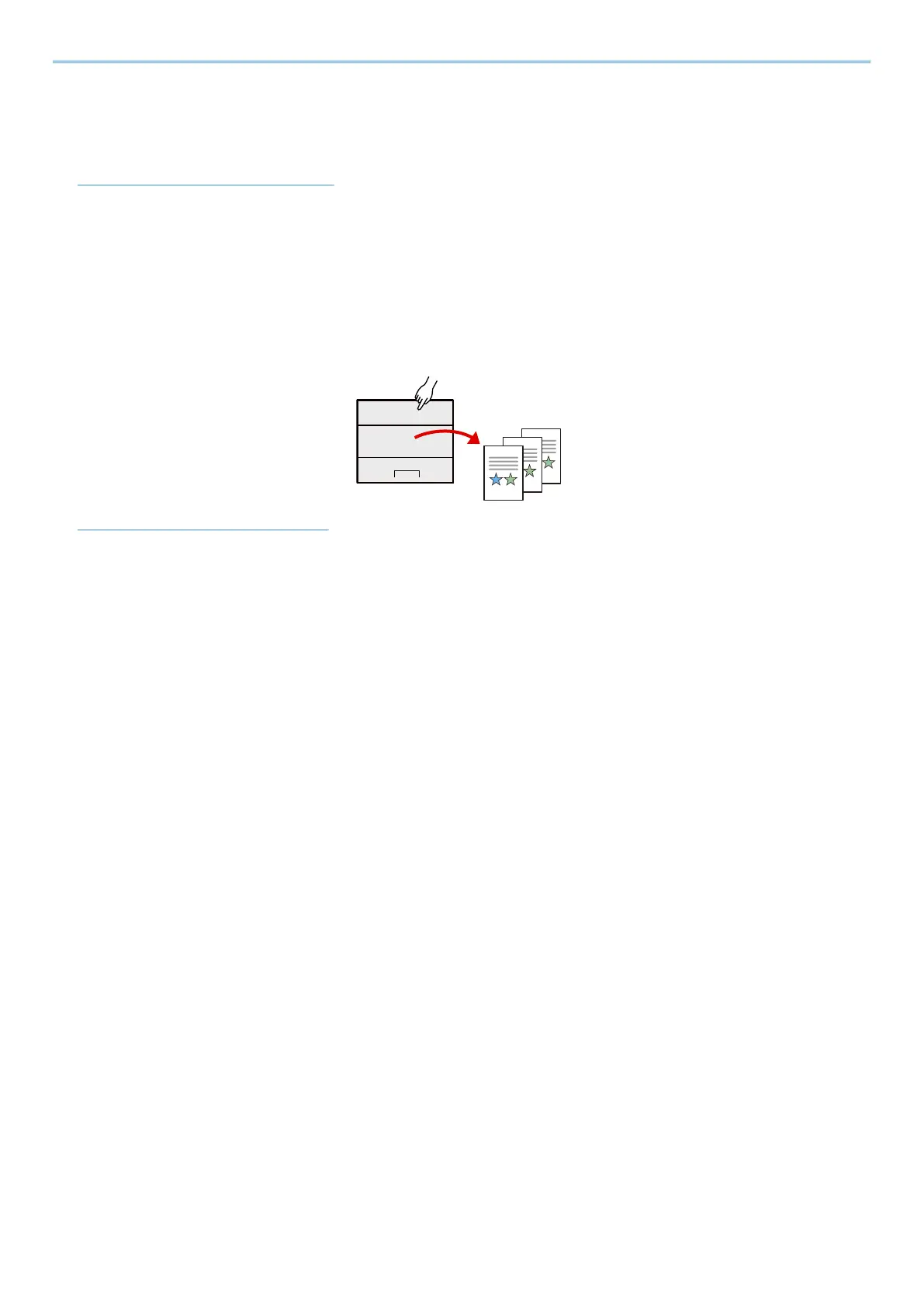Please Read First > Machine Features
3
Machine Features
The machine is equipped with many useful functions.
➡ Using Various Functions (page 159)
Here are some examples.
Optimize your office workflow
Save frequently used documents in the machine (Custom Box)
You can save the frequently used document in the machine and print it when needed.
➡ Using Document Boxes (page 145)
