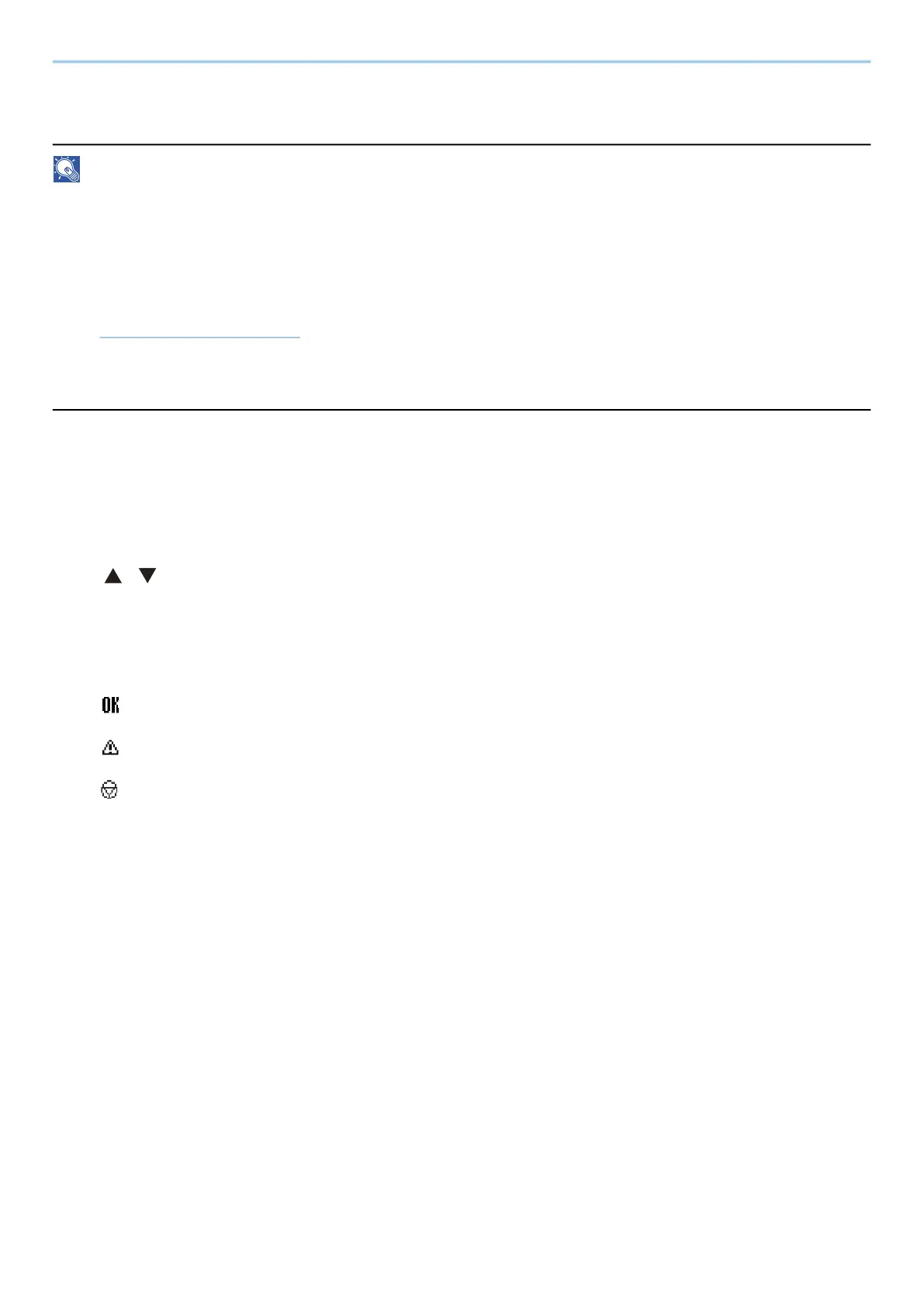Status/Job Cancel > Checking Job History
174
Checking Job History
NOTE
• Job history is also available by Command Center RX or KYOCERA Net Viewer from the computer. For details,
refer to the following:
➡ Command Center RX User Guide
➡ KYOCERA Net Viewer User Guide
• You can show the job log of all users, or only your own job log.
➡ Disp. Status/Log (page 232)
• This setting can also be changed from Command Center RX. For details, refer to the following:
➡ Command Center RX User Guide
Displaying Job History Screen
1
Display the screen.
Select [Status] while the printer is waiting or printing.
[ ][ ] key > [Job Log] > [OK] key
2
Select the job you want to check.
Select the job to check, and select [OK] key or [Detail]. An icon showing the result of the job is displayed to
the right of each job.
: The job finished normally.
: Job error
: Job cancelled
