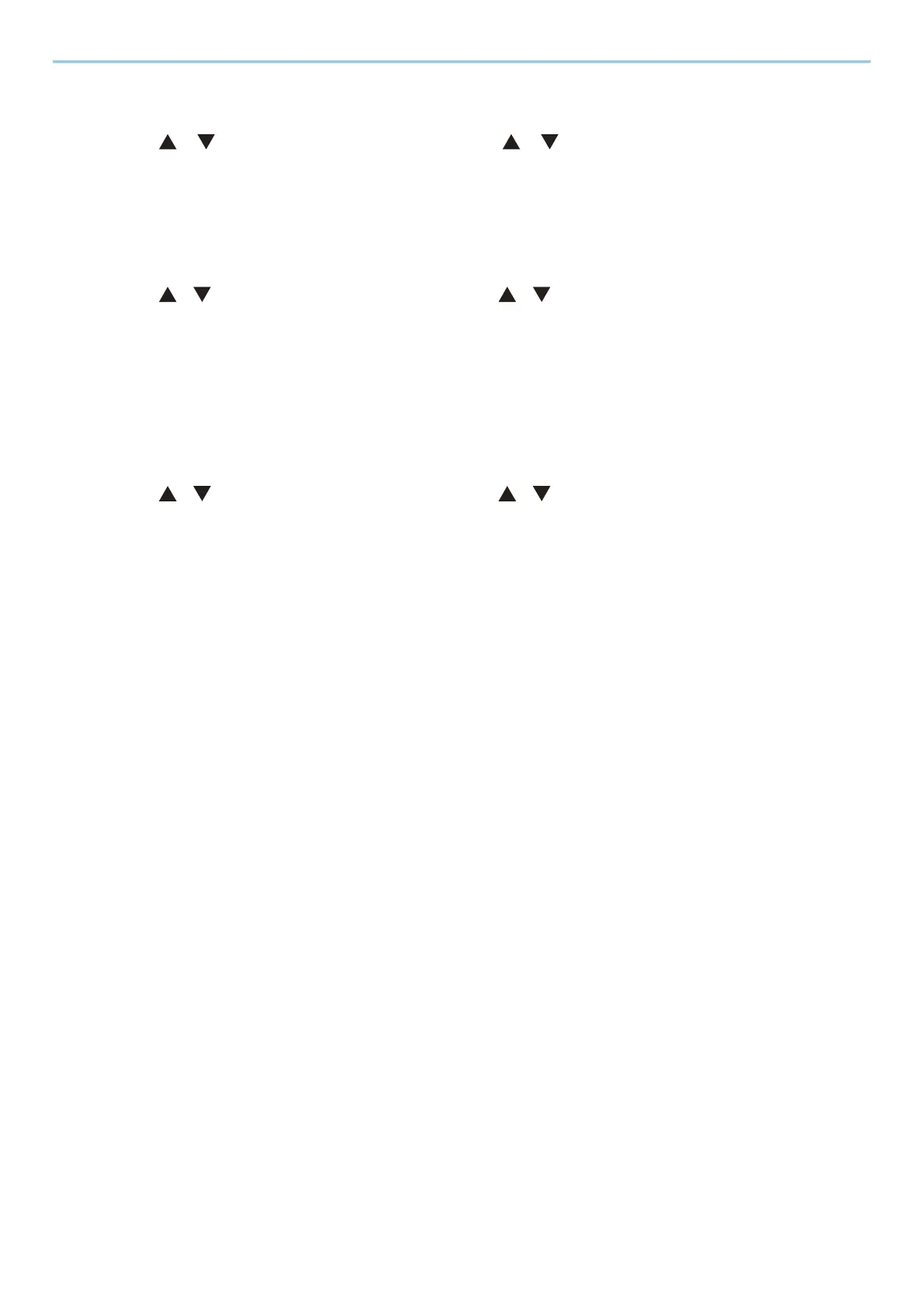System Menu > Device Common
234
Msg Banner Print
[Menu] key > [ ] [ ] key > [Device Common] > [OK] key > [ ] [ ] key > [Msg Banner Print] > [OK] key
Set whether the confirmation screen appears before each sheet is printed when printing banner sheet.
Value: [Off], [On]
Remote Printing
[Menu] key > [ ][ ] key > [Device Common] > [OK] key > [ ][ ] key > [Remote Printing] > [OK] key
Select whether to prohibit printing that is performed without operating the machine.
When [Not Allowed] is selected, a document that has been stored in the document box from the printer driver can
be printed from the machine. This prevents another person from seeing that document.
Value: [Permit] , [Not Allowed],
Direct PRN (Web)
[Menu] key > [ ][ ] key > [Device Common] > [OK] key > [ ][ ] key > [Direct PRN (Web)] > [OK] key
Set whether to allow Direct Printing from Command Center RX.
Value: [Not Allowed], [Permit]
➡ Command Center RX User Guide
