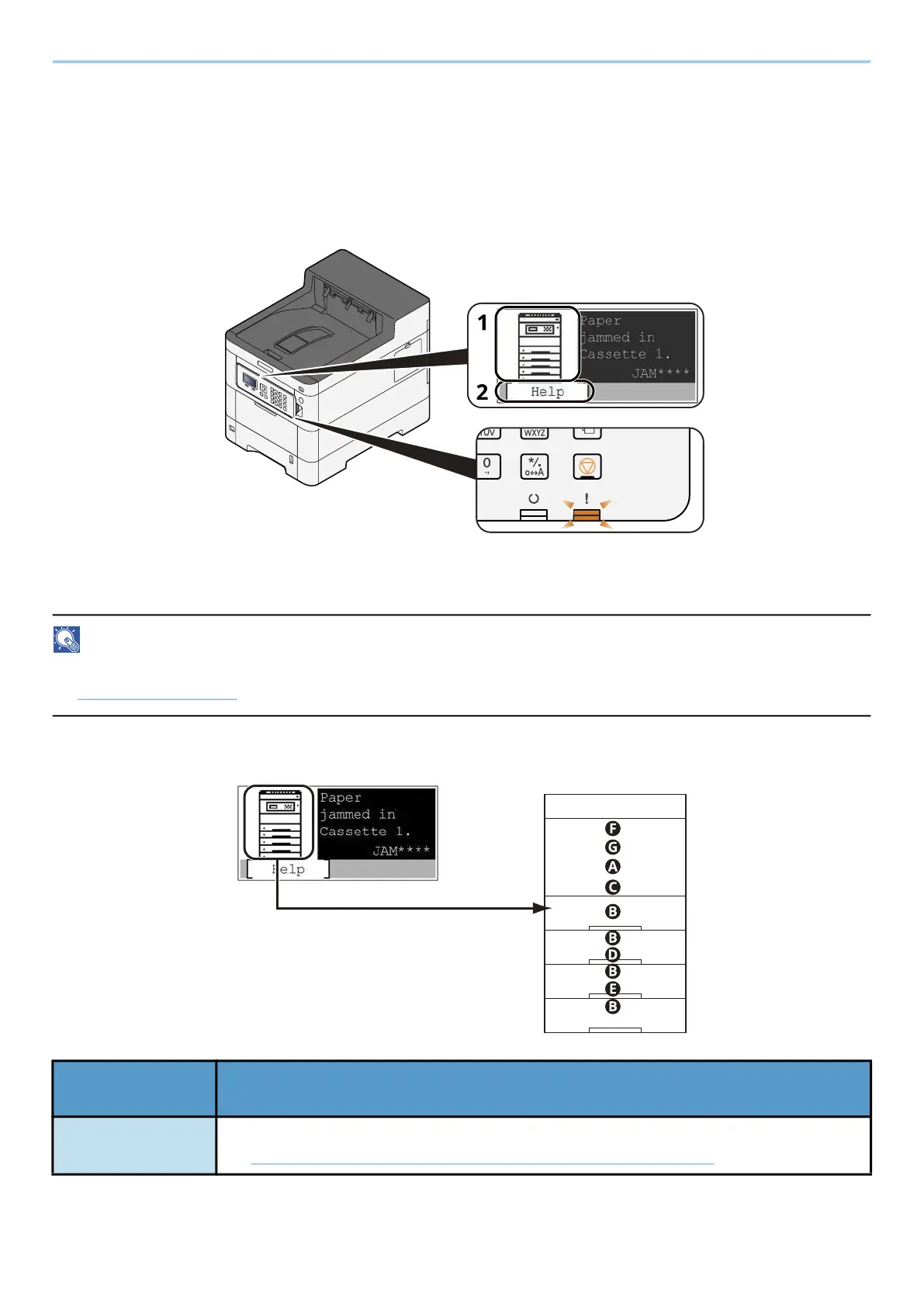Troubleshooting > Clearing Paper Jams
362
Clearing Paper Jams
If a paper jam occurs, the LCD panel will display "Paper jam." and the machine will stop.
Jam Location Indicators
1 Shows the location of a paper jam.
2 Shows the Help screen. The Help screen shows the procedure to clear the jam.
NOTE
For the Help screen, refer to the following:
➡ Help Screen (page 41)
If a paper jam occurs, the location of the jam will be displayed on the LCD panel as well as the clearing instructions.
Paper Jam Location
Indicator
Paper Jam Location
A Multipurpose Tray
➡ Remove any jammed paper in the Multipurpose Tray (page 364)
