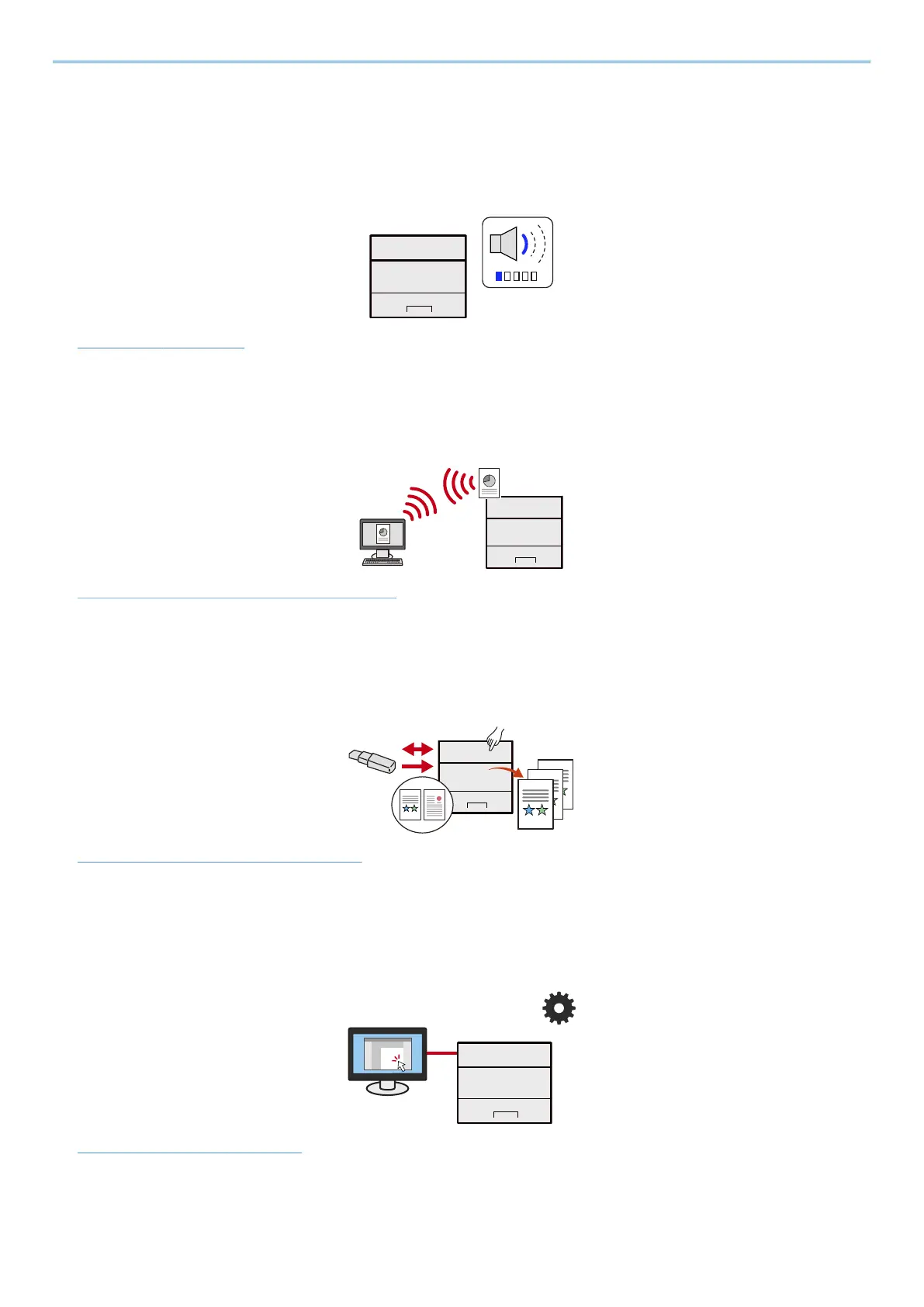Please Read First > Machine Features
7
Use functions more efficiently
Make the machine quiet (Quiet Mode)
You can make the machine quiet by reducing its running noise. You can configure this mode by job.
➡ Quiet Mode (page 162)
Install the machine without concerning the network cables (Wireless Network)
If there is a wireless LAN environment, it is possible to install the unit without worrying about the network wiring.
In addition, Wi-Fi Direct, etc. are supported.
➡ Configuring the Wireless Network (page 47)
Use USB drive(USB Drive)
It is useful when you need to print documents outside your office or you cannot print documents from your PC.
You can print the document from the USB drive by plugging it directly into the machine.
➡ Using Removable USB Drive (page 157)
Perform remote operation (Command Center RX)
You can access to the machine remotely to print data.
Administrators can configure the machine behavior or management settings.
➡ Command Center RX (page 78)
