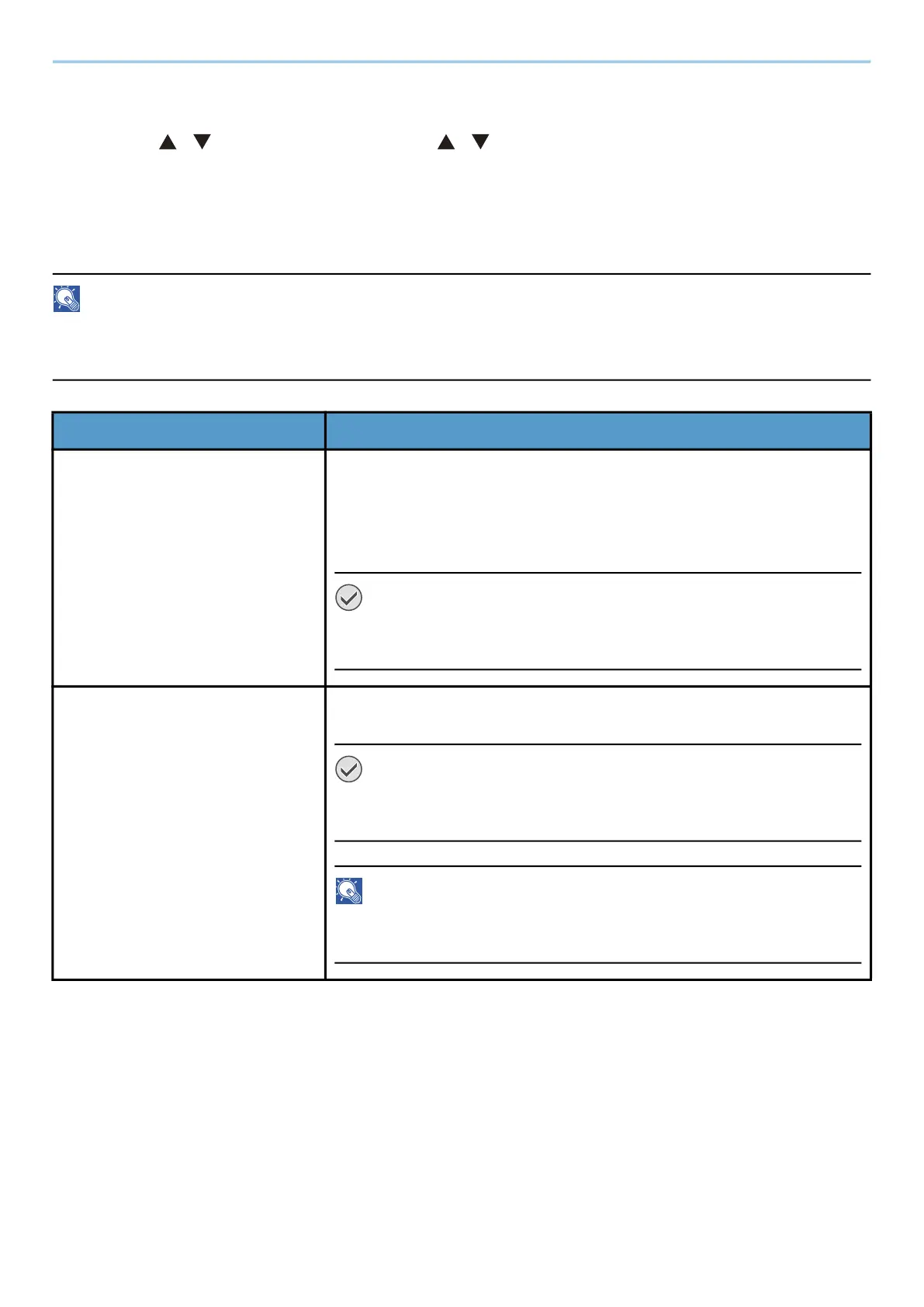System Menu > Security
240
Data Security
[Menu] key > [ ][ ] key > [Security] > [OK] key > [ ][ ] key > [Data Security] > [OK] key
Configure settings related to data stored in SSD or memory.
[SSD Initializ.]
Change the security feature settings.
NOTE
• This feature appears when an optional SSD is installed and the optional security kit is running.
• To change security feature settings, you must enter a security password. The factory default value is 000000.
[DataSanitization]
This function returns the following information stored in the machine to the factory default.
• System Settings
• Data in the Custom Box
• Optional applications
Item Description
[Security Passwd] Customize the security password so that only the administrator can use
the Data Encryption/Overwrite.
Enter a new security password 6 to 16 alphanumeric characters and
symbols.
Enter the password again for confirmation.
IMPORTANT
Avoid any easy-to-guess numbers for the security password (e.g.
11111111 or 12345678).
[Initialization] You can completely erase the contents of the SSD. Do so when you want
to stop using the machine.
IMPORTANT
If the power switch is turned off during initialization, the SSD may be
damaged and the initialization may not complete.
NOTE
If you accidentally turn the power switch off during initialization, turn the
power switch on again. Initialization automatically restarts.
