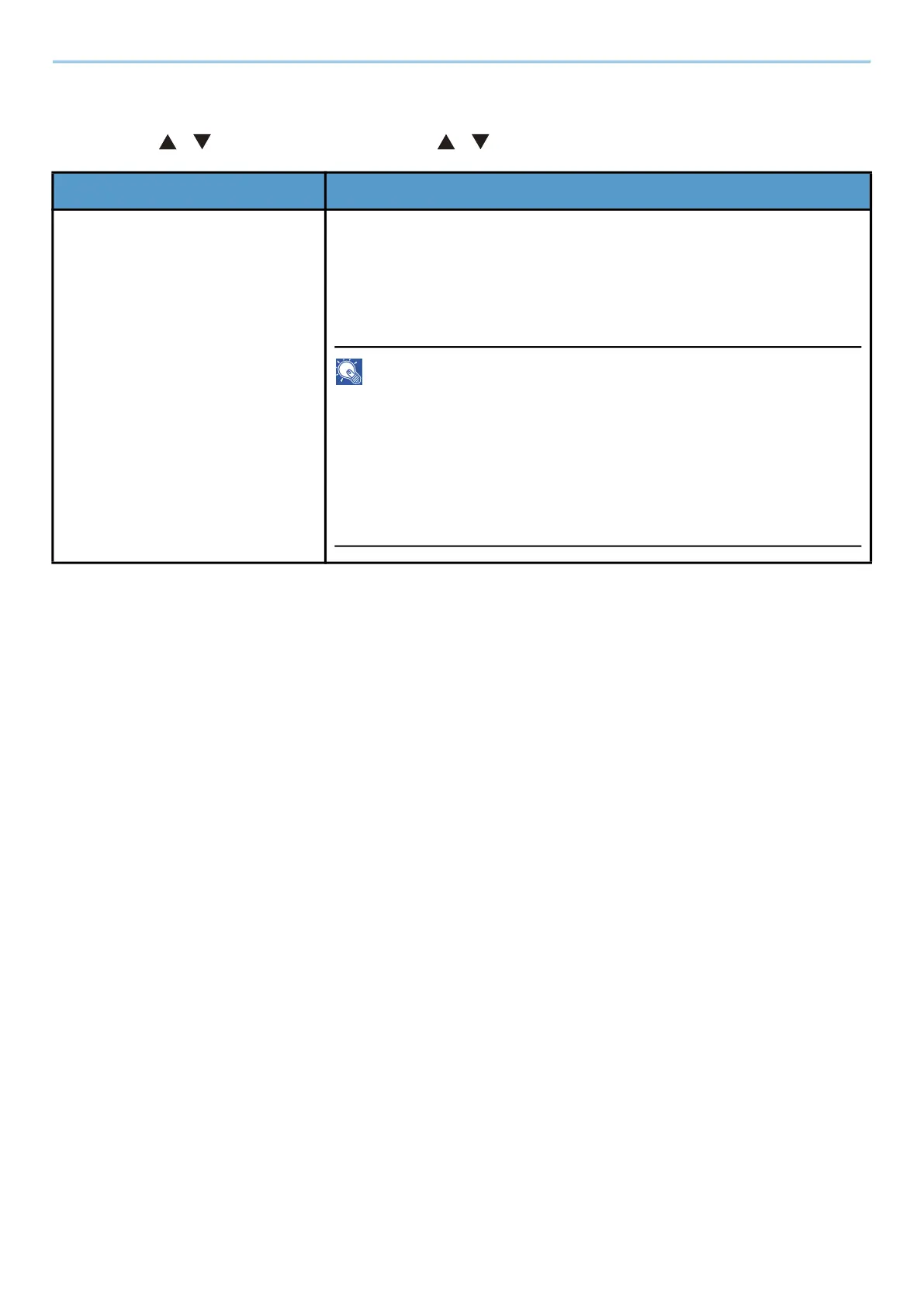System Menu > Security
242
Allowlisting
[Menu] key > [ ][ ] key > [Security] > [OK] key > [ ][ ] key > [Allowlisting] > [OK] key
Item Description
[Allowlisting] In case if the unauthorized program or the program that has tampered
are installed, the stored data or the contents of the communication in
this program might be stolen. Once this function is activated, execution
of the unauthorized software or the tampering of the software can be
prevented, and possible to maintain the reliability of the system.
Value: [Off], [On]
NOTE
• After setting it to [On], you need to shutdown and restart the machine.
• Enabling this feature slows the machine start-up.
• If malware is detected, an event report can be used as a way to
understand its content. The Event reports can be enable by the
Command Center RX > "Management Settings: Notification/Report" >
[Recipient 1 E-mail Address] to [Recipient 3 E-mail Address] and [Notify
when Malicious Program is Detected] is set to [On].
