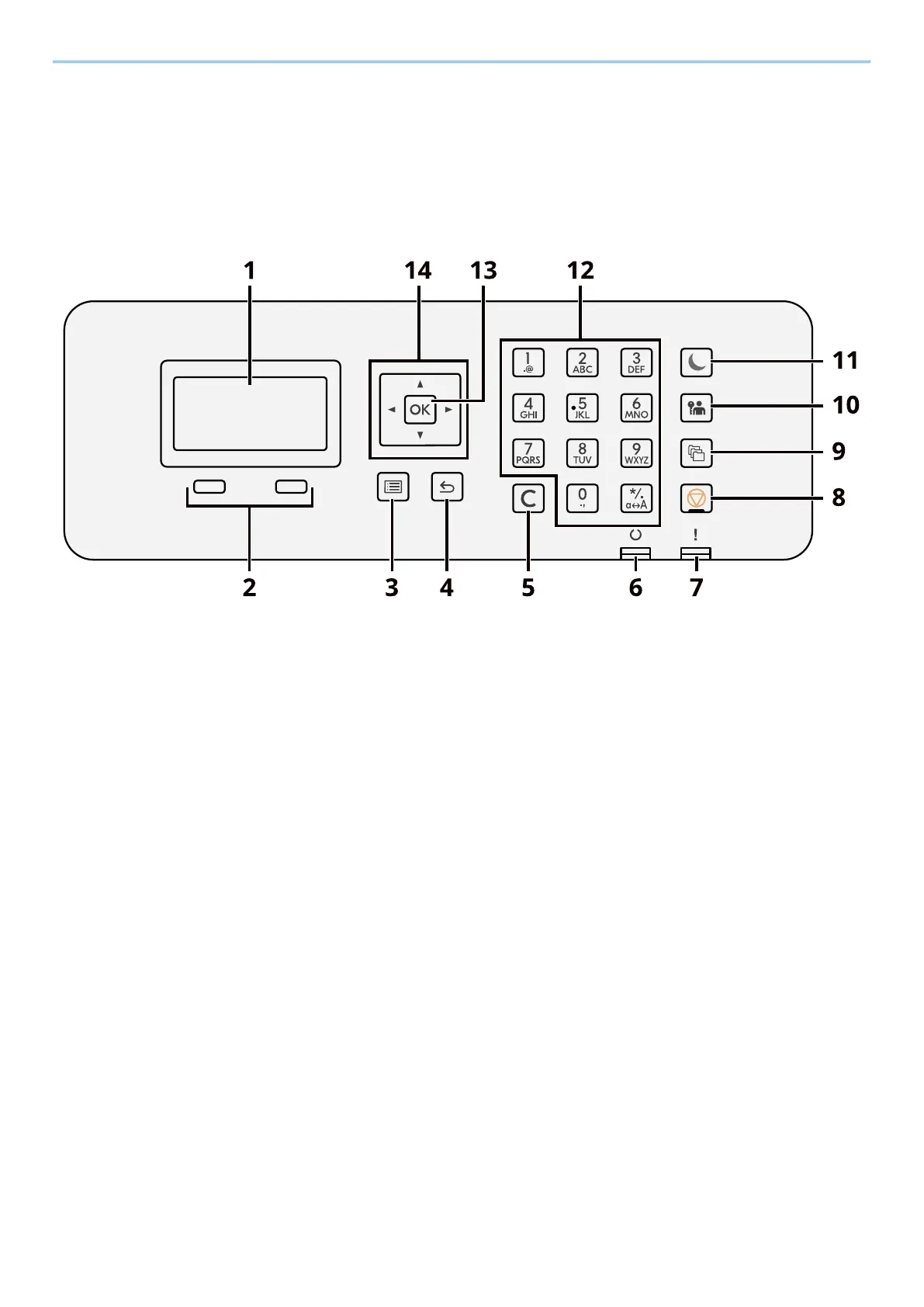Installing and Setting up the Machine > Using the Operation Panel
37
Using the Operation Panel
Operation Panel Keys
1 LDC panel
Display the setting items or the error message.
2 Selection key
Select the menu that displayed under the LDC panel.
3 [Menu] key
Display the Menu screen.
4 [Back] key
Return to the previous screen.
5 [Clear] key
Delete the value or the letter inputted.
6 [Ready] indicator
Lights when printing is possible. Blinks when processing the print or the error occurred.
7 [Attention] indicator
Lights or blinks when an error occurs and a job is stopped.
8 [Cancel] key.
Cancel or pause the job in progress
9 [Document Box] key
Display the Document Box screen.
10 [Logout] key
Finish (Log out) the operation of each user.
