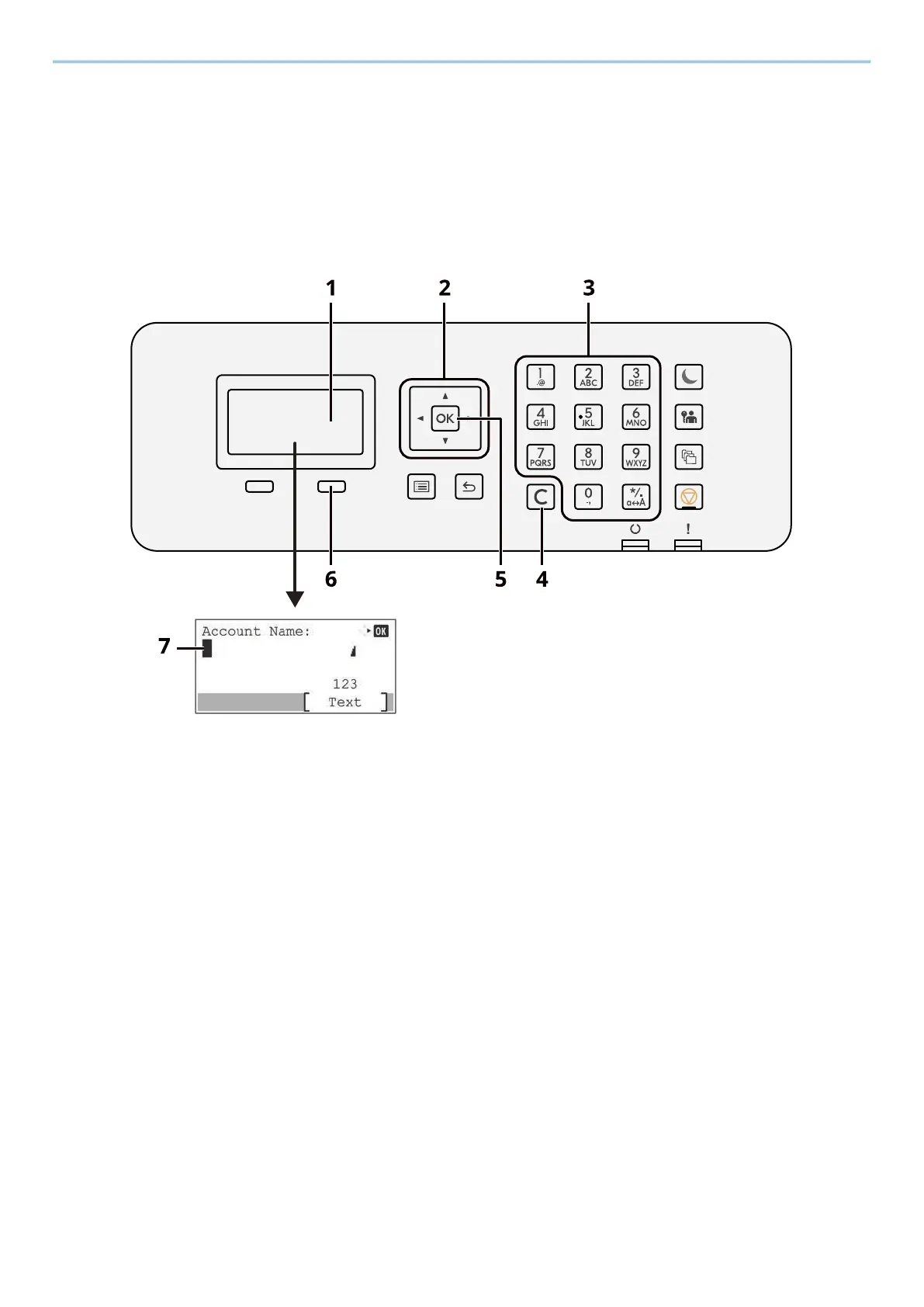Appendix > Character Entry Method
382
Character Entry Method
The text entry screen used for entry of things like names is explained below.
Key used
Use the keys below to enter text.
1 LCD panel
The entered text is displayed.
2 Arrow key
Select when moving the cursor of the text display portion or when selecting text from the text list.
3 Numeric Keypad
Select if entering text, values or symbols.
4 [Clear] key
Delete a character at the cursor position. Or, if the cursor is at the end of a line, delete the character to the left
of the cursor.
5 [OK] key
Confirm the entered text.
6 Right selection key
Select if you are going to select the type for entered text. Only enabled when the key tab is displayed on the
LCD panel.
7 Cursor
Text will be entered at the position of the cursor.
