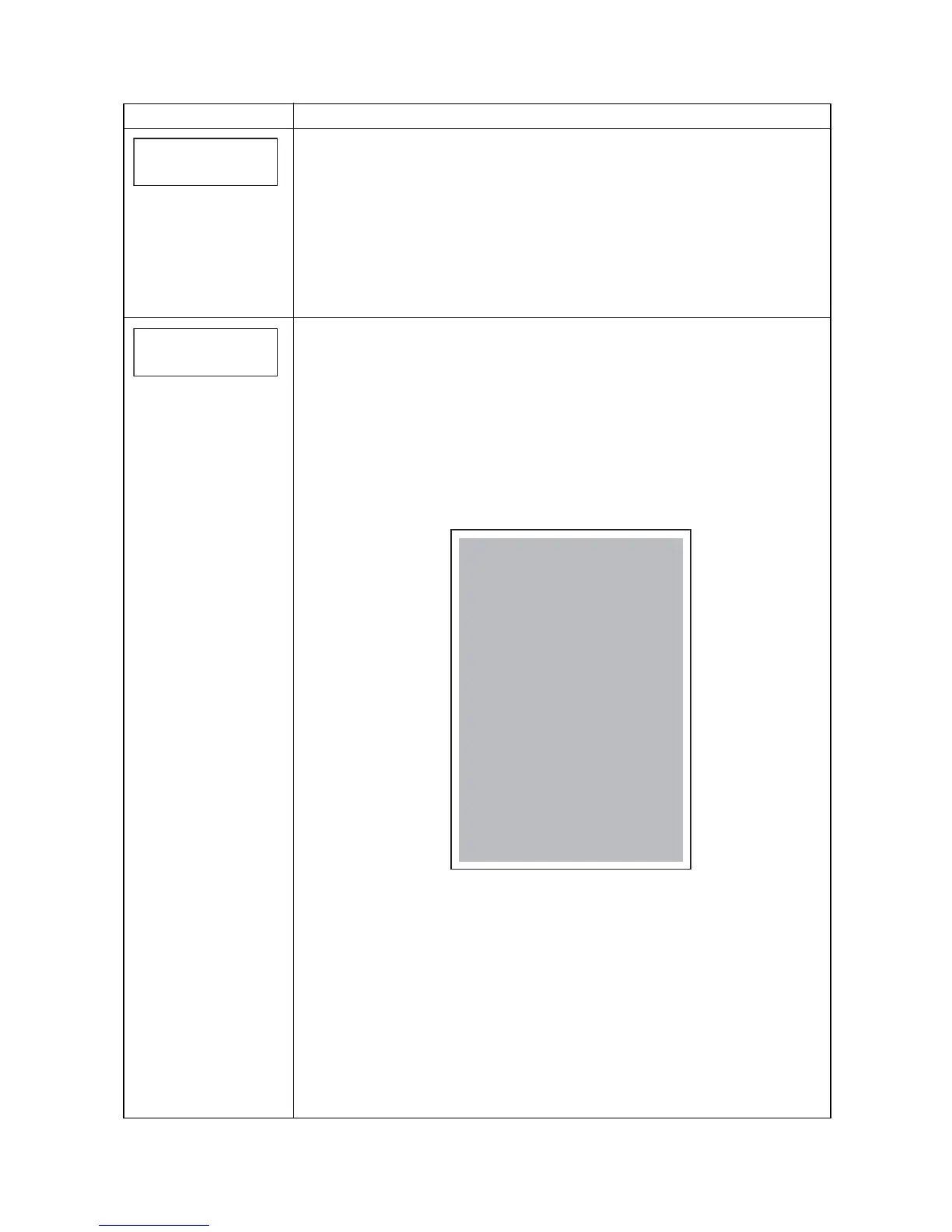2L0-1
1-3-7
Printing a status page for network
Description
On the status page for network, detailed network setting information is printed.
Procedure
1. Enter the maintenance mode [>>Print Network Status Page].
2. Press the OK key. [>>Print Network Status Page?] will be displayed.
3. Press the OK key. Three sheets of network status page will be printed.
Completion
Printing a test page
Description
Prints a test page which contains halftone.
Purpose
To check the activation of the developer and drum units.
Procedure
1. Enter the maintenance mode [>>Print Test Page].
2. Press the OK key. [>>Print Test Page?] will be displayed.
3. Press the OK key. A sheet of test page will be printed.
Completion
Figure 1-3-3
Service items Description
>>Print Network
Status Page
>>Print
Test Page
FS-1350DN SN:SPL8307597 Counter:1135
