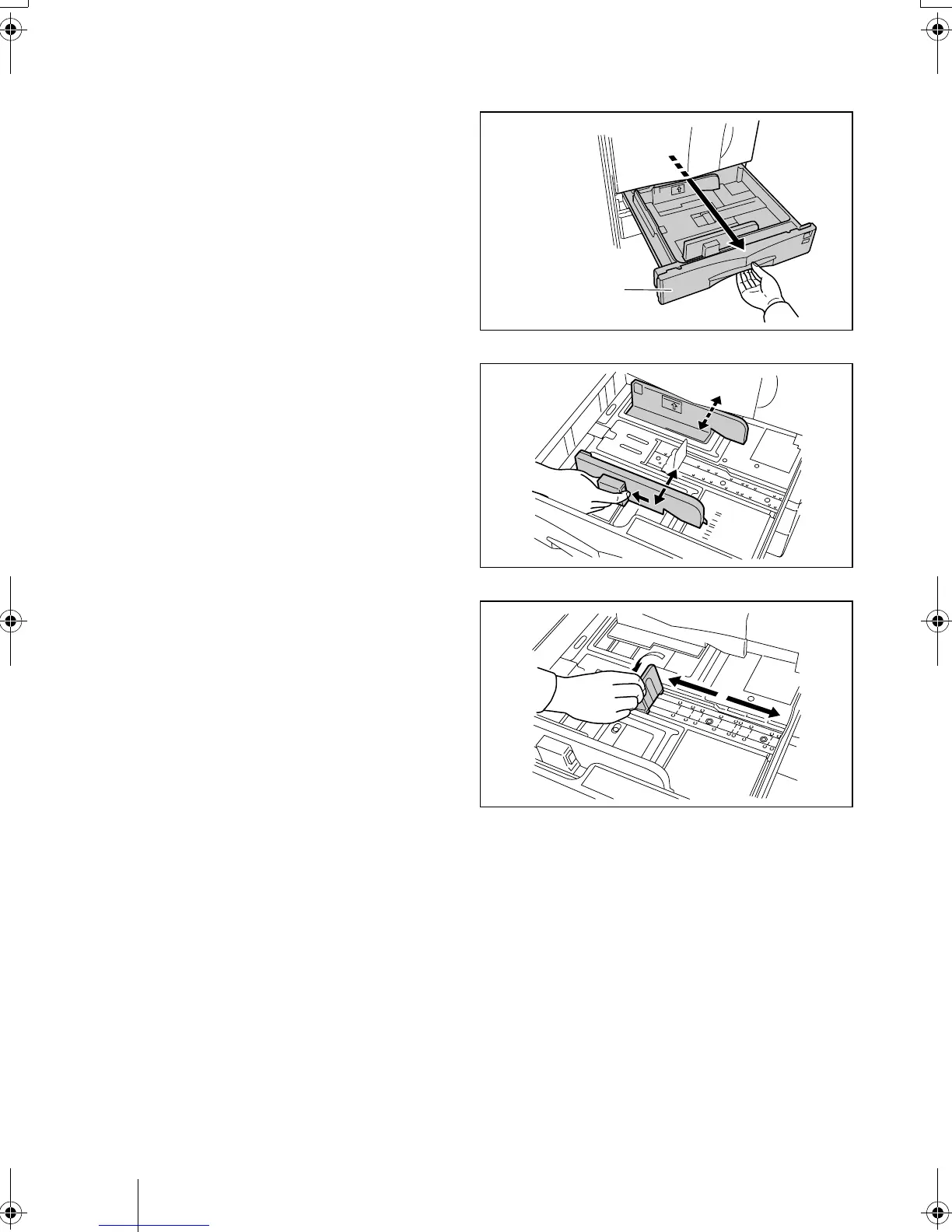12
Paper Cassettes
1
Pull out the paper cassette until it stops.
2
Press the lever (green-colored) on the
front side paper guide and slide the paper
guides to the desired position.
3
Turn the paper stopper (located on the
right side of the paper cassette) to the left
as shown and move it to the desired paper
size.
Paper Cassette
HUFPKPUVCNNDQQMࡍࠫ㧞㧜㧜㧟ᐕ㧝㧝㧝㧤ᣣޓἫᦐᣣޓඦᓟ㧟ᤨ㧝㧜ಽ
