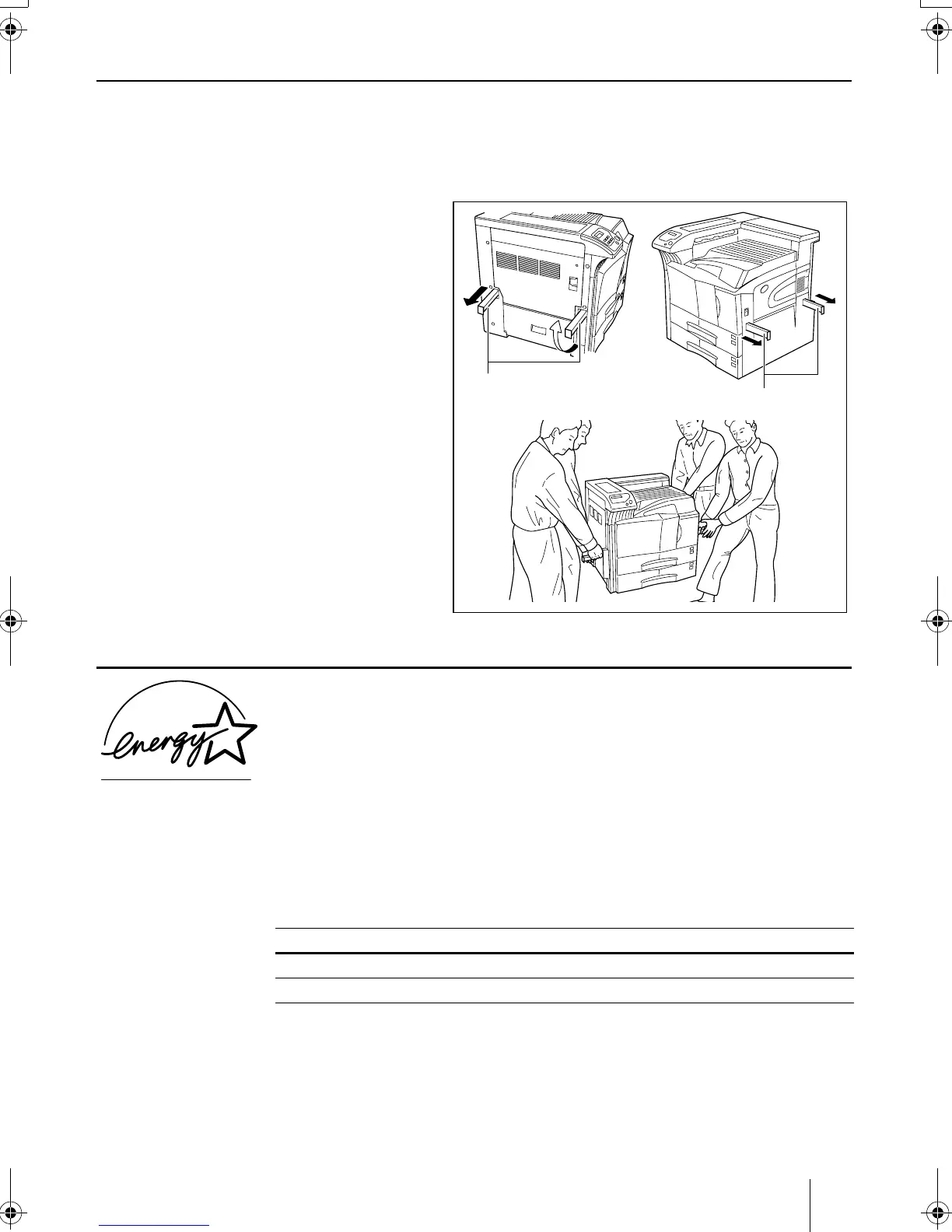27
Prolonged Non-Use and Moving the Printer
Prolonged Non-use
If you ever leave the printer unused for a long period of time, remove the power cord from the wall outlet.
We recommend you consult with your dealer about the additional actions you should take to avoid possible dam-
ages that may occur when the printer is used next time.
Moving the Printer
When you move the printer:
•Pull out the four handles at the left and right
sides of the printer.
•Move it gently.
•Keep it as level as possible, to avoid spilling toner
inside the printer as shown in the figure.
•If you ship the printer, remove the developer unit
and ship it separately. Be sure to consult your
Kyocera Mita dealer before attempting long-dis-
tance transportation of the printer.
E
NERGY
S
TAR
®
As an E
NERGY
S
TAR
Partner, we have determined that this product meets the E
NERGY
S
TAR
guidelines for energy efficiency.
The basic objective of the E
NERGY
S
TAR
Program is to reduce environmental pollution
by encouraging the manufacture and sale of equipment that uses energy more effi-
ciently.
This printer is equipped with a sleep timer function that conforms with the standards
of the E
NERGY
S
TAR
Program. This function makes it possible to reduce the amount of
electrical power consumed by the printer. For maximum power savings, turn off the
printer’s power supply when not using the printer for extended periods of time.
For details on the sleep timer function and printer power consumption, refer to the
CD-ROM Operation Guide provided with the printer.
Initial settings of the sleep timer function and power saved using the sleep timer func-
tion:
( ): E
NERGY
S
TAR
program guideline
Model name Initial sleep mode setting Power consumption in sleep mode
FS-9120DN 15 minutes (60 minutes) 12 W (40 W)
FS-9520DN 15 minutes (60 minutes) 12 W (75 W)
Left handles
Right handles
HUFPKPUVCNNDQQMࡍࠫ㧞㧜㧜㧟ᐕ㧝㧝㧝㧤ᣣޓἫᦐᣣޓඦᓟ㧟ᤨ㧝㧜ಽ
