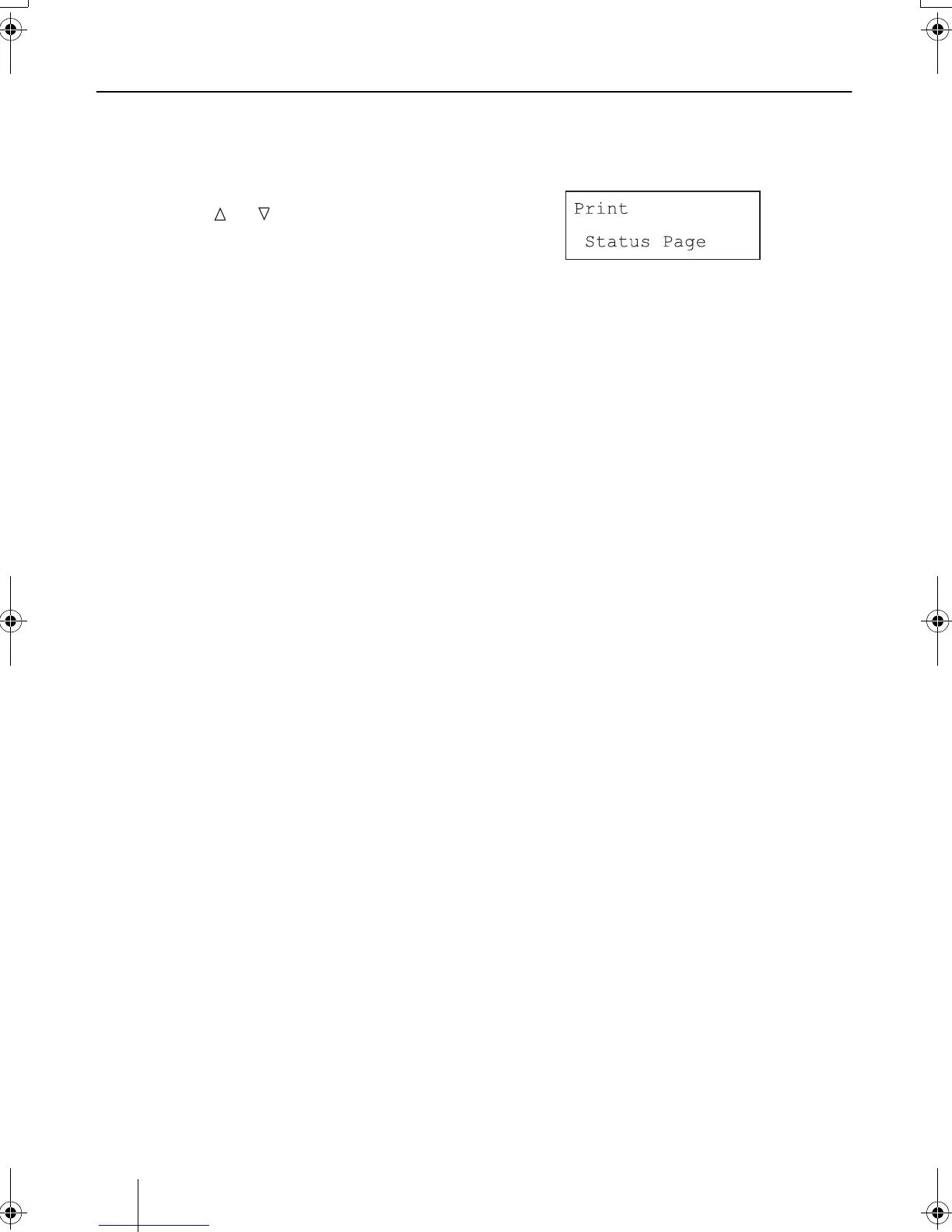18
10 Printing a Status Page
To perform a printer test, print a status page indicating factory settings.
1
Press the MENU key on the operator
panel.
2
Press the
or
key repeatedly until
the message display shows Print Sta-
tus Page.
3
Press the ENTER key twice. The message
display indicates Processing while
printing the status page, then returns to
Ready.
If the status page prints correctly,
printer setup is complete. For details on
using the printer, refer to the
Operation
Guide
contained in the CD-ROM sup-
plied with the printer.
HUFPKPUVCNNDQQMࡍࠫ㧞㧜㧜㧟ᐕ㧝㧝㧝㧤ᣣޓἫᦐᣣޓඦᓟ㧟ᤨ㧝㧜ಽ
