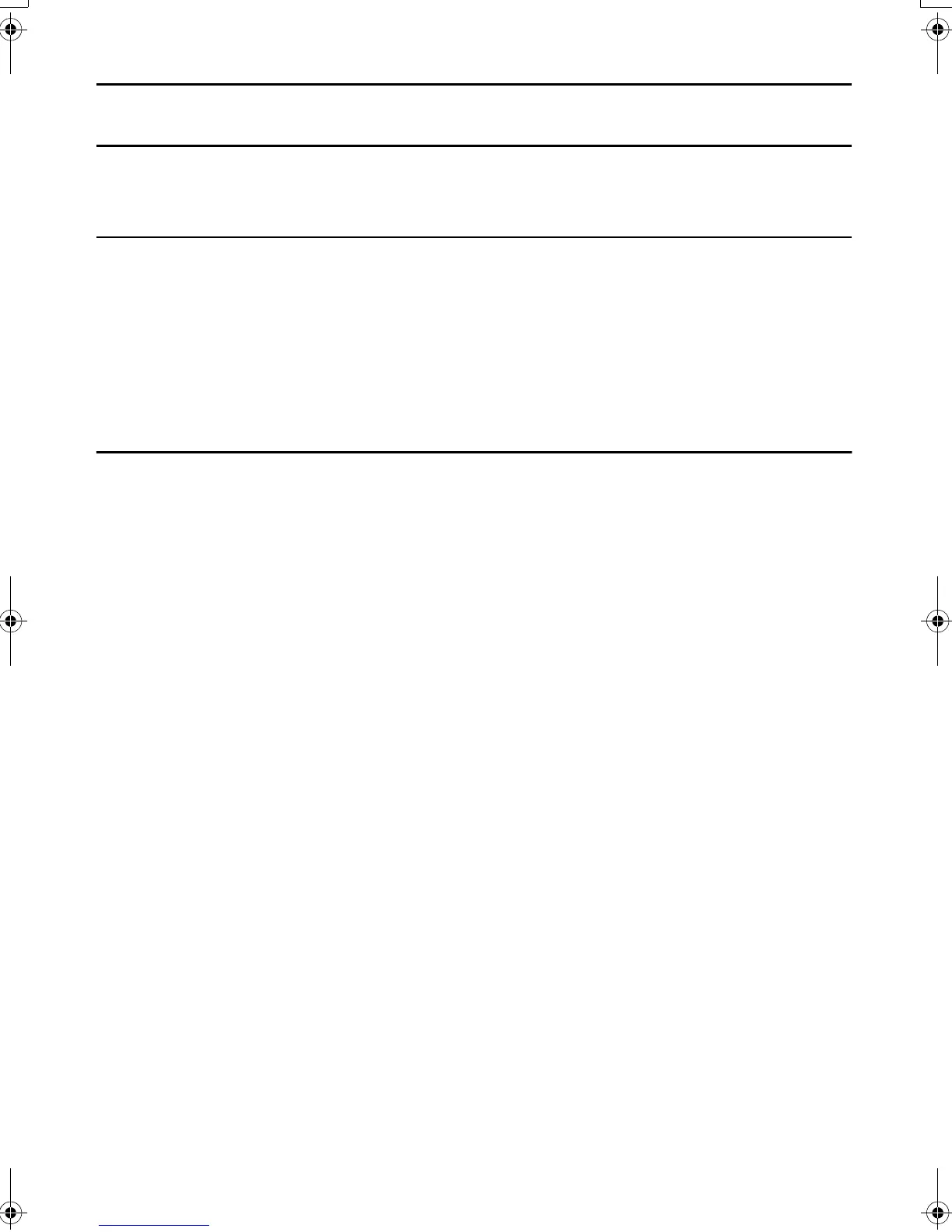Caution on Installation
No liability is assumed for any damage caused by improper installation.
Notice on Software
Software used with this printer must support the printer’s emulation mode. The printer is factory-set to emulate
the HP PCL 6. The emulation mode can be changed by following the procedures described in the User’s Manual
contained as an electronic file in the Kyocera Mita Document Library CD-ROM supplied with the printer.
Notice on this Guide
The information in this guide is subject to change without notification. Additional pages may be inserted in
future editions. The user is asked to excuse any technical inaccuracies or typographical errors in the present
edition.
No responsibility is assumed if accidents occur while the user is following the instructions in this guide. No
responsibility is assumed for defects in the printer’s firmware (contents of its read-only memory).
This guide, any copyrightable subject matter sold or provided with or in connection with the sale of the page
printer, are protected by copyright. All rights are reserved. Copying or other reproduction of all or part of this
guide, any copyrightable subject matter without the prior written consent of Kyocera Mita Corporation is pro-
hibited. Any copies made of all or part of this guide, any copyrightable subject must contain the same copyright
notice as the material from which the copying is done.
Table of Contents
1 Installation Procedure...................................................................................................1
2 Unpacking ......................................................................................................................2
3 Positioning the Printer..................................................................................................4
4 Installing the Toner Container .....................................................................................5
5 Installing the Waste Toner Box.....................................................................................7
6 Connecting the Printer to the Computer......................................................................7
7 Connecting the Power Cord ..........................................................................................9
8 Loading Paper in the Paper Cassettes and MP (Multi-Purpose) Tray .....................10
9 Turning the Power Switch On.....................................................................................16
10 Printing a Status Page ................................................................................................18
©2003 KYOCERA MITA CORPORATION All rights reserved.
Revision 1.0 November 2003
HUFPKPUVCNNDQQMࡍࠫ㧞㧜㧜㧟ᐕ㧝㧝㧝㧤ᣣޓἫᦐᣣޓඦᓟ㧟ᤨ㧝㧜ಽ
