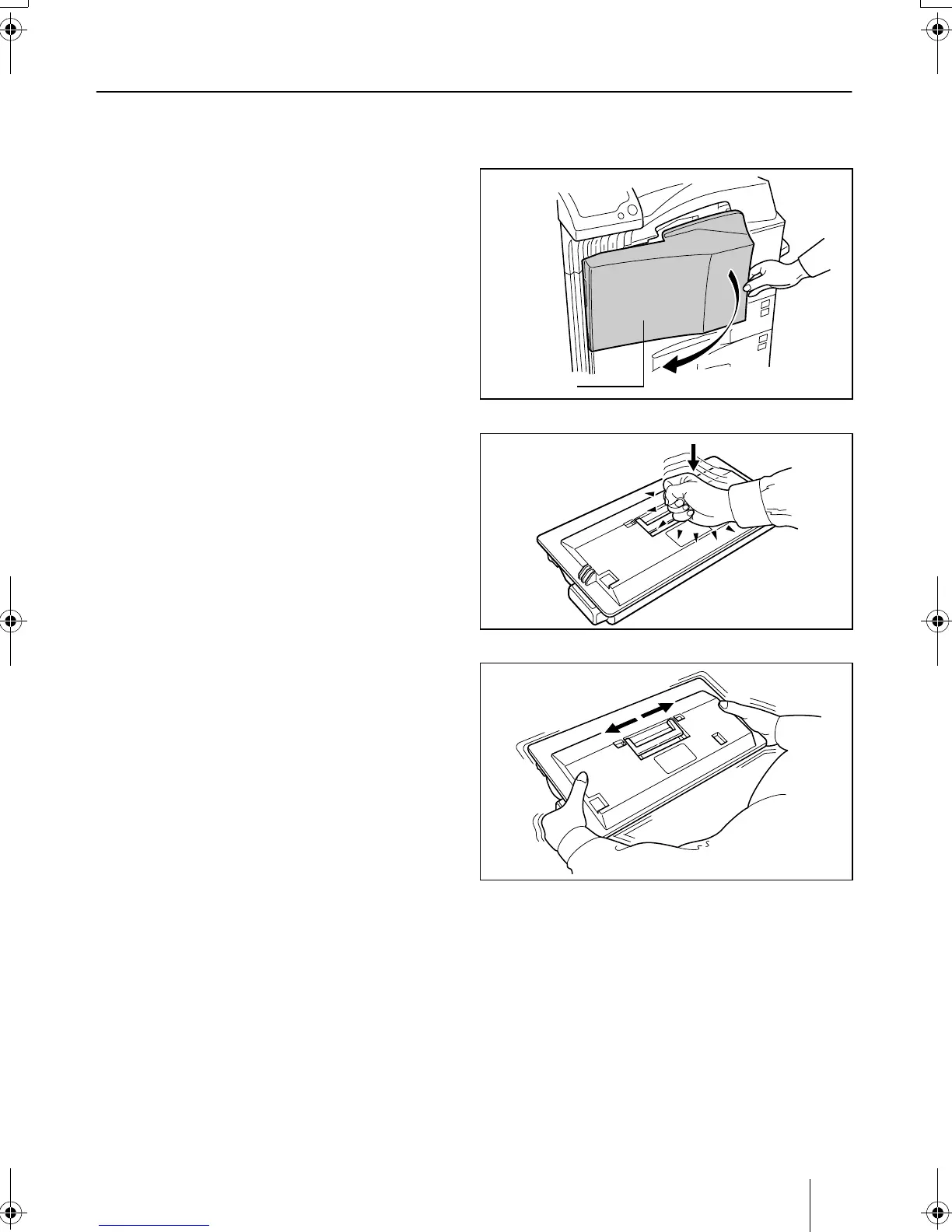5
4 Installing the Toner Container
Before using the printer for the first time, you must prepare it by installing the toner con-
tainer, waste toner box, and set up the computer interface.
1
Open the printer front cover all the way.
2
Take out the toner container.
3
Tap the toner container on the top 5 or 6
times.
4
Thoroughly shake the toner container (in
the directions of the arrows) ten times or
more to loosen and mix the toner inside.
Front Cover
HUFPKPUVCNNDQQMࡍࠫ㧞㧜㧜㧟ᐕ㧝㧝㧝㧤ᣣޓἫᦐᣣޓඦᓟ㧟ᤨ㧝㧜ಽ
