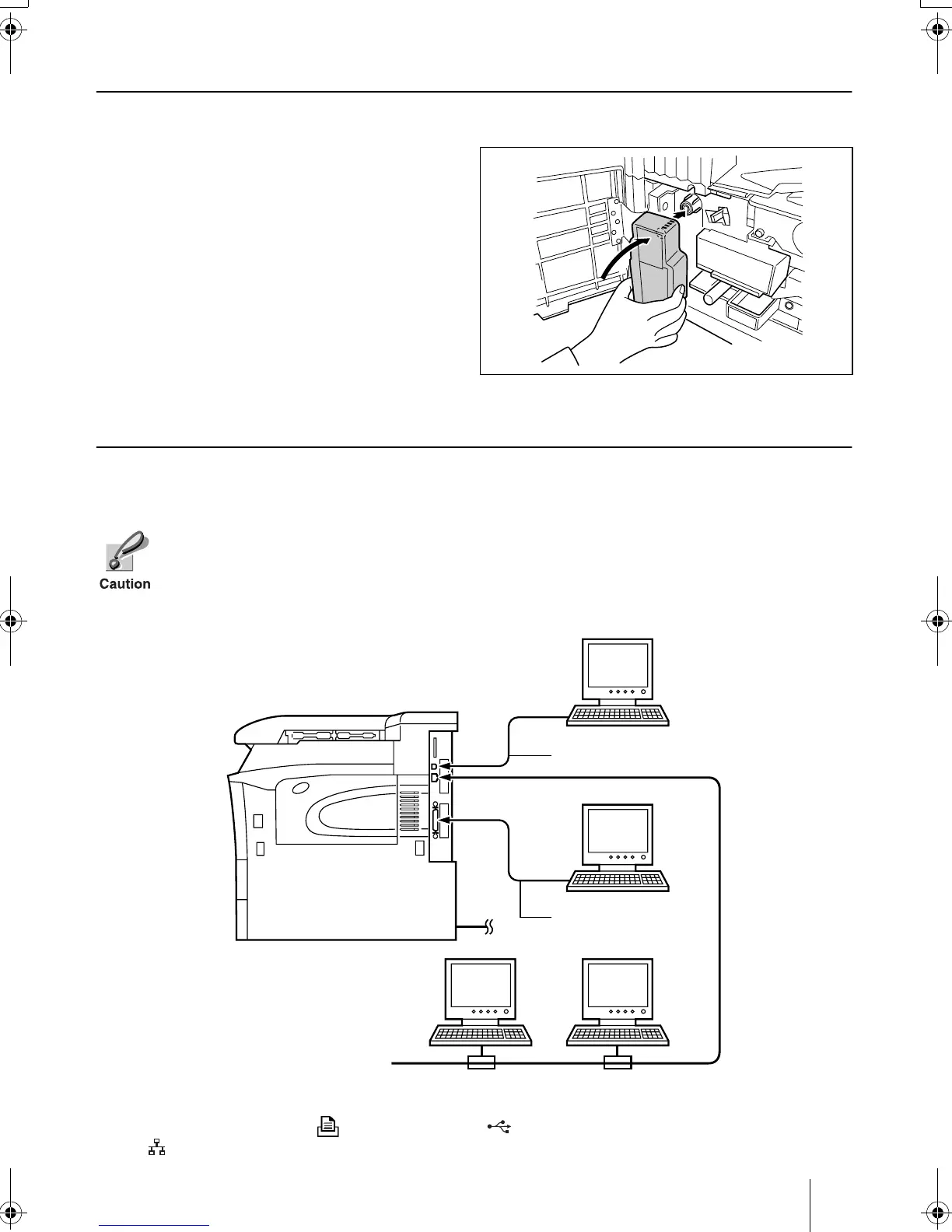7
5 Installing the Waste Toner Box
A waste toner box is supplied with the printer.
1
Install the waste toner box as shown in
the figure.
2
Close the front cover.
6 Connecting the Printer to the Computer
The printer can be connected to the computer in a number of ways: through the parallel
interface connector, through the USB (Universal Serial Bus) interface connector, or through
the network interface connector.
Printer Connections
The following standard interfaces are located on the right side of the printer: standard cen-
tronics parallel interface ( ), USB interface ( ), network (10base-T/100 base-TX) inter-
face ( ).
Before performing this step, be sure to turn off power to both the printer and the com-
puter and unplug the printer’s power plug from the power outlet. Failure to do so may
result in electrical shock.
Printer (Right Side)
USB Interface
Parallel Interface
Network Interface
Power Cord
HUFPKPUVCNNDQQMࡍࠫ㧞㧜㧜㧟ᐕ㧝㧝㧝㧤ᣣޓἫᦐᣣޓඦᓟ㧟ᤨ㧝㧜ಽ
